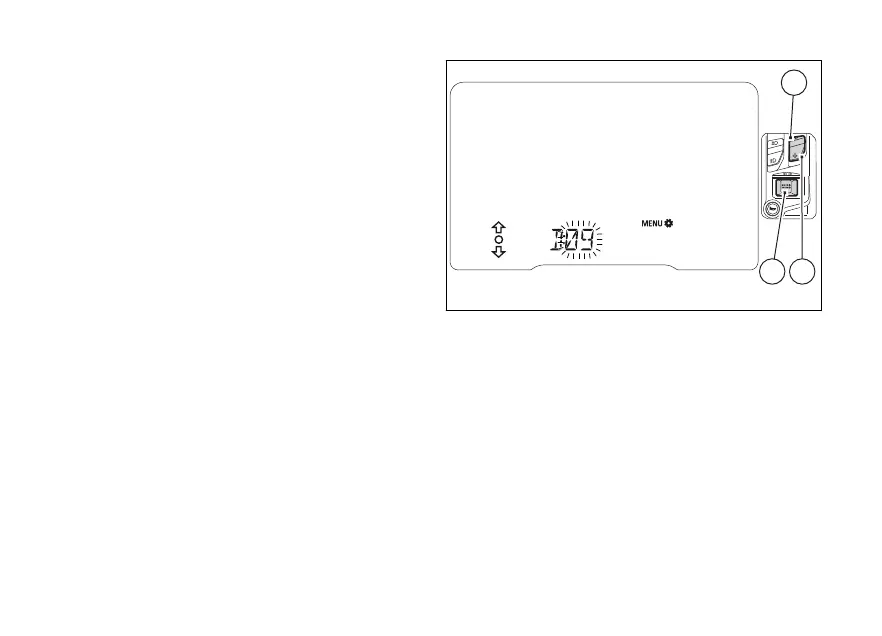Day
Day 2-digit value flashing.
Press (1) to increase day value by 1: 01, 02, ....
31, 01.
Press (2) to decrease day value by 1 unit: 31,
30, .... 01, 31.
Once you reach the value to be set, press (4)
to confirm. The instrument panel then exits the
function by saving the set date.
If the date is not correct, the instrument panel shows
"WRONG" and "DATE" alternately for 6 seconds and
then it goes back to year phase.
Fig 141
191
