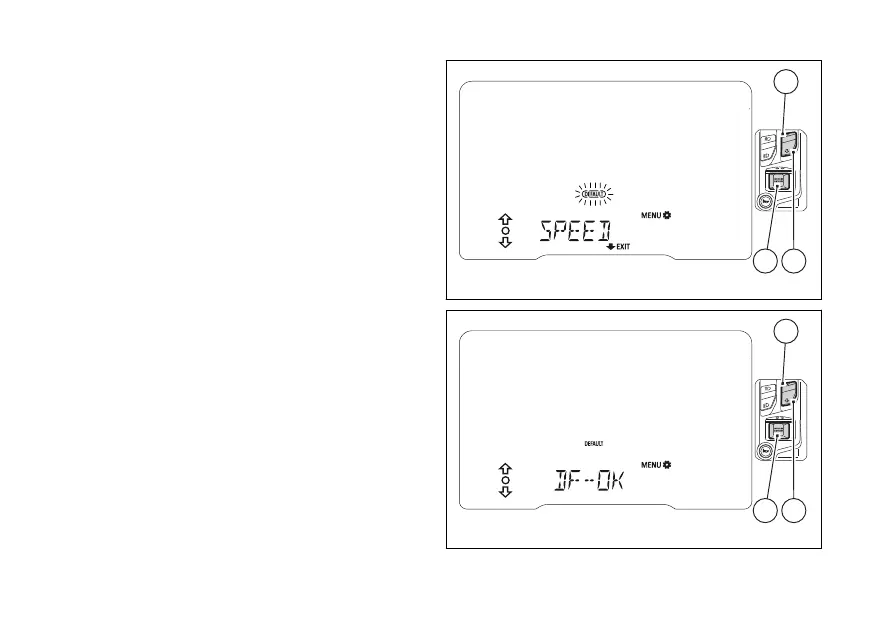the units of measurement:
to automatic DEFAULT
This function allows you to restore the automatic
for the units of measurement of all
indications displayed on the instrument panel.
You open the "UNITS SETTING" menu, as described
on the previous pages. Select DEFAULT option
(flashing frame), by pressing (1) or (2).
Once function is highlighted, press (4) for 2
seconds.
The display shows “WAIT..” for 2 seconds; then the
"DF - OK" message displayed for another 2 seconds
indicates that the units of measurement have been
restored.
At the end of the 2 seconds, the instrument panel
quits the function and automatically goes back to
the previous screen.
Fig 151
Fig 152
200
