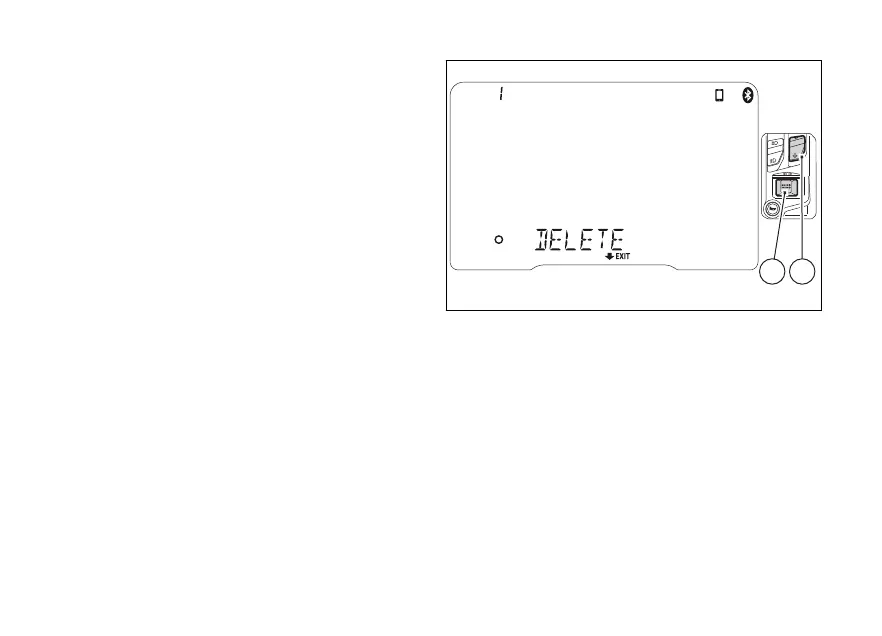Deleting associated device(s)
This function allows the user to delete a device from
the list of paired devices.
entering BLUETOOTH function, use
(1) and (2) to select the device to be deleted from the
list shown.
Once the device is selected, press (4). The
instrument panel displays “DELETE”. Press again
(4) to confirm, or press (2) for 2
seconds to cancel deletion of the device. By
confirming the device deletion, the instrument
panel will display “WAIT”.
As soon as the deletion procedure is completed, the
device is removed from the list and the number of
paired devices will be automatically updated.
If the list includes no devices, the instrument panel
will show “NO DEVICE”.
Fig 7
27
