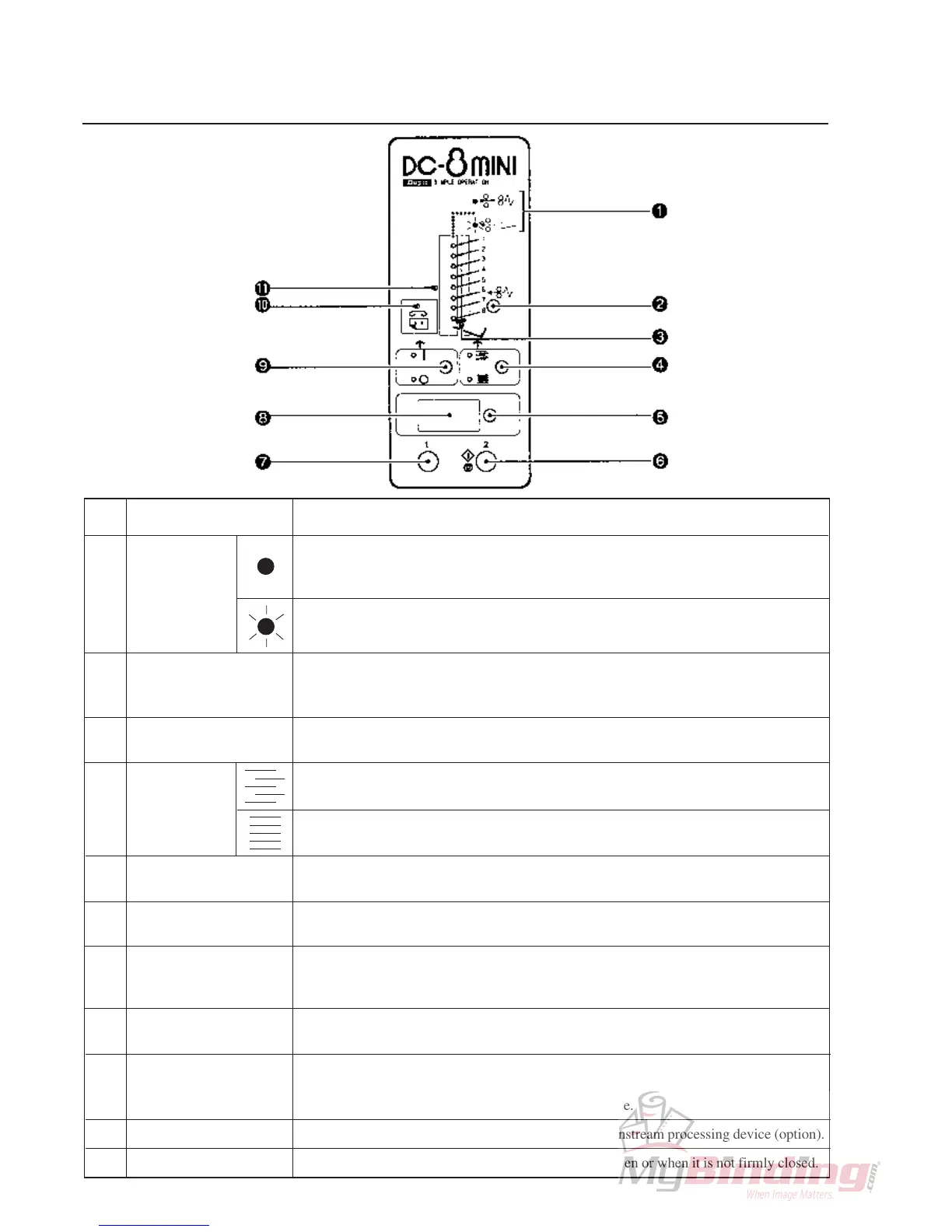12
• This lamp lights up when the conveyance cover is open or when it is not firmly closed.A
LampDisplay5
• This lamp lights up when an error occurs in the downstream processing device (option).
LampDisplay4
:
9
Downstream
ProcessingMachine
SwitchKey
• This key is used to select a downstream processing device to be connected.
ON...Can use the downstream processing device.
OFF...Can not use the downstream processing device.
8
Counter
• The number of sets to be collated is displayed.
• The number of bins to be used is displayed soon after the preset key is pressed.
PresetKey
• Do not forget to press this key before starting operation.
A set of sheets on the feed bins are fed and at the same time the bin to be used and the
paper size are stored.
7
• Press this key to commence and stop operation.
* The machine stops after discharging a set of sheets.
Start/StopKey
6
• Press this key to return the counter display to “0” .
* Keep pressing this key until “0” is displayed.
ClearKey
5
• In the straight stack mode, ejected paper is stacked at a fixed position of the paper
receiver tray.
• In the cluster stack mode, ejected paper is stacked by set on the receiver tray.
Paper
Receiver
SelectKey
4
3
• This lamp lights up when the feed lever is down, when paper jams in the discharge
section or when paper is stacked fully on the paper receiver tray.
LampDisplay3
DischargeKey
• Press this key to discharge the jammed paper in the machine.
* The machine stops discharging operation automatically after 4 seconds even though
the key is kept pressed.
2
• The lamp of the troubled bin from 1 to 6 lamps blinks when the paper is not fed or
when the feed bin runs out of paper.
• When more than two sheets of paper are fed continuously at one time (continuous
feed), or when more than two sheets of paper are fed together (multiple feed), the lamp
(lamps 1 to 8) of the bin where the problem has occurred will light up.
1
FeedBin
Error
Display
Lamp
No. Name
Function
5. Names and Functions on the
Control Panel