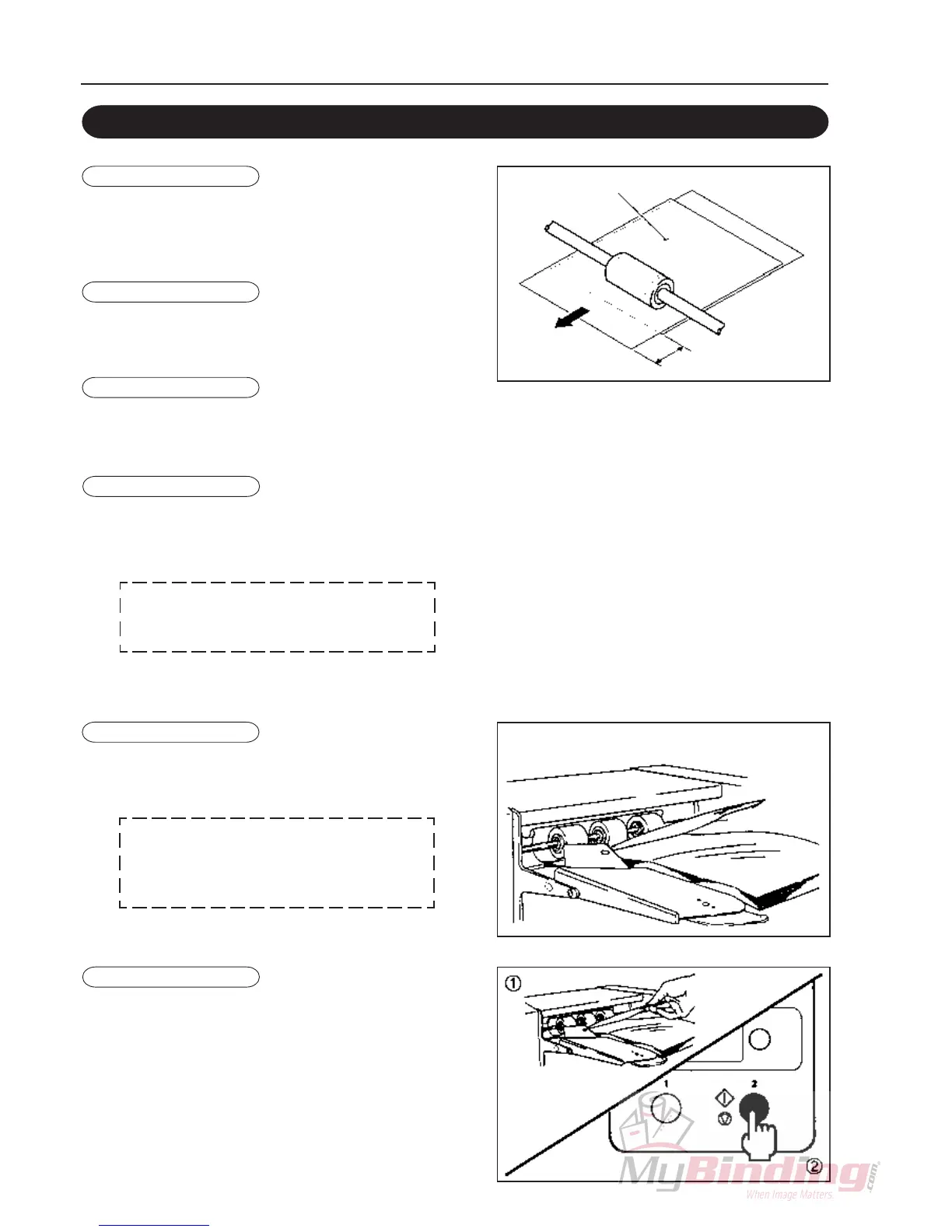28
7. On this Occasion
7-2. When the Feed Bin Error Lamp Lights Up
Cause
• This lamp lights up when two or more continuous
sheets of paper at a time are fed into the machine from
the same bin with the sheets overlapping 30 to 40mm.
Countermeasures
• Separate the paper well.
• Stacking after align top of the paper.
Cause
Countermeasures
• Lights up when more than two sheets of paper are fed
into the machine (multiple feed).
• Loosen the paper adequately.
• Align the end of the paper before stacking.
• Clean the paper feed ring and paper separator.
Paper
30˜40mm
Cause
Countermeasures
• This lamp also lights up when paper jams at the back
of the feed ring.
Remove sheets of paper discharged on the
paper receiver tray because they are not
sufficient in volume to make a single collated
set.
• When a paper jam occurs, remove the jammed paper
and press the start key. The lamp goes OFF, and the
operation starts again.
Remove sheets of paper discharged on the
paper receiver tray because they are much
volume to make a single collated set.