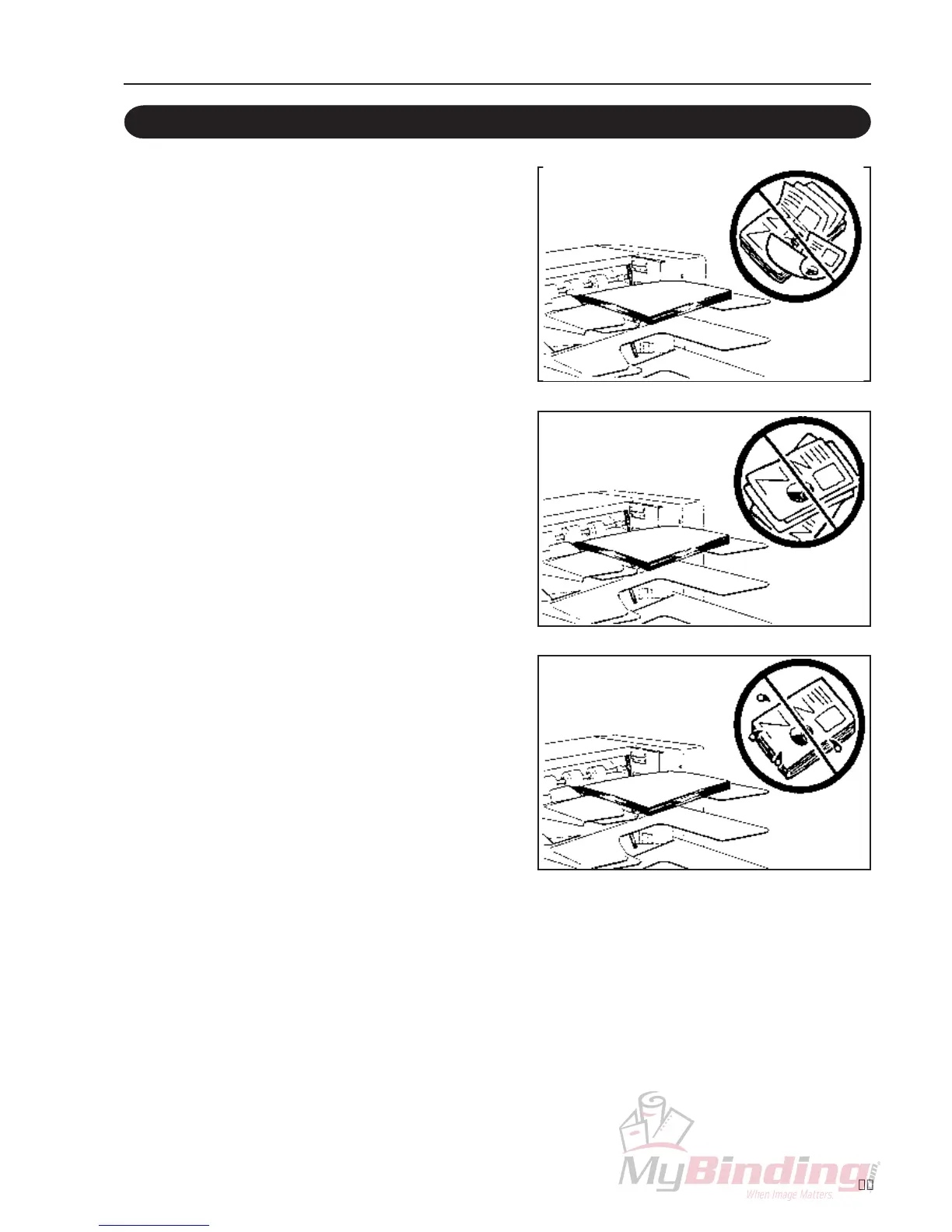13
6. Using the DC-6 mini, DC-8 mini
■ Separate sheets of paper before
stacking in the feed bin.
• If sheets paper are not well separated, it may cause
misfeeding or double feeding.
• Make folded or curled paper smooth before use.
6-1. Precautions when Stacking the Papers.
■Align the paper before stacking it on the
feed bin.
• Insert the paper to the feed inlet until it touches lightly
the guide face of the inlet.
• Misfeed or double-feed may occur if the paper is not
aligned.
■Check whether the ink of the printed
materials is dry.
• Use after the ink on the paper is dryed well.
• Semi-dried ink not only fouls the machine, but also
causes misfeeding troubles by the ink stain.
■Do not mix paper with different paper
quality, thickness, and printing in one
bin or the machine may detect it as
multiple feed by mistake.