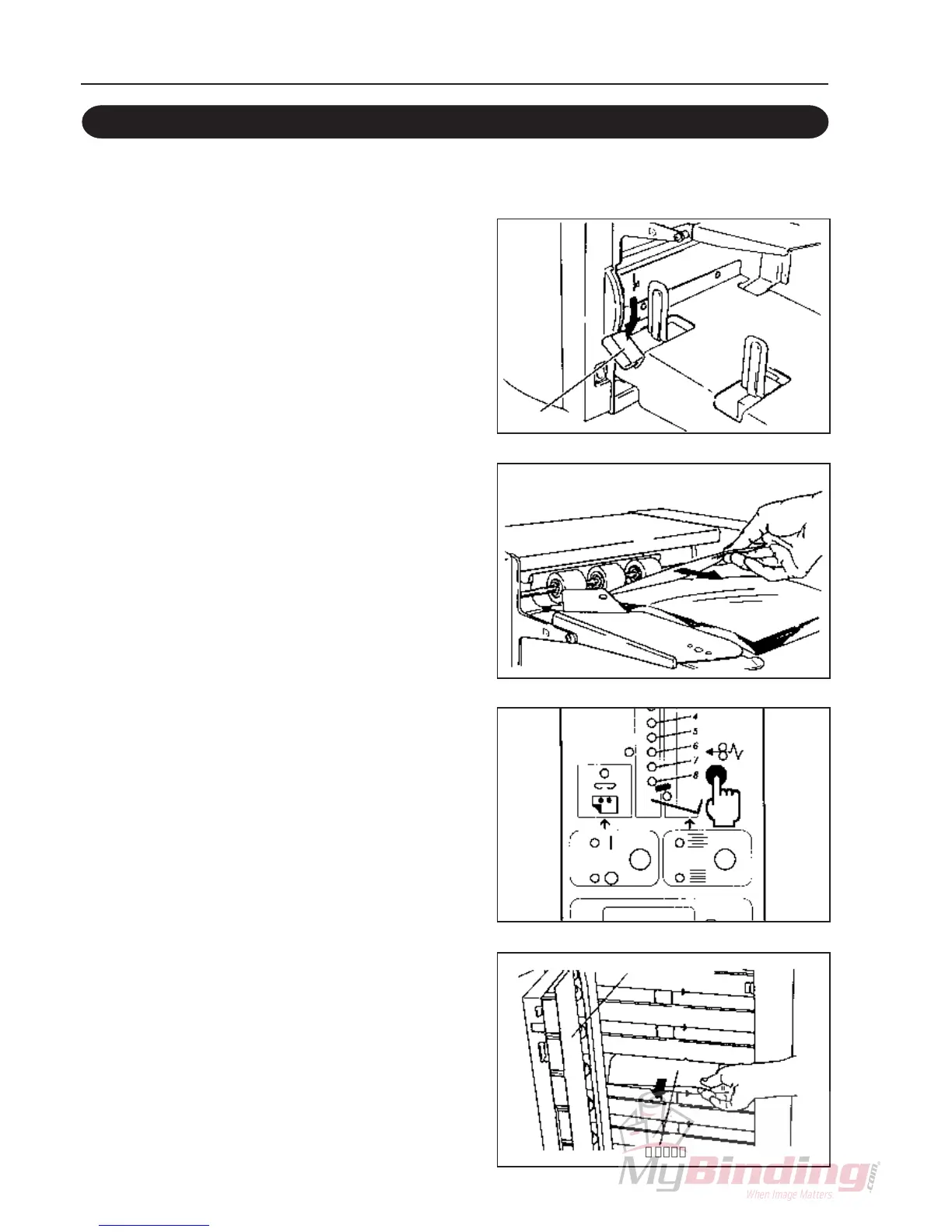30
7. On this Occasion
7-4. When a Paper Jam Occurs
【When paper jams on the feed ring
section】
1 Lower the feed lever.
2 Pull the jammed paper toward you and
remove it.
【When paper jams at the carrier section
and reject gate】
1 Press the discharge key.
The machine start operation and the jammed paper is
discharged.
2 When the paper does not come out by
pressing the discharge key, open the
conveyance cover and take out the
jammed paper.
FeedLever
ConveyanceCover
Paper