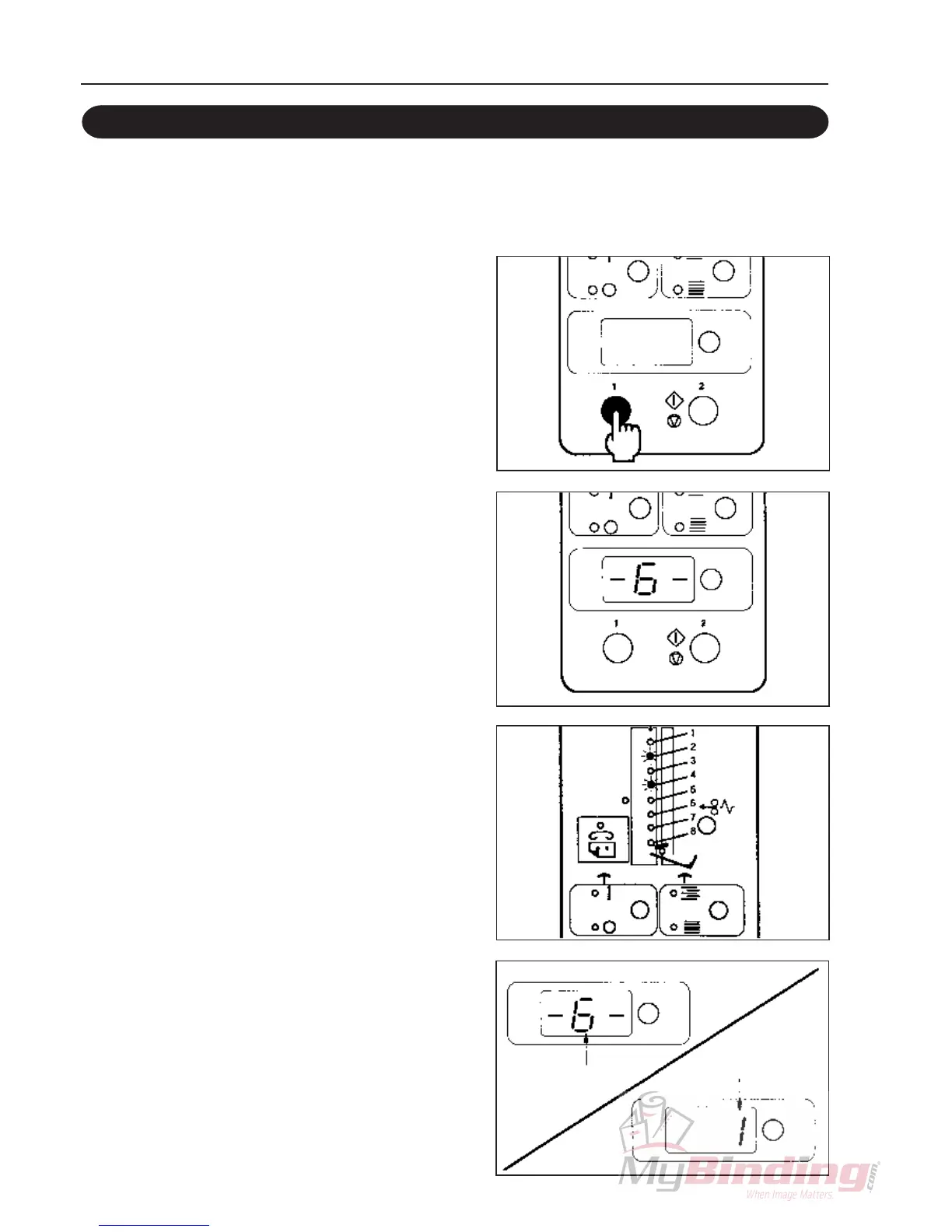20
6. Using the DC-6 mini, DC-8 mini
6-4. Preset Key
2 A single set of sheets is fed from the
feed bins and the number of feed bins
are displayed on the counter display.
3 The feed bin error lamp flashes on and
off on the control panel, if there are
any bins from which the paper has not
been fed.
For example, if there are four bins from which sheets
of paper are fed and two bins from which sheets of
paper are not fed, the following display appears.
4 The number of bins from which sheets
of paper are fed and the number of
sets are displayed on the counter one
after the other.
• Sheets of paper consisting of a single set are fed and
the number of sets is displayed “1 ”.
• The preset key lamp turns off and the start/stop key
lamp lights up.
The preset key detects which bin contains paper and which does not, and at the same time
records the paper size and reference data for multiple feed detection.
After this detection, it feeds paper only from the bins containing paper.
■Operating the preset key
TheNumberofSets
Bins
1 Press this key while the preset key
lamp is lit.
The lamp lights up when “0” is displayed on the
counter on the control panel.
The preset key can be used even when the counter is
not “0”. When pressed in such cases, the preset key
will not light up and the counter will start counting
from that point.
To return the counter to “0”, press the clear button.