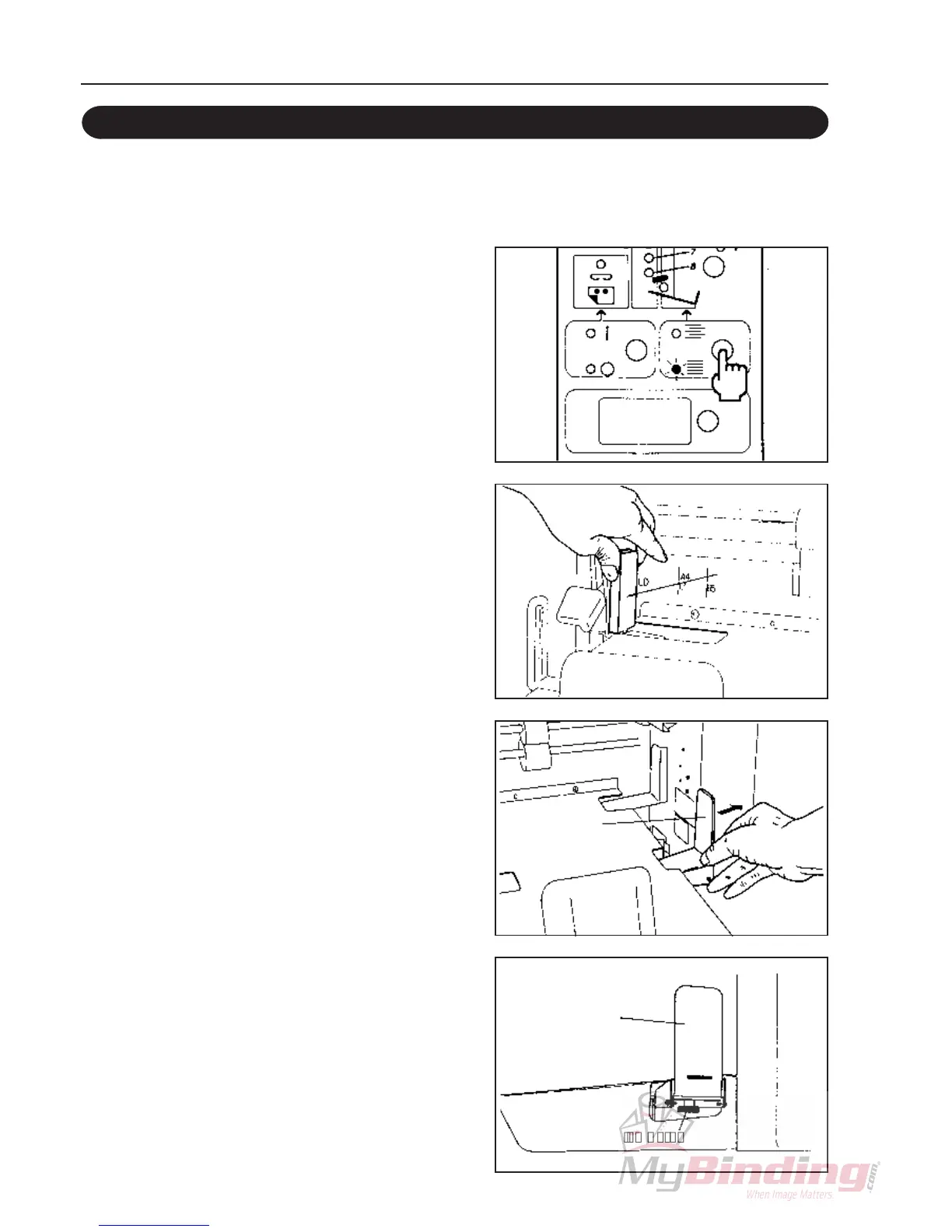24
6. Using the DC-6 mini, DC-8 mini
6-6. When Using A3, LD Paper
When using A3 paper, follow the procedure below.
【Sort Mode】
1
Press the “Paper Receiving Selection
Key” and set the “Normal Mode”.
2
Adjust the jogger (left) to the A3, LD
mark on the paper scale.
• Attach the sort guide to the jogger (left) as shown in
the figure.
3
Loosen the fixing screw of the jogger
(right) and move it fully in the
direction of the arrow.
• Tighten the fixing screw and secure the jogger (right).
SortGuide
Jogger(right)
Jogger(right)
FixingScrew