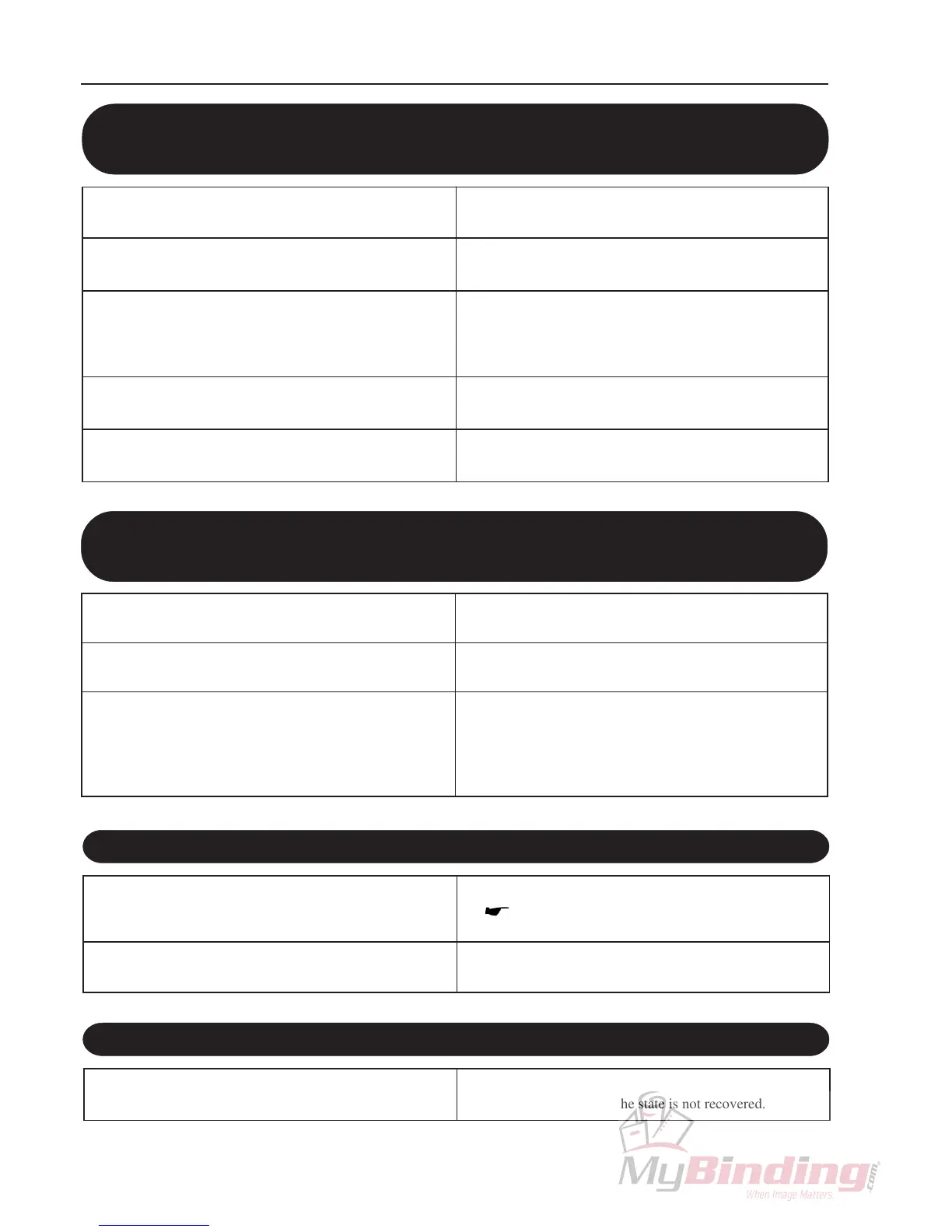32
8-1. The Machine Does not Work When the Start Key
is Pressed
1Isthefeedleverdown?
2Istheconveyancecoverleftopen?
3Doesthecounterdisplay"0"?
4Isthepaperreceivertrayfullofthepaper?
5Doesthetroubleoccurinthedownstream
processingdevice?
➡ Set the feed lever to up.
Can operate the machine.
➡ Close the conveyance cover.
Can operate the machine.
➡ Restack the paper on the bin and press the preset key.
Can operate the machine if it is detected that the paper is
properly stacked on the bin.
➡ Take out the paper.
Can operate the machine.
➡ Correct the cause of the trouble.
Can operate the machine.
8. Trouble shooting
8-2. Paper Jam Error Lamp Lights Up Regardless of
Correct Paper Feeding.
➡ Determine the kind of paper by pressing the preset key
when changing the paper.
➡ Use of different types of paper in one bin will cause mis-
detection of multiple feed.
➡ The slanting of print will cause mis-detection of multiple
feed.
Turn OFF the detection.
Refer to “Turning off the Multiple Feed Detection
Function” on page 22.
1 Isanotherkindofpaperreplacedduringoperation?
2 Aredifferenttypesofpaperused?
3 Istheprintslanted?
8-3. Mis-feeding or Over-feeding Frequently Occurs.
8-4. “
E
E E-1
E-1 ” is Displayed on the counter.
1Doesthefeedringorthepaperseparatorfoul?
2Doesthefeedringorthepaperseparatorwear?
➡ Clean it.
Refer to “Cleaning the Machine and Replacing the
Consumables” on page 33.
➡ Replace it. Contact your nearest dealer.
Themotorforclusteringofthepaperreceiverorthe
paperreceiversensoristrouble.
➡ Turn the power switch off and turn it on again.
Contact your dealer if the state is not recovered.
