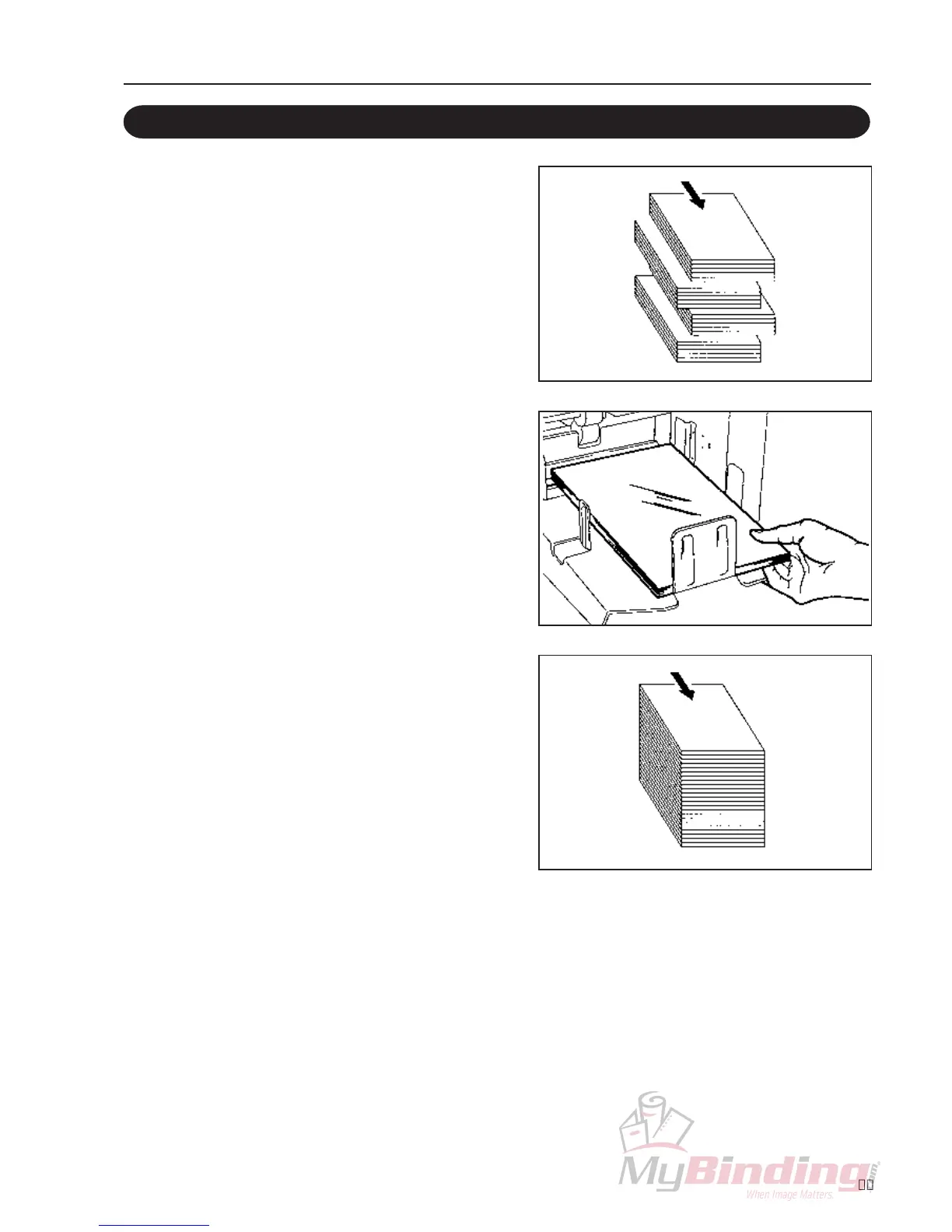23
6. Using the DC-6 mini, DC-8 mini
6-5. On Cluster Stack and Straight Stack Modes
■Cluster Stack Mode
• The discharged sets are stacked individually by a set
on the paper receiver tray as shown in the figure.
• Remove the paper discharged last when the machine
stops because of running of paper during operation, or
because troubles like mis-feeding, over-feeding or
paper jam, etc.
* The first paper soon after restarting operation is
discharged to the same clustering position where the
last paper is discharged when trouble has occurred.
■Straight Stack Mode
The discharged paper is stacked, without clustering, at a
fixed posision of the paper receiver tray.