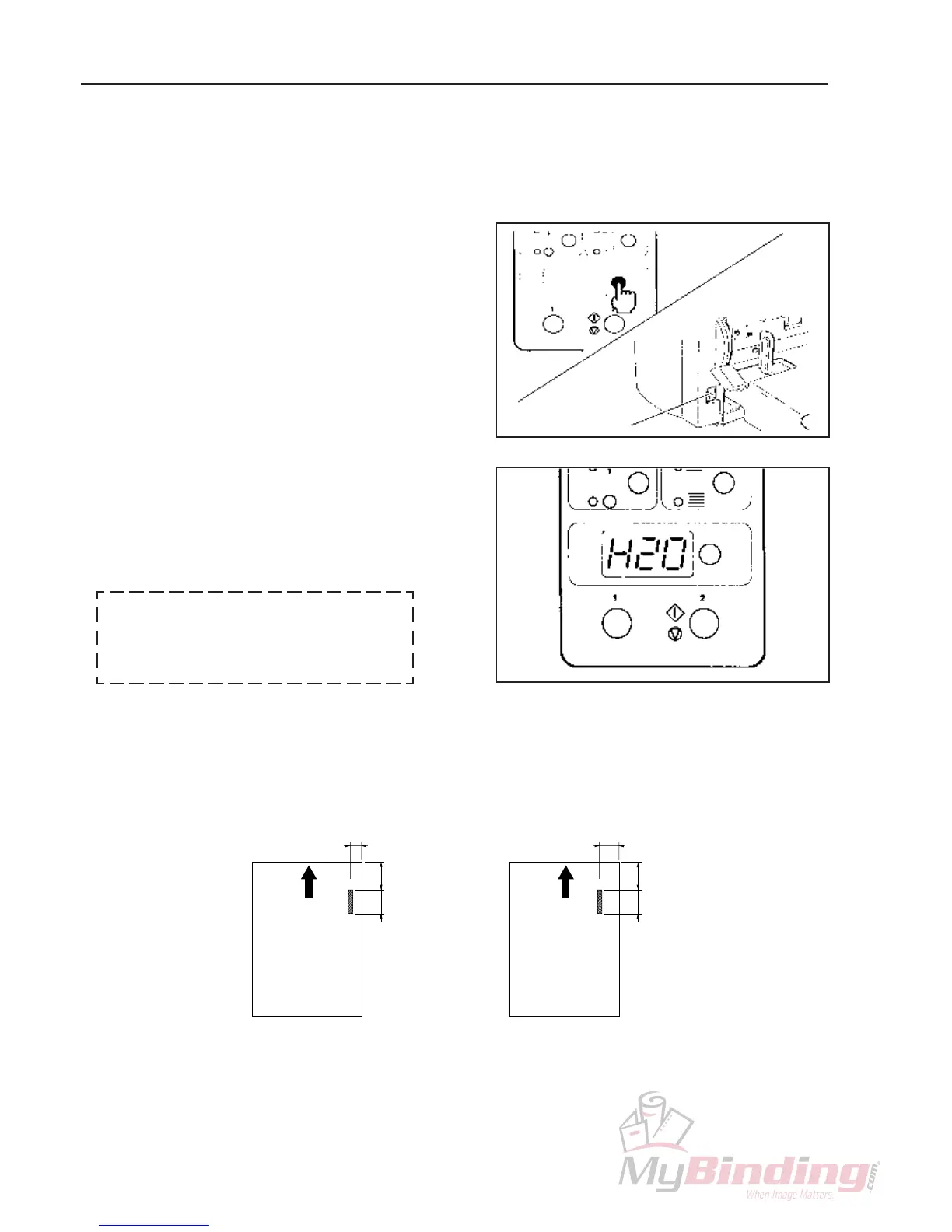22
6. Using the DC-6 mini, DC-8 mini
■Turning Off the Multiple Feed Detection Function
When the multiple feed detection function is not required, it can be turned off as follows.
1 While pressing the clear key on the
control panel, turn ON the power
switch.
2 When the counter displays “
H 0H20
0H
H20”, it
means that the multiple feed detec-
tion function has been turned off.
PowerSwitch
Each time the power is turned off, the multiple
feed detection function will turn on. It must
therefore be turned off each time it is not
required.
■ Multiple feed detection is performed at the following position
As it will be determined as multiple feed by mistake when paper with black area or
paper with different prints are fed here, when using such paper, turn OFF the detection
or face the paper the other way to avoid the back area, etc.
Paper size:A5 to B4
Paper size:A3
40mm
60mm
60mm
20mm
60mm
60mm
FeeddirectionFeeddirection