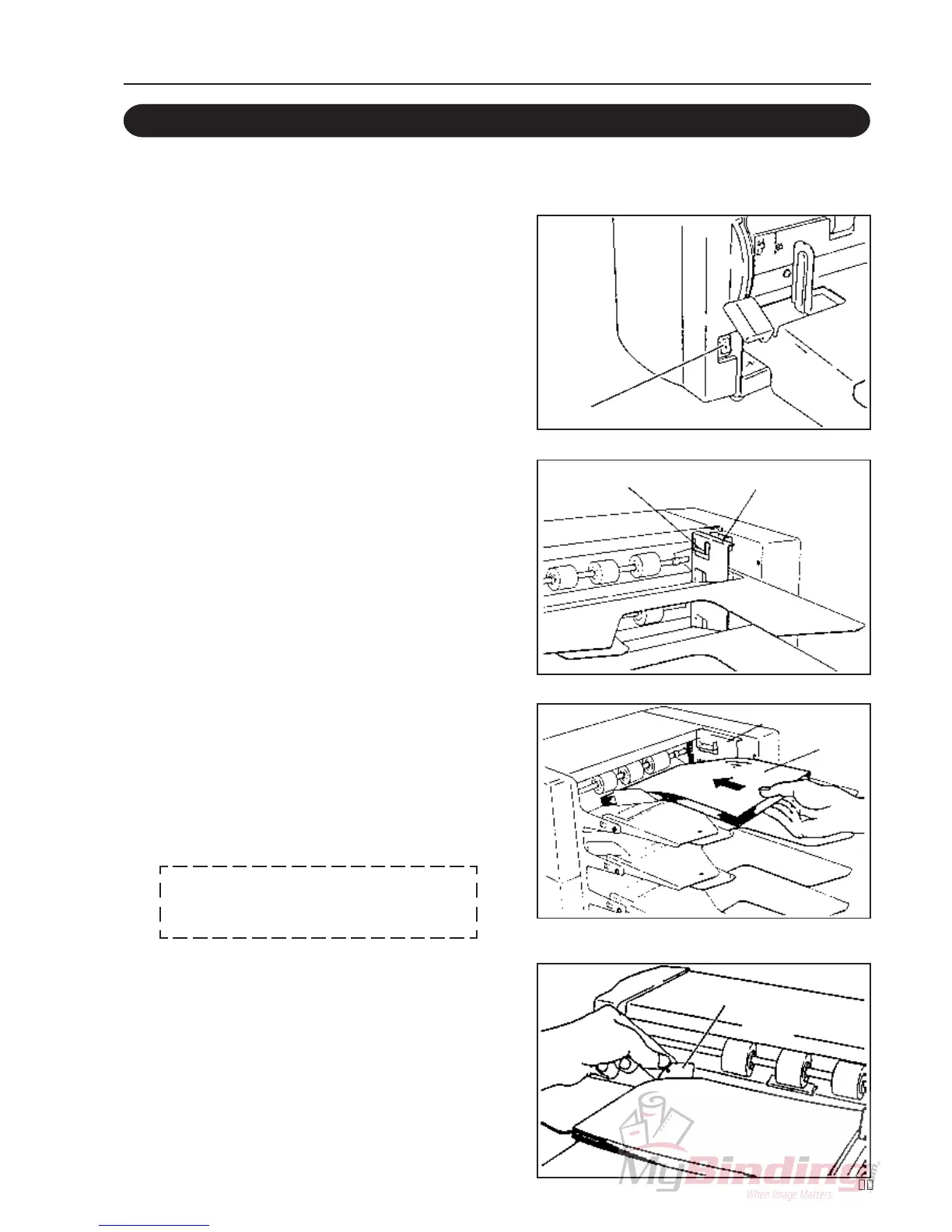15
6. Using the DC-6 mini, DC-8 mini
6-3. Procedures
1 Insert the power cord into the outlet.
2 Turn the power switch on.
• Press the switch in the direction of “I” to turn the
power on.
• Press the switch in the direction of “O” to turn the
power off.
3 Adjust the reference guide to the
paper.
• Lift up the reference guide and insert it into the
grooves of the top and bottom stationary plates.
5 Press the movable guide lightly along
the paper side.
4 Stack the paper on the feed bin.
1 Stack the paper after lower the paper feed lever
downward.
Refer to “Precautions when Stacking Papers” on page
13 and “Stacking the paper” on page 14.
2 Put the paper along the reference guide as far as it will
go.
Be careful not to stack too much at one time
since the paper stack amount is limited to about
20mm in height.
PowerSwitch
StationaryPlate
ReferenceGuide
Paper
ReferenceGuide
MovableGuide