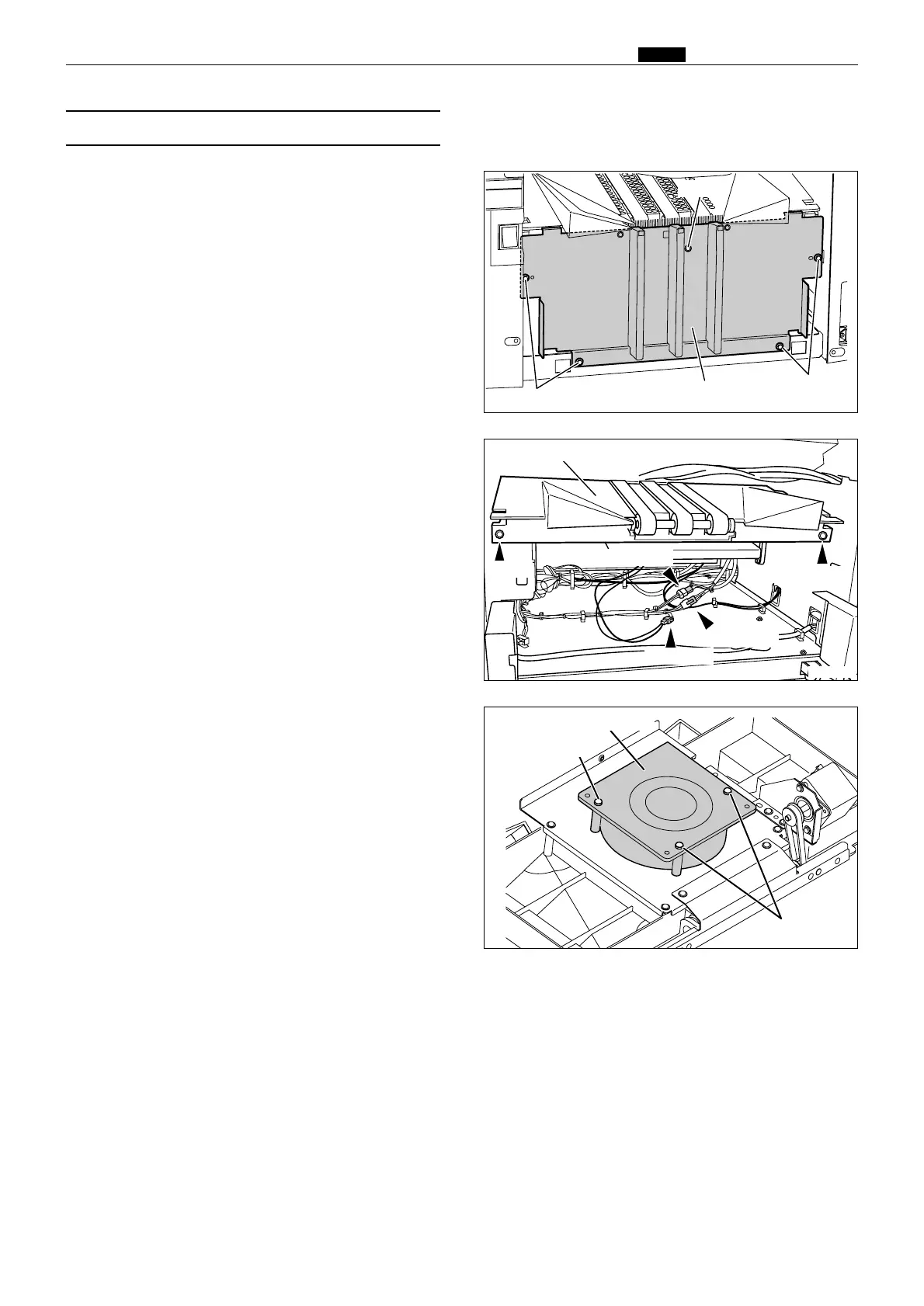123
n Paper Ejection Section
chap.3
4. Remove the 3 screws indicated, and remove the
paper eject fan unit.
(2) Removal of Paper Eject Fan Unit
R8S03072a
Screw
Paper eject fan unit
Screws
R8S03058
Paper ejection cover
Screws
Screws
1. Remove the 5 screws indicated, then remove the
paper ejection cover.
Screw
R8S03059
2. Disconnect the 3 connectors.
3. Remove the 2 screws indicated, and remove the
paper ejection base.
Connector
Connector
Connector
Screw
Screw
Paper ejection base
