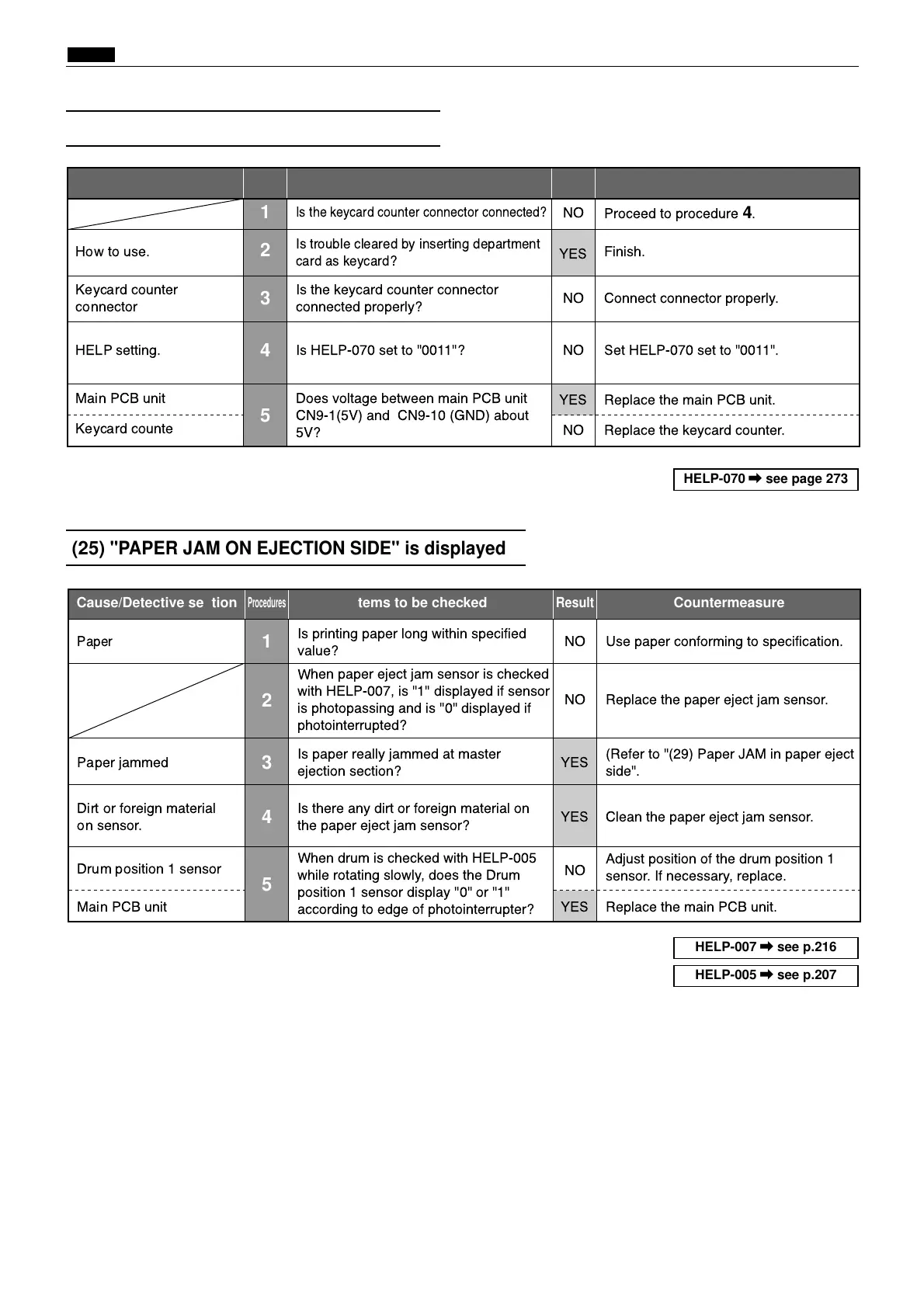Cause/Detective section
Procedures
Result
CountermeasureItems to be checked
NO
NO
NO
Keycard counte
Main PCB unit
Does voltage between main PCB unit
CN9-1(5V) and CN9-10 (GND) about
5V?
5
Is HELP-070 set to "0011"?HELP setting.
4
Set HELP-070 set to "0011".
Is the keycard counter connector
connected properly?
Keycard counter
connector
3
YES
Connect connector properly.
Is trouble cleared by inserting department
card as keycard?
How to use.
2
Finish.
Is the keycard counter connector connected?
1
Proceed to procedure
4
.
NO Replace the keycard counter.
YES Replace the main PCB unit.
Cause/Detective section
Procedures
Result
CountermeasureItems to be checked
NO
NO
Drum position 1 sensor
When drum is checked with HELP-005
while rotating slowly, does the Drum
position 1 sensor display "0" or "1"
according to edge of photointerrupter?
5
Is there any dirt or foreign material on
the paper eject jam sensor?
Dirt or foreign material
on sensor.
4
Clean the paper eject jam sensor.
Replace the paper eject jam sensor.
(Refer to "(29) Paper JAM in paper eject
side".
Use paper conforming to specification.
YES
YES
Is paper really jammed at master
ejection section?
Paper jammed
Paper
3
When paper eject jam sensor is checked
with HELP-007, is "1" displayed if sensor
is photopassing and is "0" displayed if
photointerrupted?
Is printing paper long within specified
value?
2
1
NO
Adjust position of the drum position 1
sensor. If necessary, replace.
Main PCB unit YES Replace the main PCB unit.
