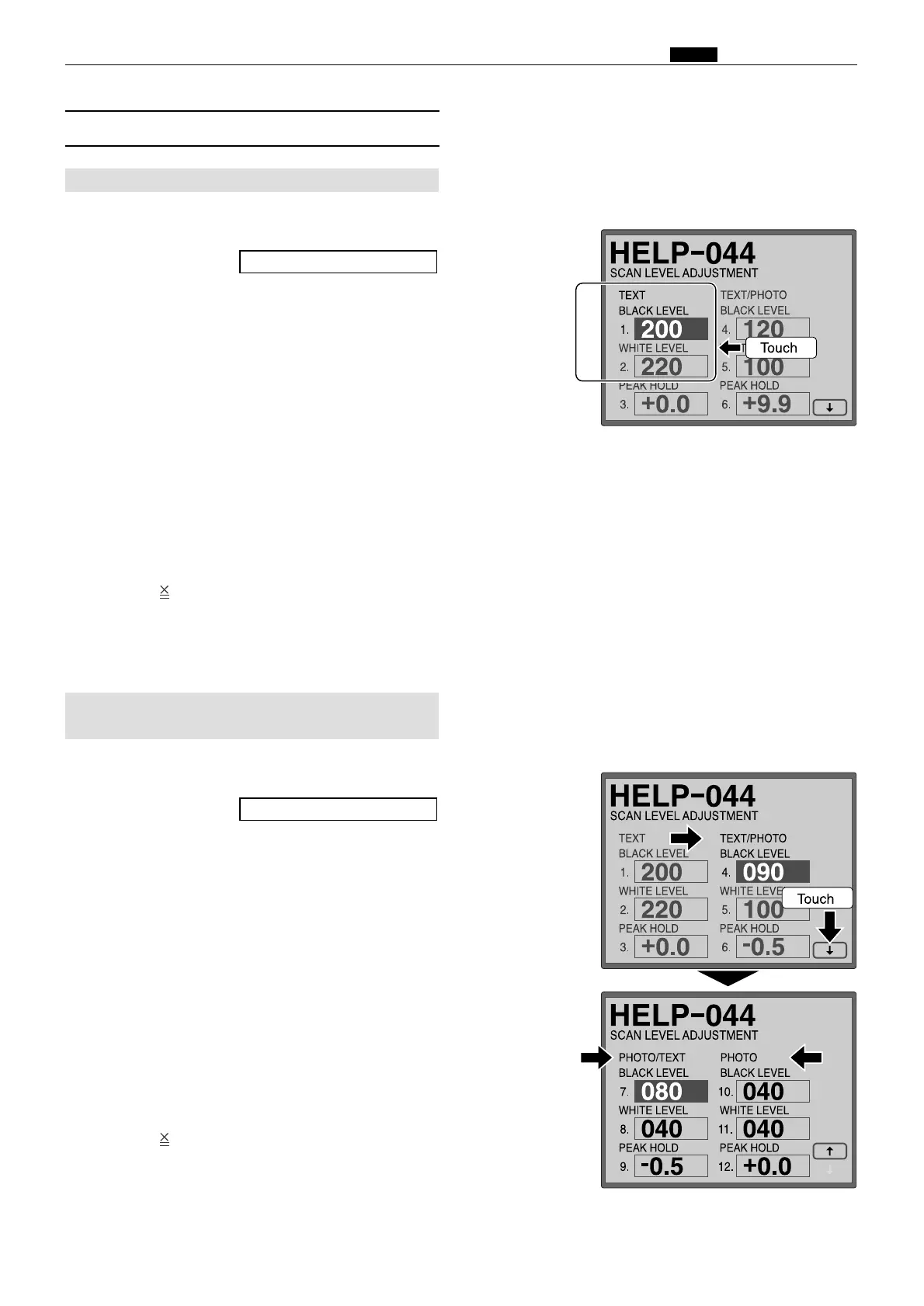163
, Electrical system
chap.4
(5)
Adjusting the Document Reading Darkness
(Make adjustment by the black level and the white level.)
Adjustment procedure
1. Access HELP - 044.
2. Select and touch the item to be adjusted and
change the value.
Adjust density of the dark part.
¡To heighten density of the dark part.
\ Increase the black level.
¡To lower density of the dark part.
\ Decrease the black level.
Adjust density of the light part.
¡Scumming occurs.
\ Increase the white level.
¡Platemaking of the light part is impossible.
\ Decrease the white level.
3. Press the key to store the set value.
4. After master making and printing, check density.
HELP - 044 \ see p.249
2. Adjusting the Scan Level : Text/Photo,
Photo/Text, Photo mode
1. Adjusting the Scan Level : Text mode
(Make adjustment by the black level and the peak hold.)
Adjustment procedure
1. Access HELP - 044.
2. Select and touch the item to be adjusted and
change the value.
Adjust density of the dark part.
¡To heighten density of the dark part.
\ Increase the black level.
¡To lower density of the dark part.
\ Decrease the black level.
Adjust the total lightness.
¡Scumming occurs. \ Decrease the peak hold.
(Minus side)
¡Platemaking of the light part is impossible. \
Increase the peak hold. (Plus side)
3. Press the key to store the set value.
4. After master making and printing, check density.
HELP - 044 \ see p.250
¡HELP-044 display
¡HELP-044 display
