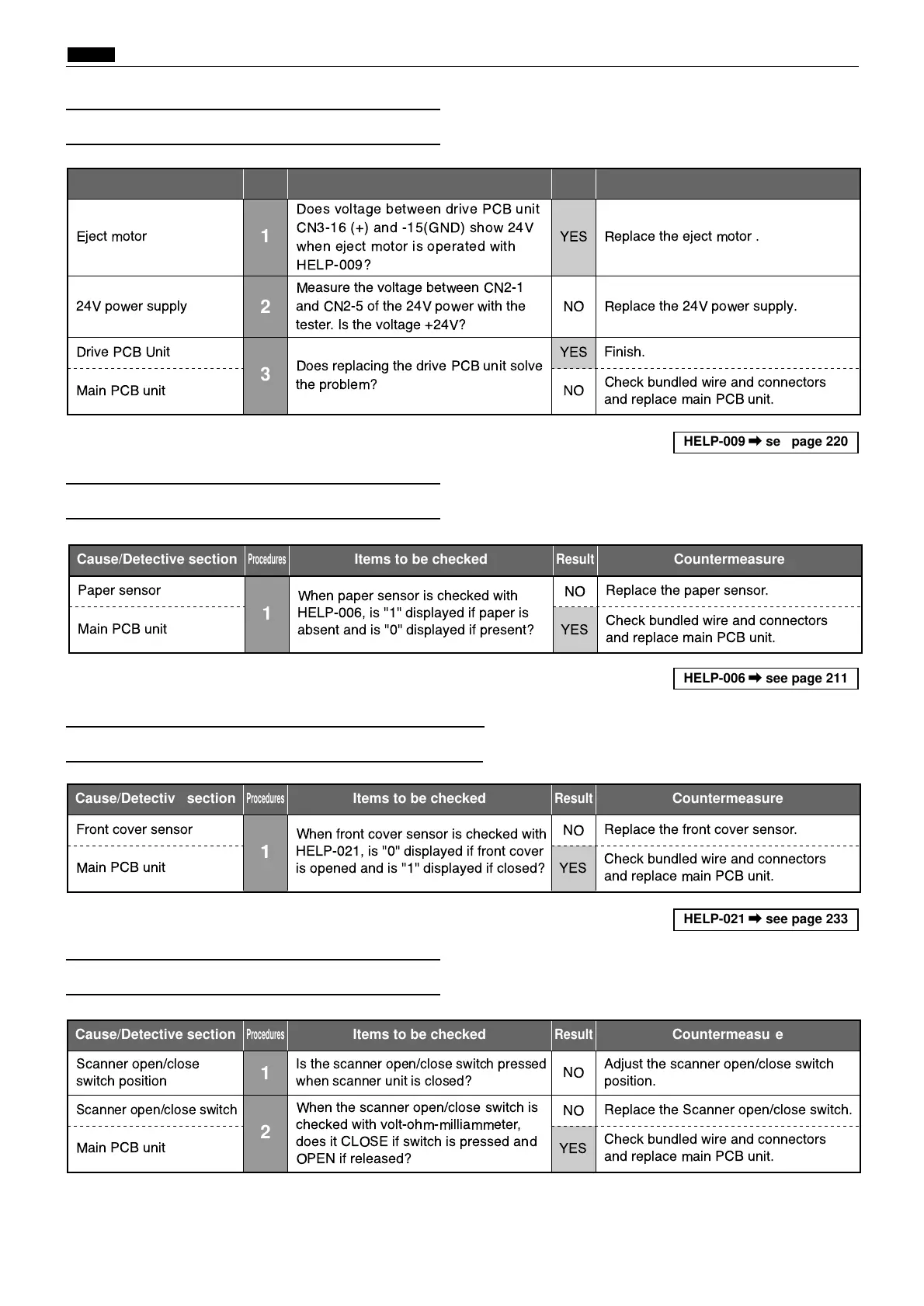184
zTroubleshooting Guide
chap.6
(18) Malfunction of Eject motor
(19) "NO PAPER" is displayed
(20) "CLOSE FRONT COVER" is displayed
(21) "CLOSE SCANNER" is displayed
Cause/Detective section
Procedures
Result
CountermeasureItems to be checked
24V power supply
1
Measure the voltage between CN2-1
and CN2-5 of the 24V power with the
tester. Is the voltage +24V?
NO Replace the 24V power supply.
Eject motor
2
Does voltage between drive PCB unit
CN3-16 (+) and -15(GND) show 24V
when eject motor is operated with
HELP-009?
YES
Replace the eject motor .
Drive PCB Unit
3
Does replacing the drive PCB unit solve
the problem?
YES Finish.
Main PCB unit NO
Check bundled wire and connectors
and replace main PCB unit.
Cause/Detective section
Procedures
Result
CountermeasureItems to be checked
Paper sensor
1
When paper sensor is checked with
HELP-006, is "1" displayed if paper is
absent and is "0" displayed if present?
YES
Replace the paper sensor.
Main PCB unit
NO
Check bundled wire and connectors
and replace main PCB unit.
1
Cause/Detective section
Procedures
Result
CountermeasureItems to be checked
Front cover sensor
1
When front cover sensor is checked with
HELP-021, is "0" displayed if front cover
is opened and is "1" displayed if closed?
YES
Replace the front cover sensor.
Main PCB unit
NO
Check bundled wire and connectors
and replace main PCB unit.
Cause/Detective section
Procedures
Result
CountermeasureItems to be checked
Scanner open/close switch
2
When the scanner open/close switch is
checked with volt-ohm-milliammeter,
does it CLOSE if switch is pressed and
OPEN if released?
Is the scanner open/close switch pressed
when scanner unit is closed?
YES
Replace the Scanner open/close switch.
Main PCB unit
NO
NO
Check bundled wire and connectors
and replace main PCB unit.
1
Scanner open/close
switch position
Adjust the scanner open/close switch
position.
