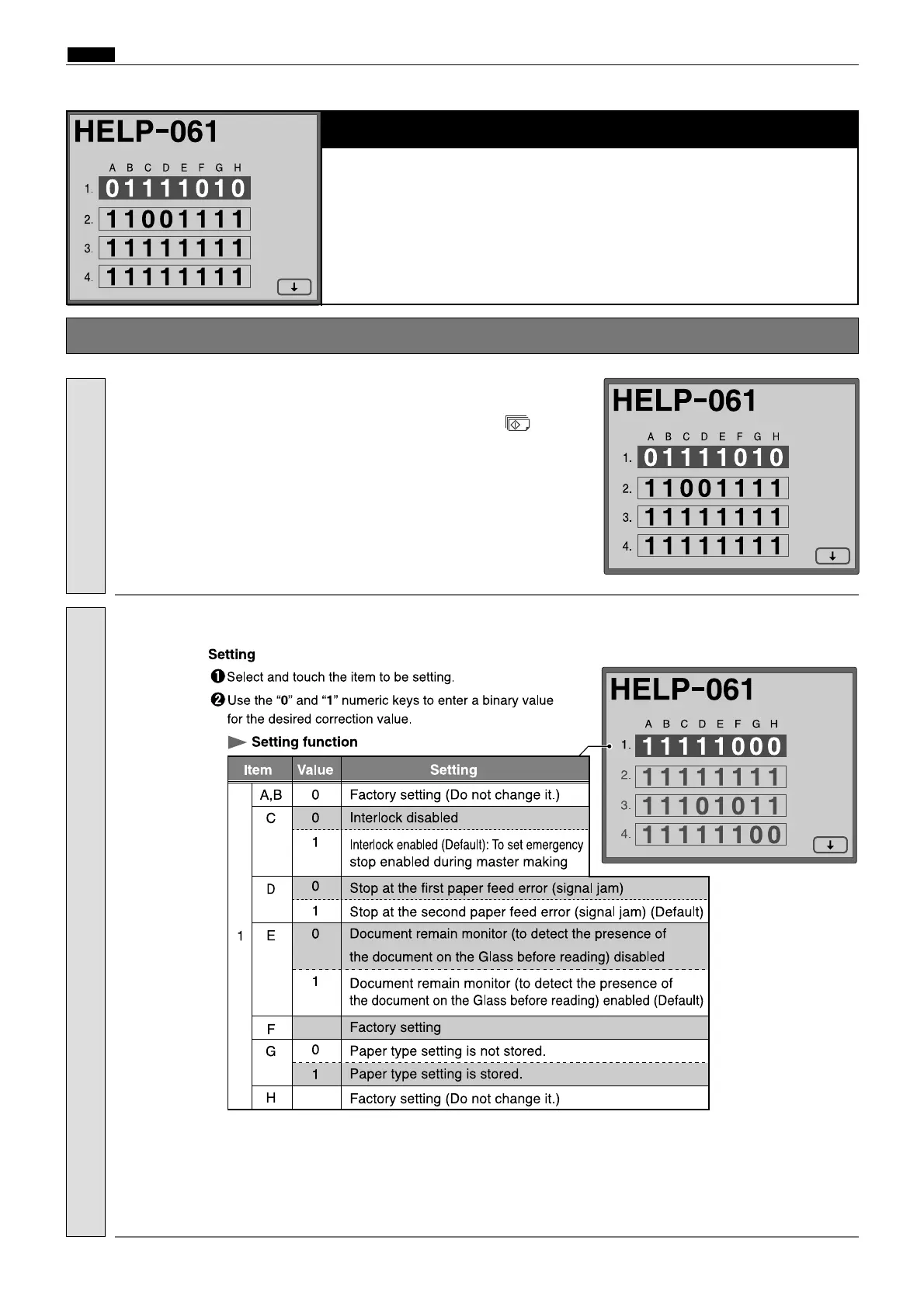268
c HELP Mode Function and Operation Procedures
chap.7
Function Setting (2 pages in total)
Page 1: Function setting
1.C Interlock: enable/disable (Default)
1.D
Paper feed error: Stop at the first error/Stop at the second error (Default)
2.AB First print: Print/Jog/ Speed 0 (Default)/Speed1
2.H 3.4. Sensor switch operation: enable/disable (Default)
Page 2: Function setting
¡ Operation procedure
2.
Function Setting (Display : Page 1)
1.
Enter
“
061
”
by the
NUMERIC
keys and then press the
(PRINT)
key.
Call the HELP mode
“
H-061
”
.
