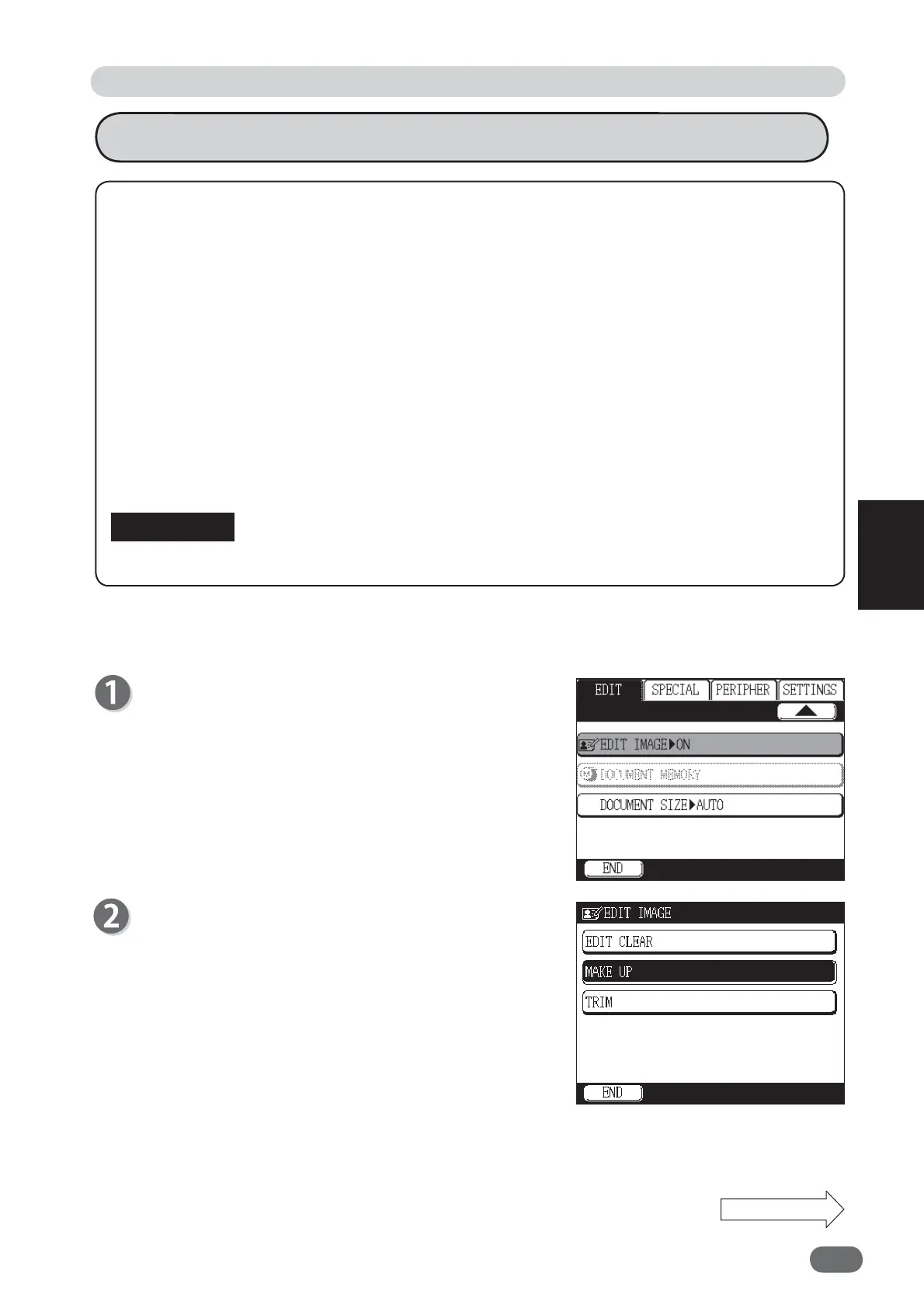85
4
4
Other Functions
ADD MAKE UP, SWITCH ERASE AREA, NEW MAKE UP
When MAKE UP setting is completed, ADD MAKE UP/SWITCH ERASE AREA/NEW MAKE UP
functions are available.
●ADD MAKE UP
You can set an additional MAKE UP function after once MAKE UP function is set.
●SWITCH ERASE AREA
You can switch erase area between INSIDE and OUTSIDE in ERASE mode under
MAKE UP and perform master making and printing.
●NEW MAKE UP
You can cancel the currently set MAKE UP function and set a new one.
If ERASE mode under MAKE UP is not set, SWITCH ERASE AREA cannot be specifi ed.
●
Using ADD MAKE UP Function
After MAKE UP setting is completed, touch "EDIT IM-
AGE".
Touch "MAKE UP".
Edit Function: Edit Image
Continue Page....
IMPORTANT