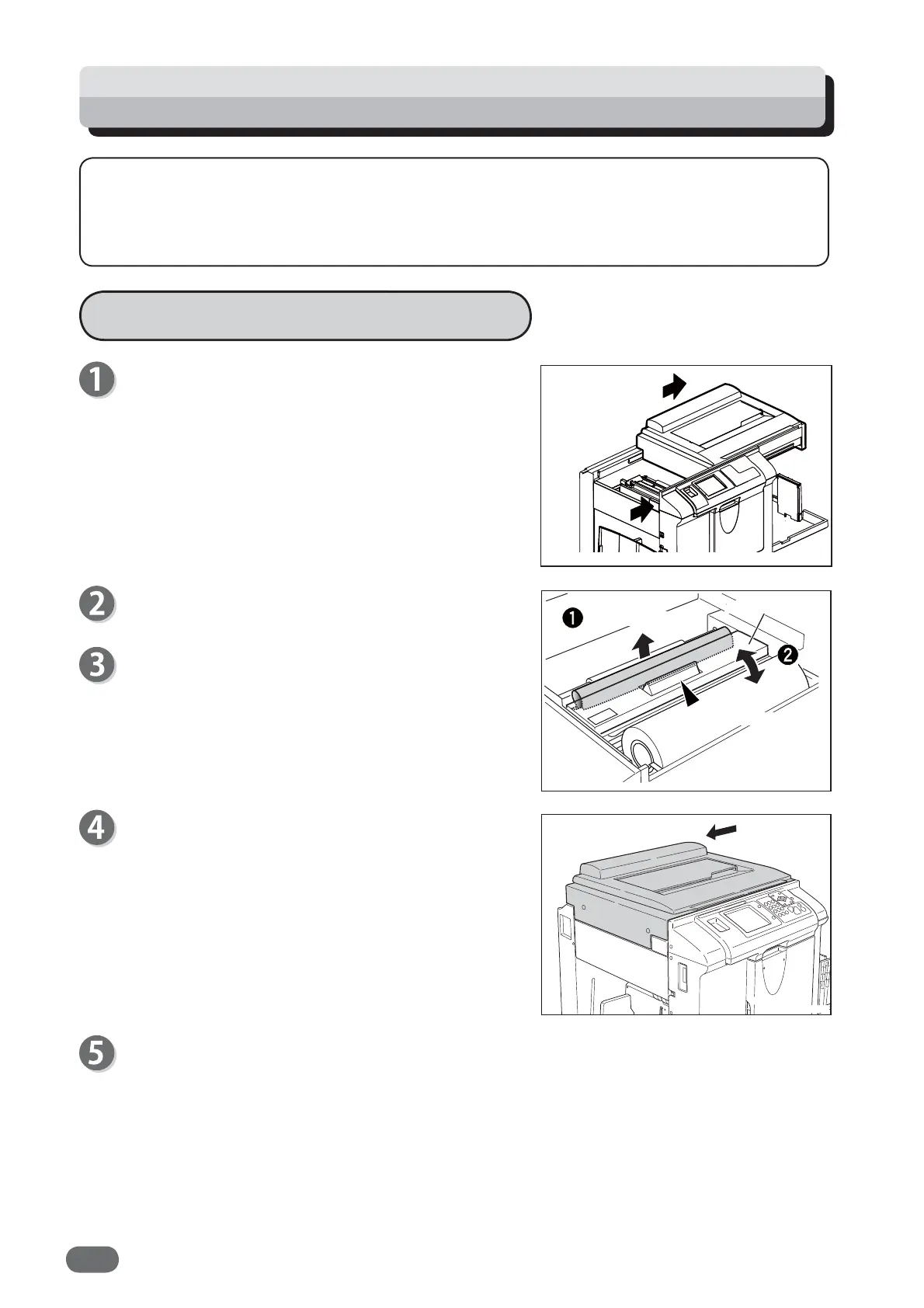192
When Master Setting Error Has Occurred
Press the “scanner button” to slide the scanner
unit.
Remove the “master” remained in the feed
section.
Set a master again.
(“How to Set the Roll Master“ → see p.191)
Slide the “scanner unit” to return it to its original
position.
Make another master.
マスターカバー PUSH レバー
マスターカバー
マスターを取り除く
The message “MASTER SETTING ERROR” is displayed on the touch panel LCD.
Follow the procedure below to remove the master jammed in the feed section, and try
master making again.
How to Remove the Master
Master cover
Remove the master
Master cover open lever
V3M0632
V3M0633
V3M0634
