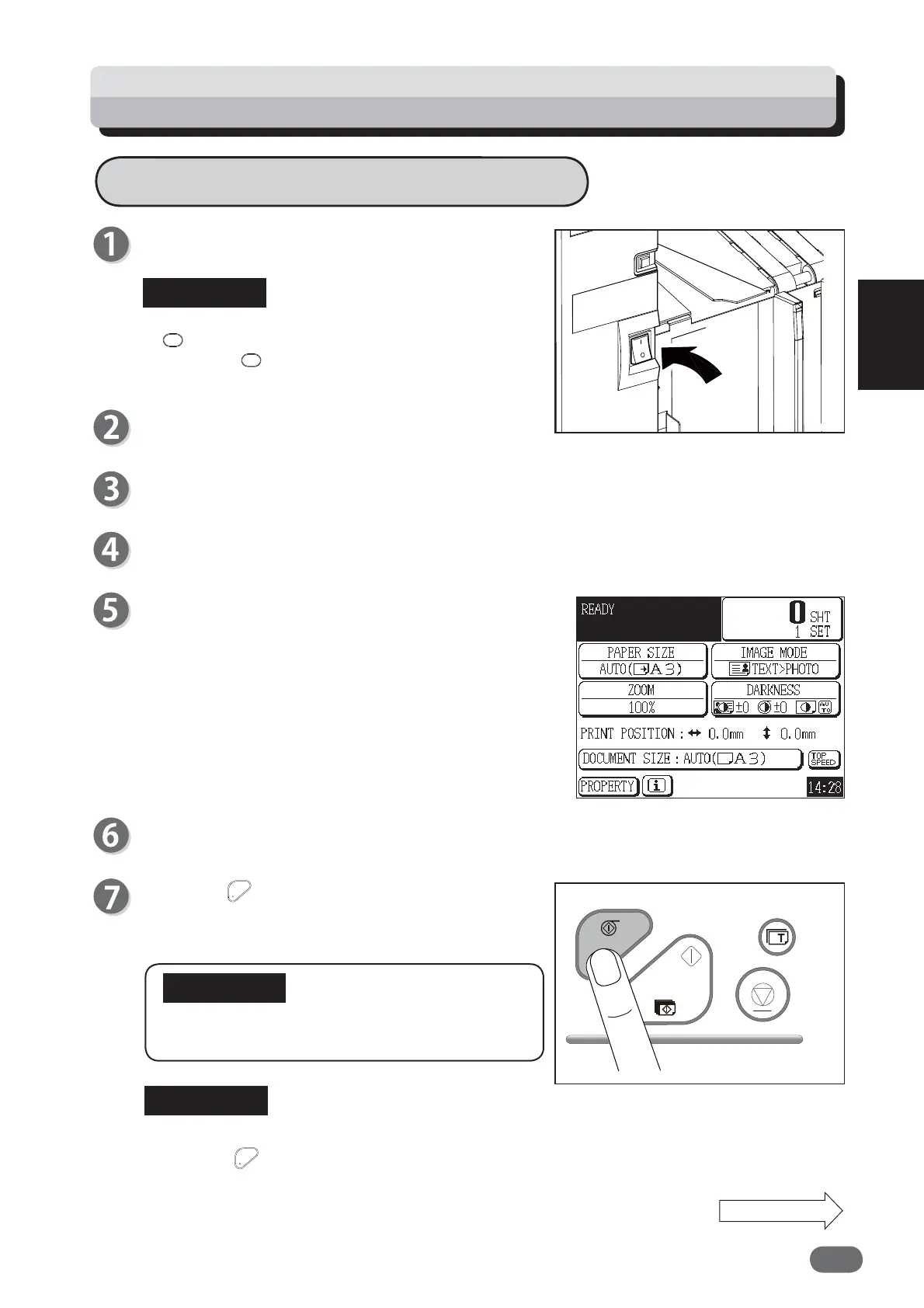27
2
Basic Operations
Press the “I” side on the “power switch”.
→ P14 "Turning Power ON/OFF"
● When the power is already turned on, press the
RESET key. If the last-entered setting remains,
press the RESET key. The setting returns to
Standard Mode.
Load paper.
“Preparing for Printing” → see p.20
Load the document.
“Loading Documents” → see p.24
Set the “print tray”.
“How to Set the Print Tray” → see p.23
Make sure that main screen appears on the touch panel
LCD.
Basic Printing
Printing Using Basic Functions
Set functions.
Press the MASTER MAKING key.
When the master has been made, one test print is
automatically made.
● The test print is for verifi cation purposes only
and may be fainter than the fi nal print.
You can enter the number of desired prints before
pressing the MASTER MAKING key to immediately
print the required number of copies.
IMPORTANT
REFERENCE
REFERENCE
Continue Page....
V3M0216
V3M0230