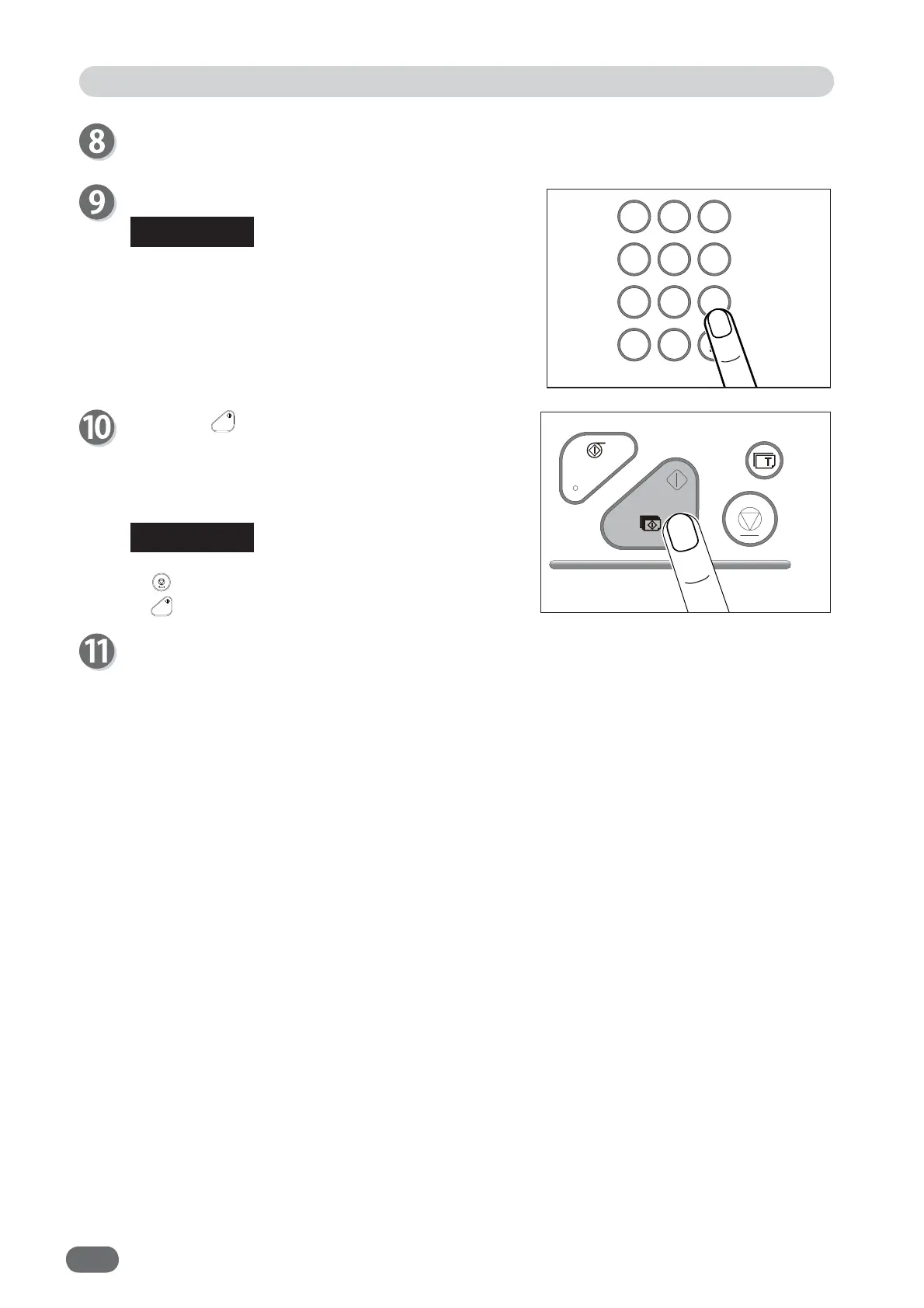28
Use the NUMERIC keys to enter the “number of prints”.
● You can specify up to 9999 prints.
● If you want to change the “number of prints“, press
the CLEAR key and then enter the correct number.
Basic Printing
1 2 3
4 5 6
7 8 9
C
0
Check the printing fi nish such as print position and
print darkness, etc.
Press the PRINT key.
The print run starts and the count displayed on the
touch panel LCD is decremented by one for each print
made. The printed pages are output to the “print
tray”.
● When you want to stop a print run, press the
STOP key. To restart the print run, press the
PRINT key again.
When you want to print multiple documents, repeat step 3 to 10.
REFERENCE
REFERENCE
V3M0218
V3M0228