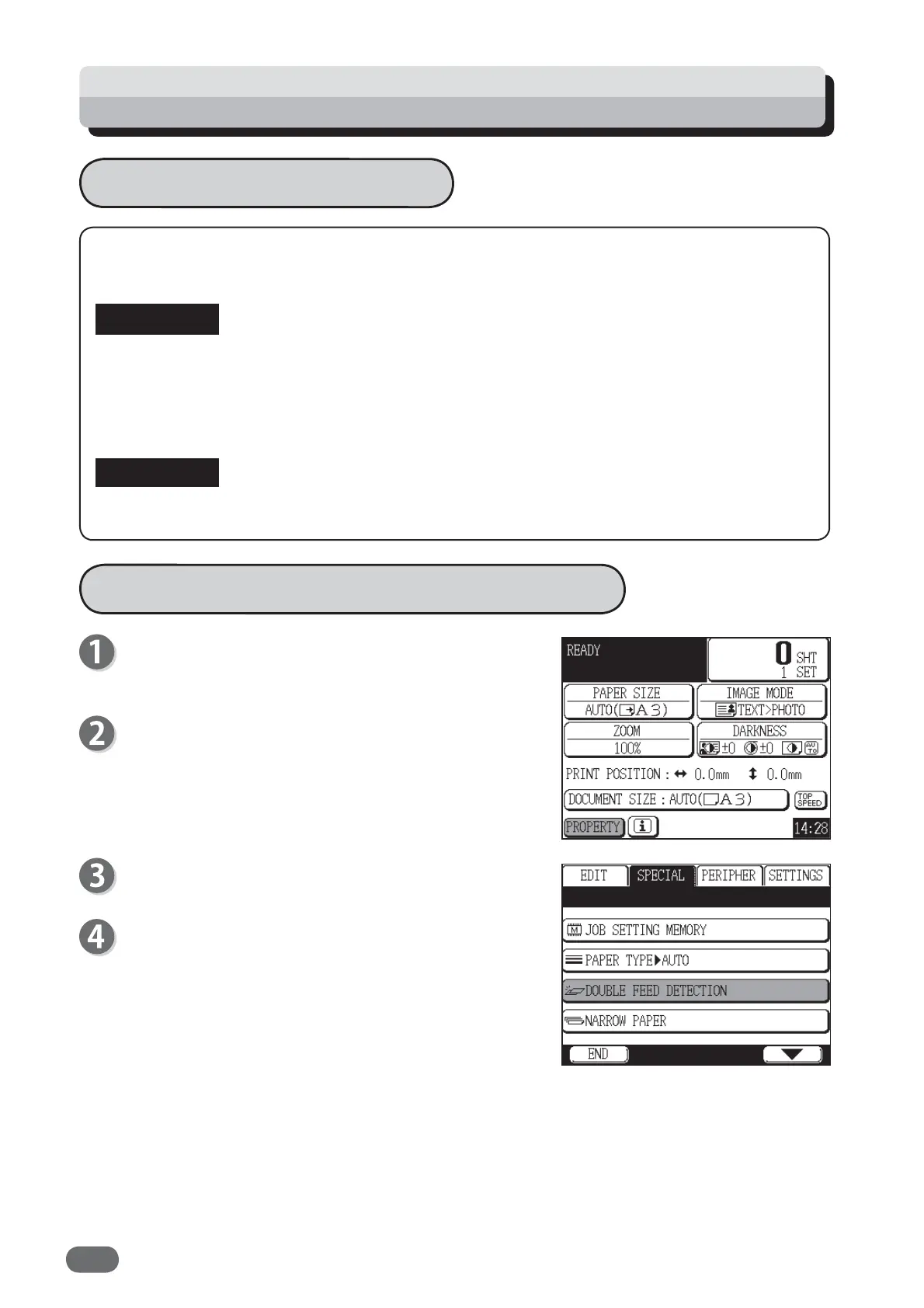108
Special Function:
Double Feed Detection
Double Feed Detection
This mode shows double feed of paper on the LCD (touch panel) when it occurs.
● Double feed is sometimes detected when the following papers are fed:
colored print paper, paper printed on both sides, reprinted paper, papers in different thickness
● The machine with the tape cluster (option) inserts the tape strip in the part where double feed
was detected if the tape cluster is set to “ON”.
● DP-U550/U520/U510: Double Feed Detection is not available.
● Double Feed Detection is not available when “NARROW PAPER” is set to “ON”.
How to Set Double Feed Detection
Proceed with steps 1 to 5 of the sequence described
in “Basic Printing”.
(“Basic Printing” → see p.27)
Touch "PROPERTY".
Touch "SPECIAL".
Touch "DOUBLE FEED DETECTION".
IMPORTANT
REFERENCE
