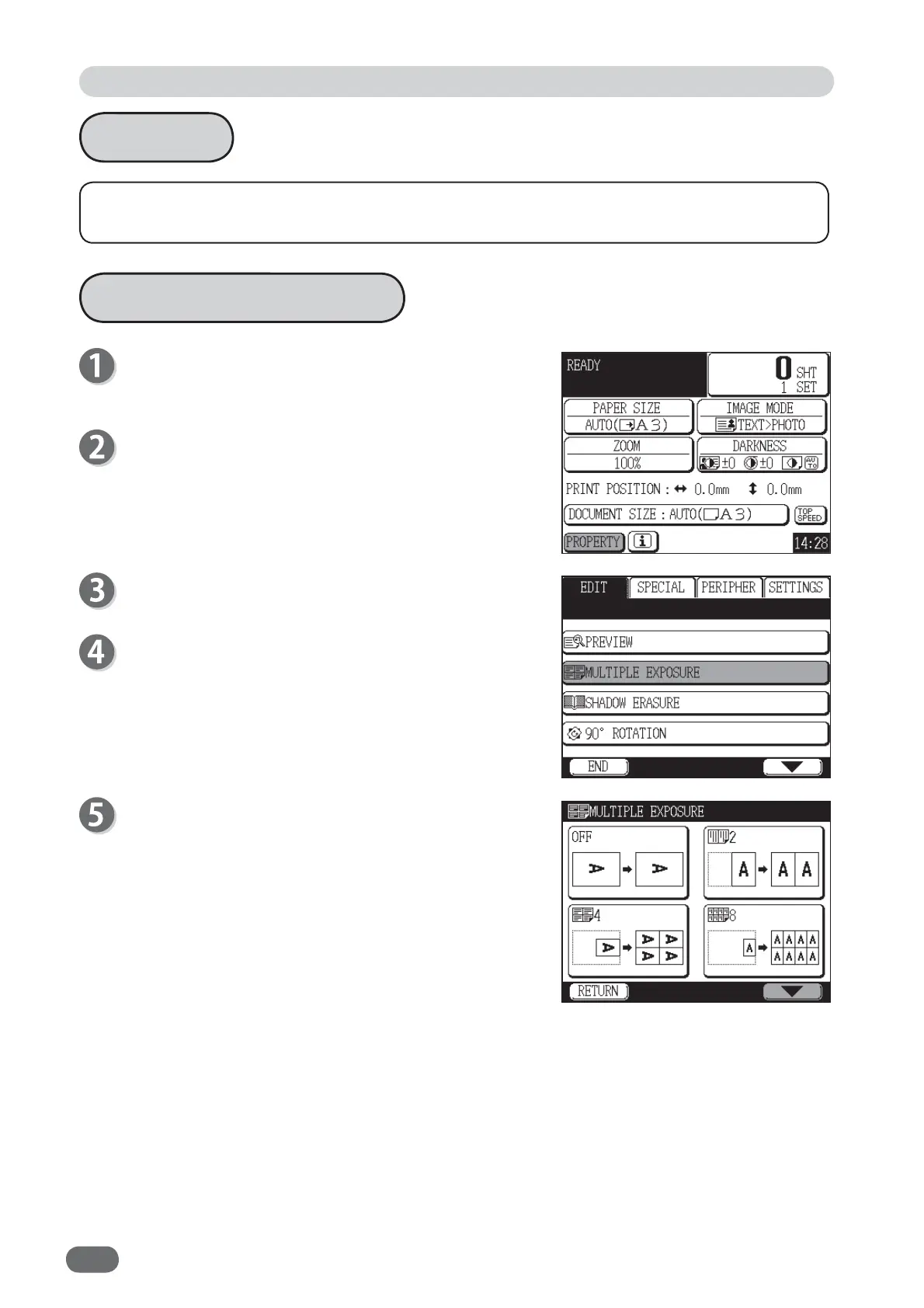64
Custom
You can specify the number to be set for multiple exposure on each side of the paper.
How to Set Custom
Proceed with steps 1 to 5 of the sequence described
in "Basic Printing".
(“Basic Printing” → see p.27)
Touch "PROPERTY".
Touch "EDIT".
Touch "MULTIPLE EXPOSURE".
A list of multiple exposure appears.
Touch the screen switch button in the lower right
corner of the screen.
Edit Function: Multiple Exposure