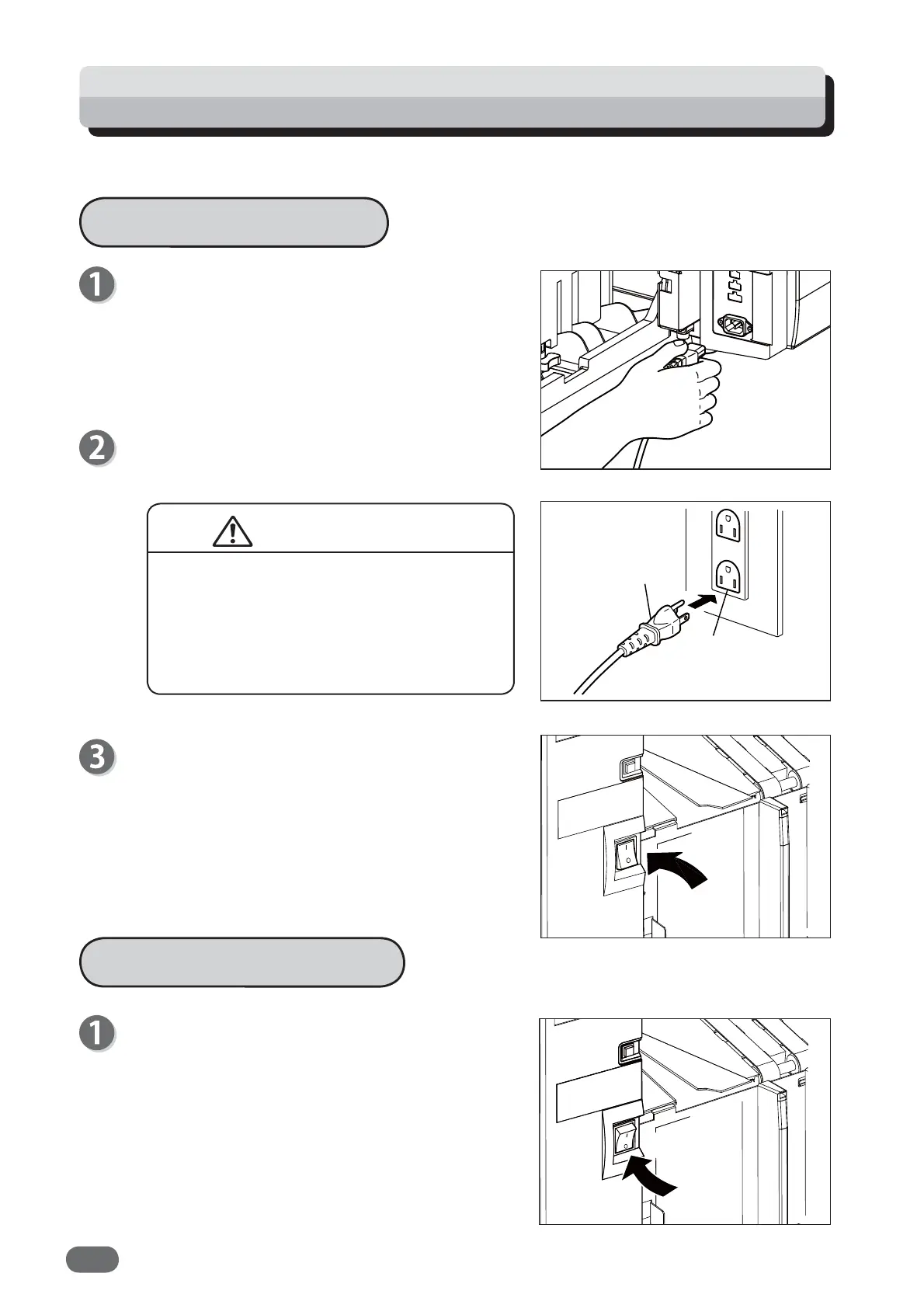14
Turning Power ON/OFF
Press the "I" side on the "power switch".
The model name appears on the touch panel LCD
and warm-up starts.
The printer is ready when the main screen appears
on the touch panel LCD.
"Standard Mode" is set for each function.
(“Standard Mode” → see p.15.)
Press the "O" side on the "power switch".
The printer is turned off and the panel display goes
out.
Turning Power ON
Turning Power OFF
Outlet
Male plug of
the power
supply cord
The following describes how to turn the power ON and OFF.
● Insert the power cord plug fi rmly into the
socket, so that proper electrical contact is
effected. If grounding is imperfect and
electrical leakage occurs, fi re or electric
shock could result.
Connect the “female plug” of the power cord to the
“inlet”.
Connect the “male plug” of the power cord to the
“outlet”.
CAUTION
V3M0109
V3M0110
V3M0111
V3M0112