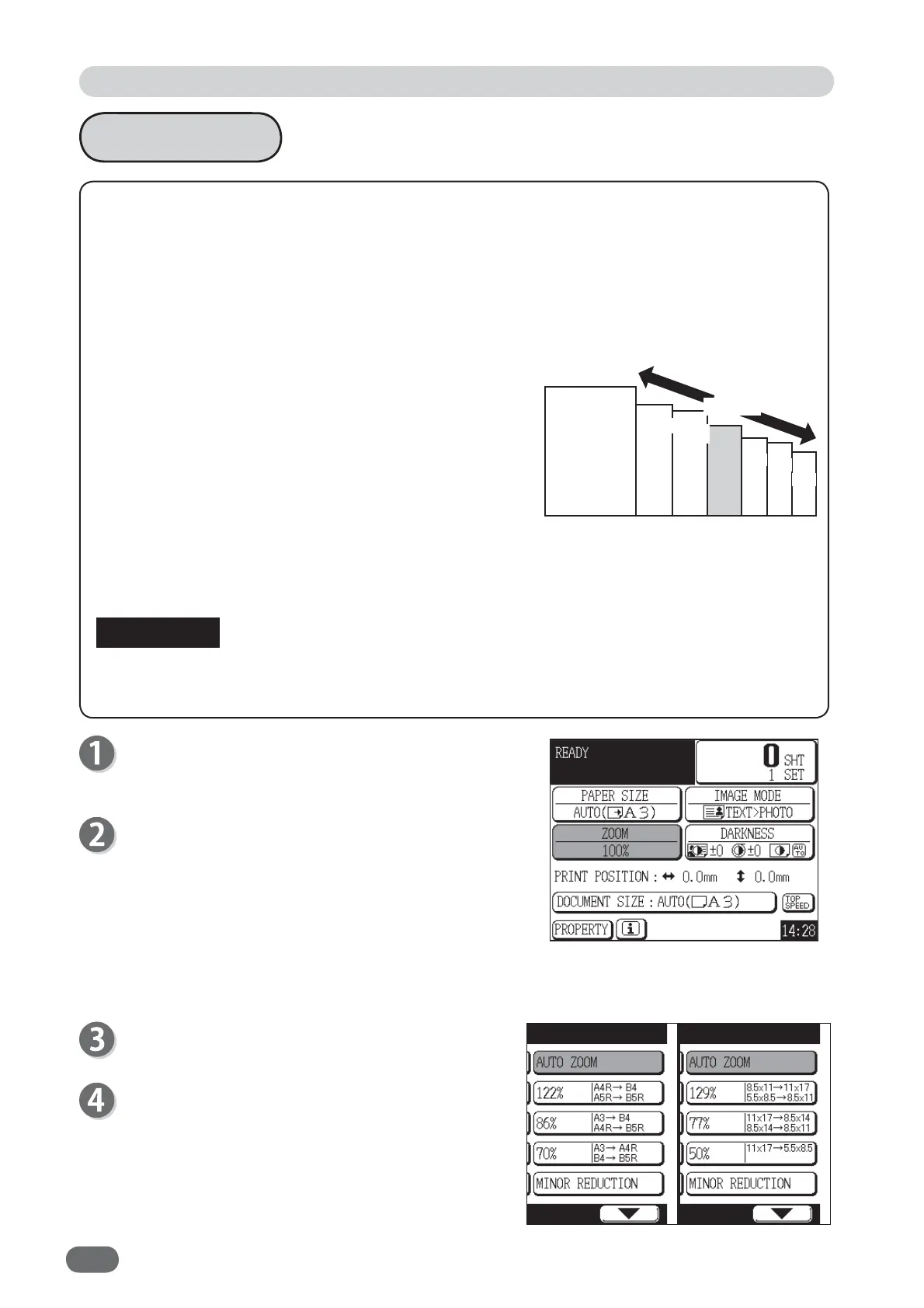40
Enlargement / Reduction
Auto Zoom
The machine automatically selects the optimum zoom ratio and proceeds with master making
and printing when you load the document to be copied.
The auto zoom ratio is automatically selected from the following preset ratios (50% - 500%).
●European
●U.S.
● Select “AUTO ZOOM” before starting master making.
● You cannot set document size OFF at the same time as Auto Zoom.
Proceed with steps 1 to 5 of the sequence
described in “Basic Printing”.
“Basic Printing” → see p.27
Touch “ZOOM”.
A list of zoom ratios is displayed on the touch panel
LCD.
Touch “AUTO ZOOM”.
“AUTO ZOOM” is set and the display returns to the
main screen.
A
A
A
A
A
A
A
122%
115%
141%
86%
81%
70%
* Auto Zoom function is not available on the DP-U550/U520/U510.
Document
IMPORTANT
●U.S.●European
[ ]: U.S.
[129% ]
[121% ]
[77% ]
[74% ]
[64% ]
V3M0302
200% A5R→A3
173% A5R→B4
163% B5R→A3
141% A4R→A3/B5R→B4/
A5R→A4R/A5→A4
122% A4R→B4/A5R→B5R/A5→B5
115% B4→A3/B5R→A4R/B5→A4
86% A3→B4/A4R→B5R/A4→B5
81% B4→A4R/B5R→A5R/B5→A5
70% A3→A4R/B4→B5R/A4R→A5R/
A4→A5
61% A3→B5R
57% B4→A5R
50% A3→A5R
154% 5.5×8.5→8.5×14
129% 8.5×11→11×17/5.5×14→8.5×11
121% 8.5×14→11×17
77% 11×17→8.5×14/8.5×14→8.5×11
64% 11×17→8.5×11/8.5×11→5.5×8.5
50% 11×17→5.5×8.5