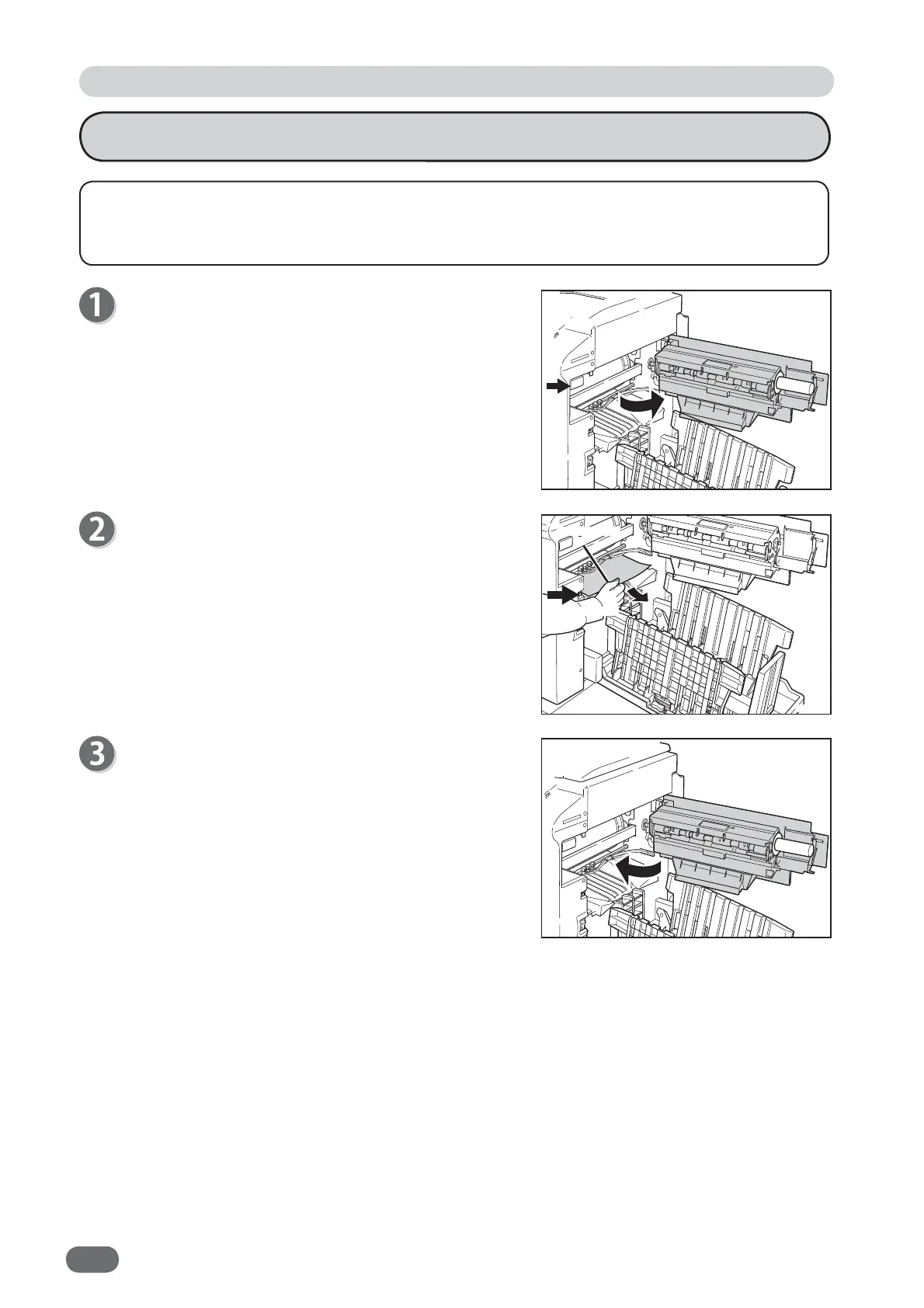186
Paper Jams
Open the "master ejection box" by pressing the
"master ejection box open button".
Press the “paper eject switch” and remove the
“jammed paper”.
Press the “paper eject switch” to eject the partially
printed paper.
Close the "master ejection box" and push it until it
locks.
When a paper jams ocurrs in the print tray side, “PAPER JAM ON THE EJECTION SIDE” is
displayed on the LCD panel. Follow the procedure below to remove the jammed paper.
Jammed paper
Paper Jam on the Ejection Side (Print Tray Side)
Paper eject switch
V3M0612
V3M0613
V3M0614