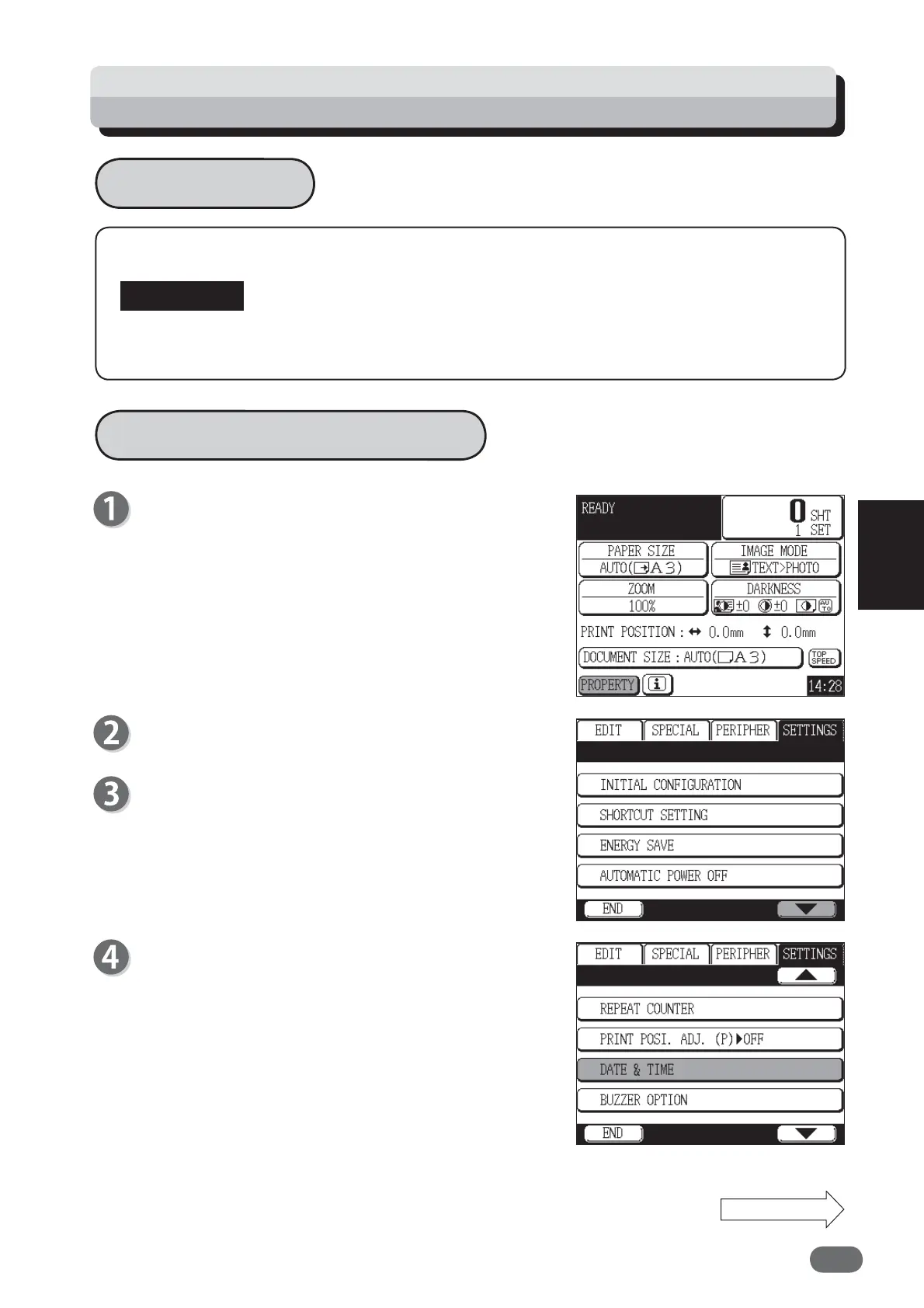155
4
4
Other Functions
Date & Time
This function sets date and time.
IMPORTANT
When “OUT OF BATTERY” is displayed, Fine Start does not function normally.
Contact the dealer/distributor for replacing the battery.
How to Set Date & Time
Touch “PROPERTY”.
Touch “SETTINGS”.
Touch the screen switch button in the lower right
corner of the screen twice.
Touch “DATE & TIME”.
Setting Function: Date & Time
Continue Page....