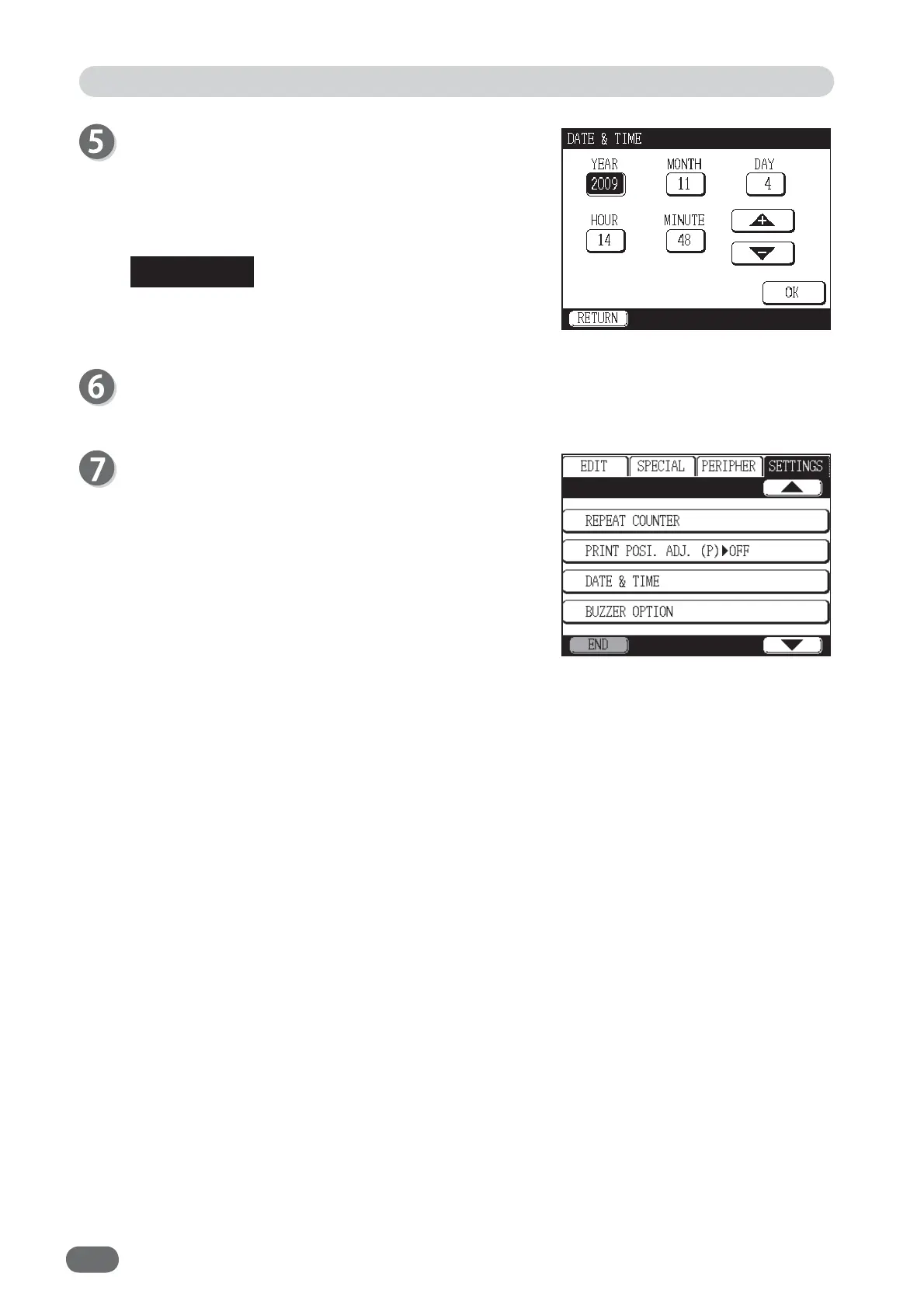156
Touch the icon you want to change and set date and
time.
Touching “+” increments the value.
Touching “-” decrements the value.
The values can be also entered using the NUMERIC
keys.
Touching the clock time icon on the main menu also
displays the setting screen for “DATE & TIME”.
Touch "OK".
"DATE & TIME" is set.
Touch "END".
Setting Function: Date & Time
REFERENCE