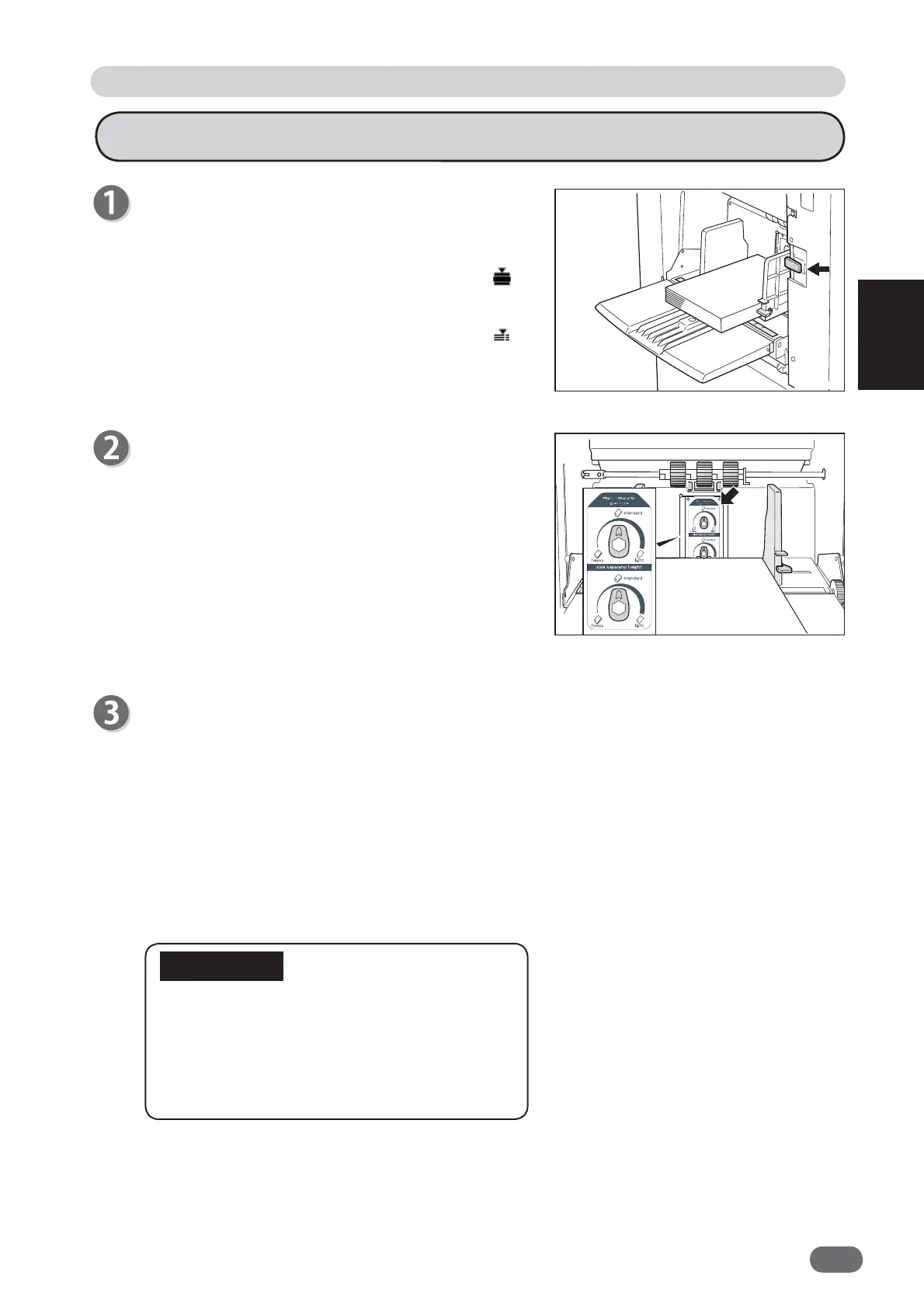2
2
21
Basic Operations
Preparing for Printing
Adjust the "feed pressure adjuster lever" to paper
thickness.
● If no paper is fed:
Adjust the "feed pressure adjuster lever" to
(heavy) by moving it upward.
● If 2 sheets are fed:
Adjust the "feed pressure adjuster lever" to
(light) by moving it downward.
Adjust the "separation pressure adjuster knob" to the
separation pressure .
● If no paper is fed:
Turn the "separation pressure adjuster knob"
to
"heavy”.
● If 2 sheets are fed:
Turn the "separation pressure adjuster knob"
to
"light".
If the problem persists even after adjusting the
separation pressure with the "separation pressure
adjuster knob", adjust the side separator height with
the ”side separator height adjuster knob".
●
If no paper is fed:
Turn the “side separator height adjuster knob” to
“heavy”.
●
If 2 sheets are fed:
Turn the “side separator height adjuster knob” to
“light”.
When no heavy weight paper is fed or two sheets of light weight paper are fed
IMPORTANT
● When you print on a postcard or heavy weight
paper, turn the "side separator height adjuster
knob" to "heavy".
● If the leading edge of the paper is scratched,
turn the "side separator height adjuster knob"
to "heavy".
V3M0204
V3M0205