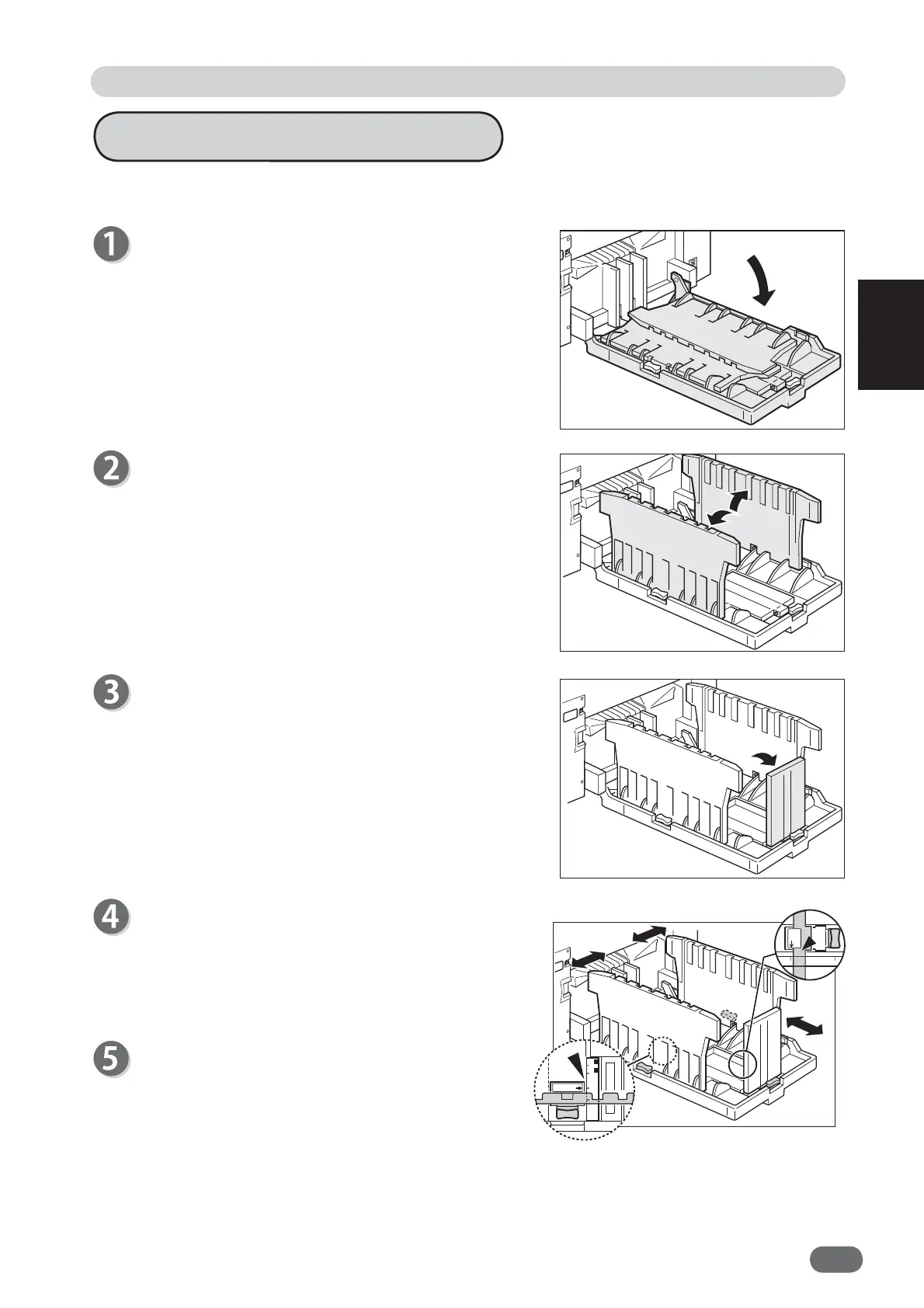2
2
23
Basic Operations
Open out the “print tray”.
Open out the “side fences”.
Open out the “paper stopper”.
Grasp the “knobs” on the “side fences” and adjust
the position according to the paper size.
Adjust the “SET LINE” according to the paper size.
Grasp the “knobs” on the “paper stopper” and
adjust the position according to the paper size.
Adjust the “SET LINE” according to the paper size.
How to Set the Print Tray
The following describes how to set the print tray.
Preparing for Printing
B4 A3
SET
LI NE
SET LI N E
B4
B5
R
A4
R
V3M0207
V3M0208
V3M0209
V3M0210