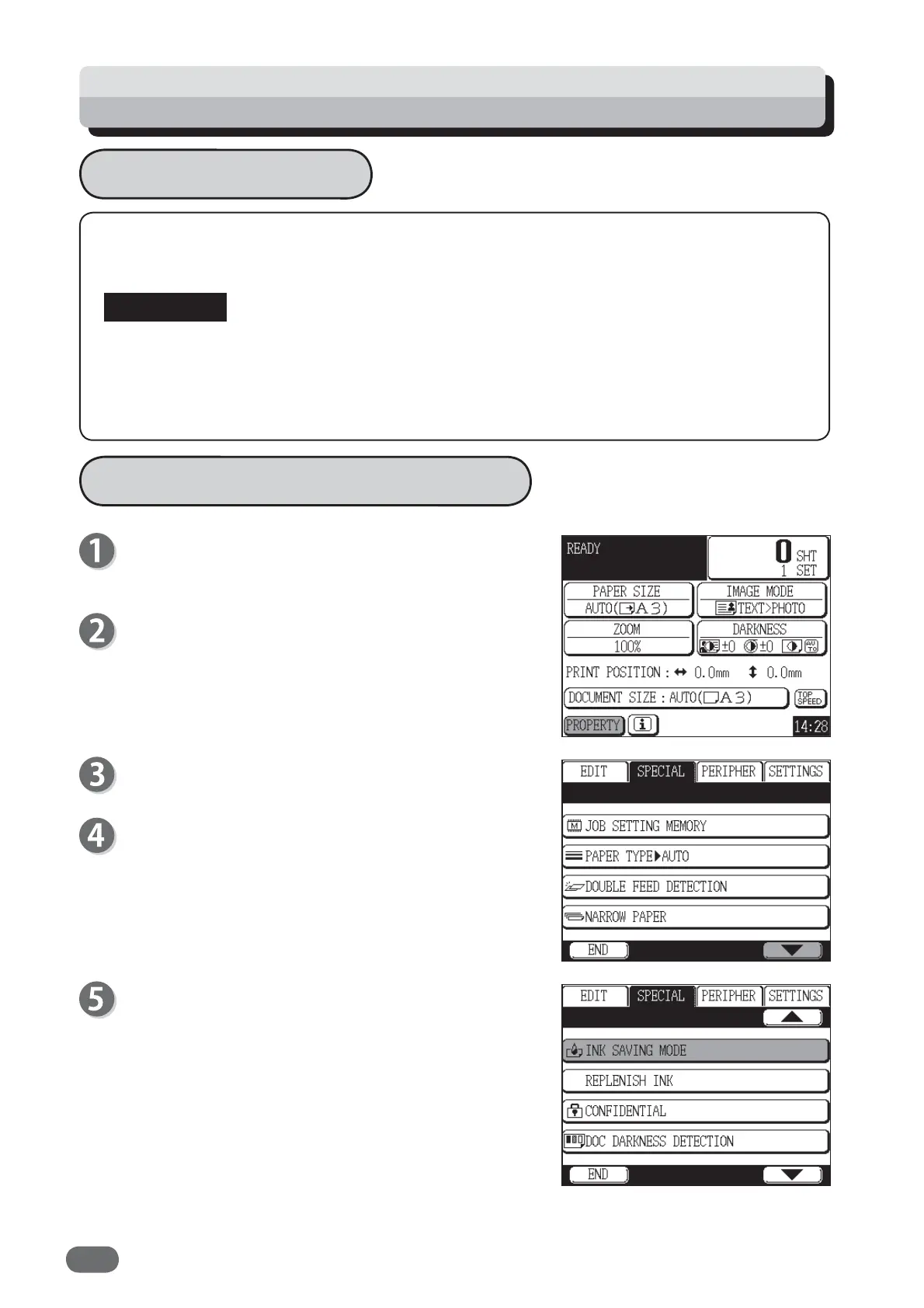112
Special Function: Ink Saving Mode
Ink Saving Mode
This mode will save you up to approximately 20% of ink when printing by changing the
document scanning density.
● Print image may be lighter in this mode.
● Set Ink Saving Mode before making a master.
● Ink-saving ratio varies widely depending on document type and function setting.
● This mode is not available: in Document Memory mode, with the interface to PC, and with the
USB fl ash drive option.
Proceed with steps 1 to 5 of the sequence described
in “Basic Printing”.
(“Basic Printing” → see p.27)
Touch "PROPERTY".
Touch "SPECIAL".
Touch "INK SAVING MODE".
Touch the screen switch button in the lower right
corner of the screen.
How to Set Ink Saving Mode
IMPORTANT