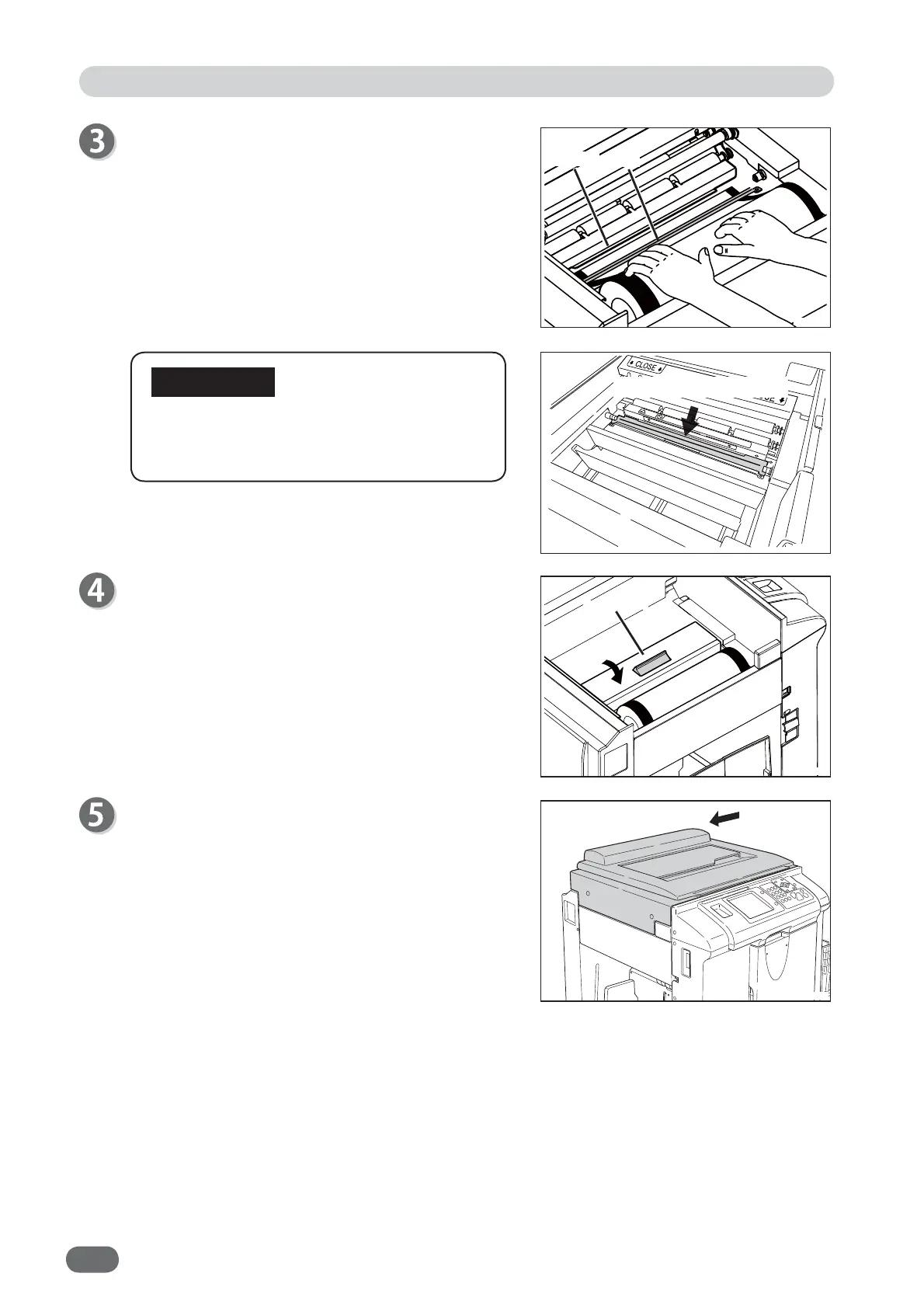194
When “SET MASTER ROLL PROPERLY” is Displayed
Close the “master cover”.
Slide the “scanner unit” to return it to its original
position.
The master will be automatically pulled in.
Master cover
Pull out the “master”, insert it under the “bar”,
and align its leading edge with the “set line”.
●
Do not touch the heat generator of thermal
head. Doing so may cause damages,
leading to a malfunction of master making.
Set line
Bar
Thermal head heat generator
V3M0511
IMPORTANT
V3M0638
V3M0639
V3M0637
