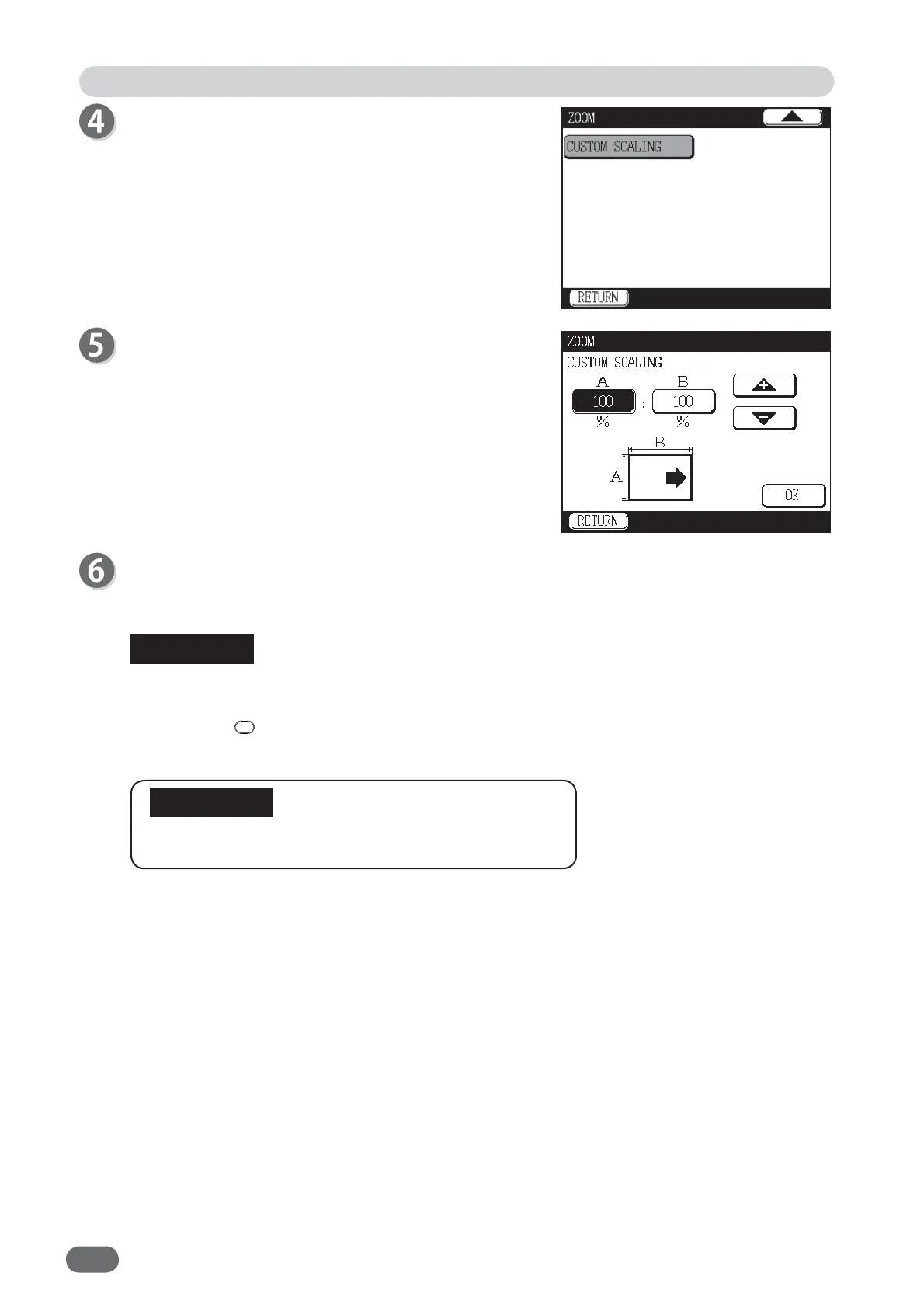44
Touch “CUSTOM SCALING”.
Set zoom ratio between 50% and 500% in A
(horizontal) and B (vertical).
Select A and set the zoom ratio using the “+” and “-” keys.
Select B and set the zoom ratio using the “+” and “-” keys.
Touching “+” increments the value.
Touching “-” decrements the value.
The values can be also entered using the
NUMERIC keys.
Touch “OK”.
Zoom ratio is set and the display returns to the main
screen.
● To reset to 100%:
* Touch “ZOOM” and then touch 100%.
* Press the
RESET key.
In this case, all settings are reset to Standard Model.
● Text and lines may appear jagged at high zoom ratios.
Enlargement / Reduction
REFERENCE
IMPORTANT
