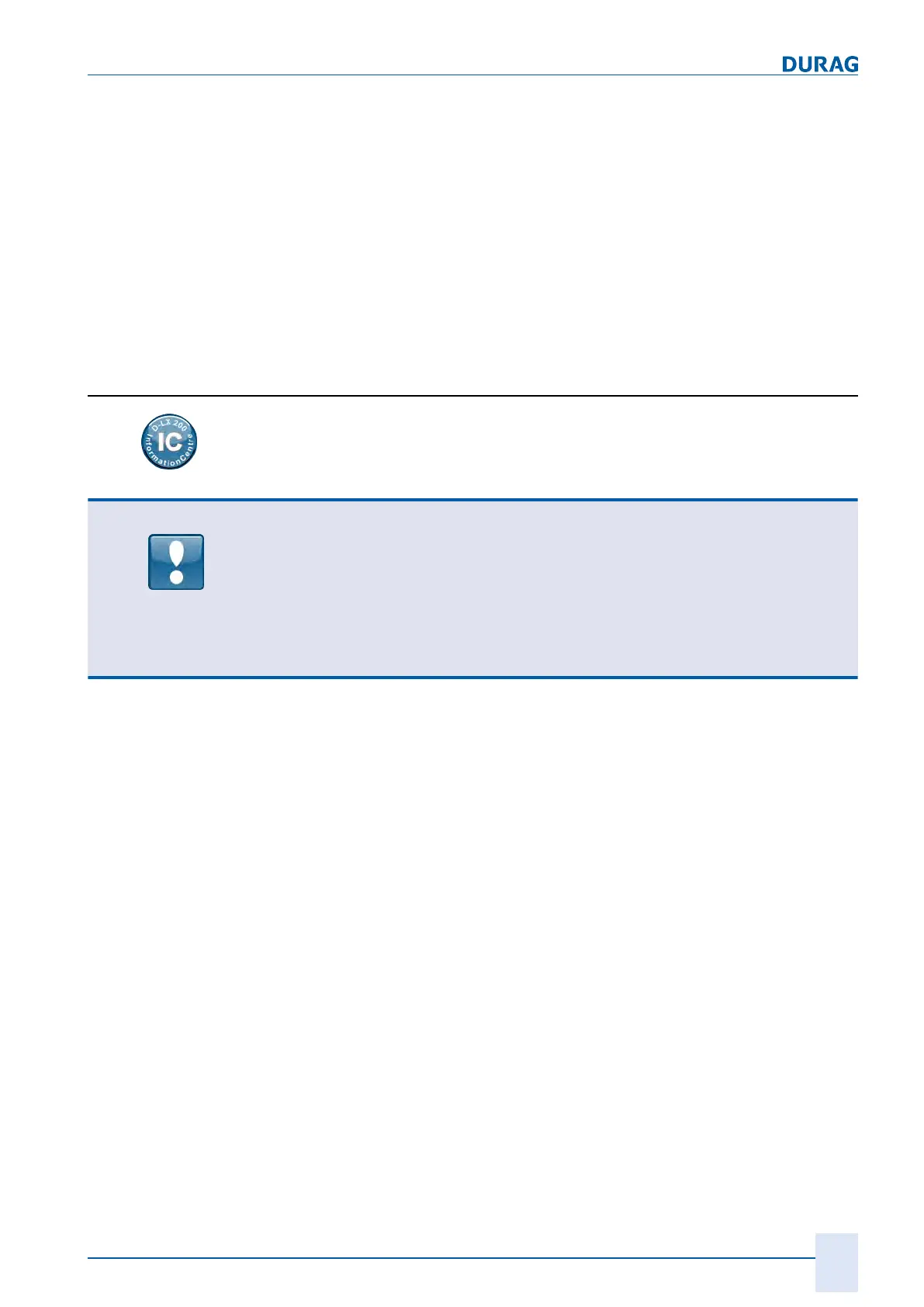8 | Flame monitor settings
D-LX 201/721
79
● The value of the analogue output is higher than 10 mA (0 – 20 mA) or 12 mA (4 –
20mA)
● The value of the analogue output display in the D−LX 200 evaluation software is
higher than 25 %
● The relay output for the flame ON signal is closed
Basic setting:
● the rotary switches for selecting the gain characteristic curve (printed circuit board
no. 6) must be in switch position V8'.
● the rotary switches for the intensity thresholds (printed circuit board no. 6) must be
in switch position 0.
● the switching threshold for frequency 0 must be set with MODE switches S3 and
S4 (printed circuit board no. 2; see table Table8.1).
8.5.2 Adjusting settings via D−LX 201 InformationCentre
Before starting setting work on the flame monitor, the four socket screws are undone
(once the flame monitor has been disconnected!), and the cover is carefully removed
to the rear.
NOTICE
Always disconnect the flame monitor before removing the cover.
If live printed circuit boards come loose from their plug connectors when removing the
cover, or
if removed printed circuit boards are re-connected under live conditions,
this will cause serious damage to the electronic components.
If printed circuit boards have come loose, always make sure that the plug connectors
for the printed circuit boards are not re-connected in the wrong order.
Data communication between the PC and the flame monitor must also be established
via a serial interface converter USB/RS485 (see connection diagram in section 11.1
Connection diagram for D-LX 201/721 [}99]). The D-LX 201 InformationCentre soft-
ware visualises and documents the configuration of the flame monitor. Flame monitor
settings are adjusted manually via rotary switches and DIP switches, as described
above.
The D-LX 201 InformationCentre also allows for the display of the time progression of
the flame signal, in order to make it easier to determine the appropriate switching
thresholds and a suitable amplification characteristic. This may show that only indi-
vidual peaks in a negative direction lead to a flame OFF signal with the previous set-
ting.
In addition the D‑LX 201 InformationCentre offers a settings assistant
1.
To work out the switching threshold, always use the statuses of flame OFF with
maximum background radiation (e.g. the burner being monitored is switched off; all
other burners are switched on) and flame ON with minimum flame signal (e.g. the
burner being monitored is switched on; all other burners are switched off)