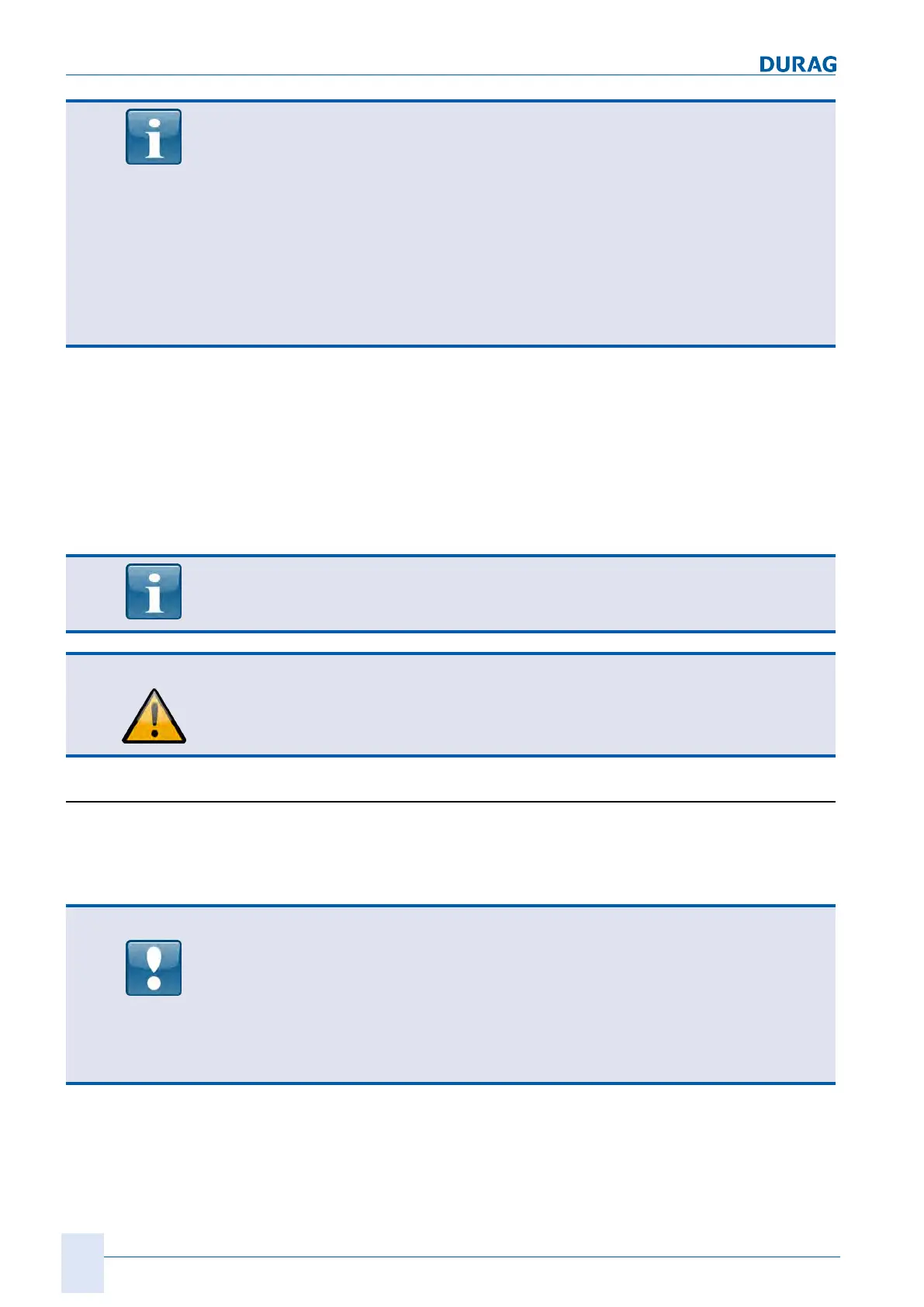8 | Flame monitor settings
80
D-LX 201/721
As far as possible, adjust the flame monitor settings such that the flame monitor
shows 0 or 4 mA with flame OFF, and 20 mA with flame ON.
The flame monitor must always prevent the false simulation of a flame in all operating
statuses and in an extremely wide range of firing conditions.
If the optimal viewing position has been selected and the correct settings made for the
amplification characteristic and the switching thresholds, the flame monitor must
always reliably report a switched off burner or an impermissible impairment of a flame
display. The influence of any background radiation sources must not generate a
defective system status.
Flame monitor settings will usually have to be adjusted in the event of changes to the
combustion plant, the use of different fuels or new procedures (e.g. low load).
If the flame monitor no longer recognises the flame it is meant to be monitoring once it
has been set to insensitive to background radiation, then the difference between the
background radiation and the useful light (meaning the flame being monitored) is too
low.
1.
Check whether the position of the sighting tube and its alignment on the flame are
correct.
2.
Check whether the selection of a different amplification characteristic with or
without additional digital filtering possibly leads to better results.
When the D-LX 201 InformationCentre is used, the settings assistant decides whether
the amplification is better with or without additional digital filtering.
WARNING
If both range A
and
range B are being used, then the settings must be adjusted
separately for each range.
Note the information on range selection in section 8.1 Range selection [}72].
8.5.3 Setting using the analogue output/LED
Before starting setting work on the flame monitor, the four socket screws are undone
(once the flame monitor has been disconnected!), and the cover is carefully removed
to the rear.
NOTICE
Always disconnect the flame monitor before removing the cover.
If live printed circuit boards come loose from their plug connectors when removing the
cover, or
if removed printed circuit boards are re-connected under live conditions,
this will cause serious damage to the electronic components.
If printed circuit boards have come loose, always make sure that the plug connectors
for the printed circuit boards are not re-connected in the wrong order.
Connect a measuring device (ammeter) to the analogue output (see section 11.1 Con-
nection diagram for D-LX 201/721 [}99]). The combination of flame intensity and
flicker frequency must be switched to the analogue output (default setting).