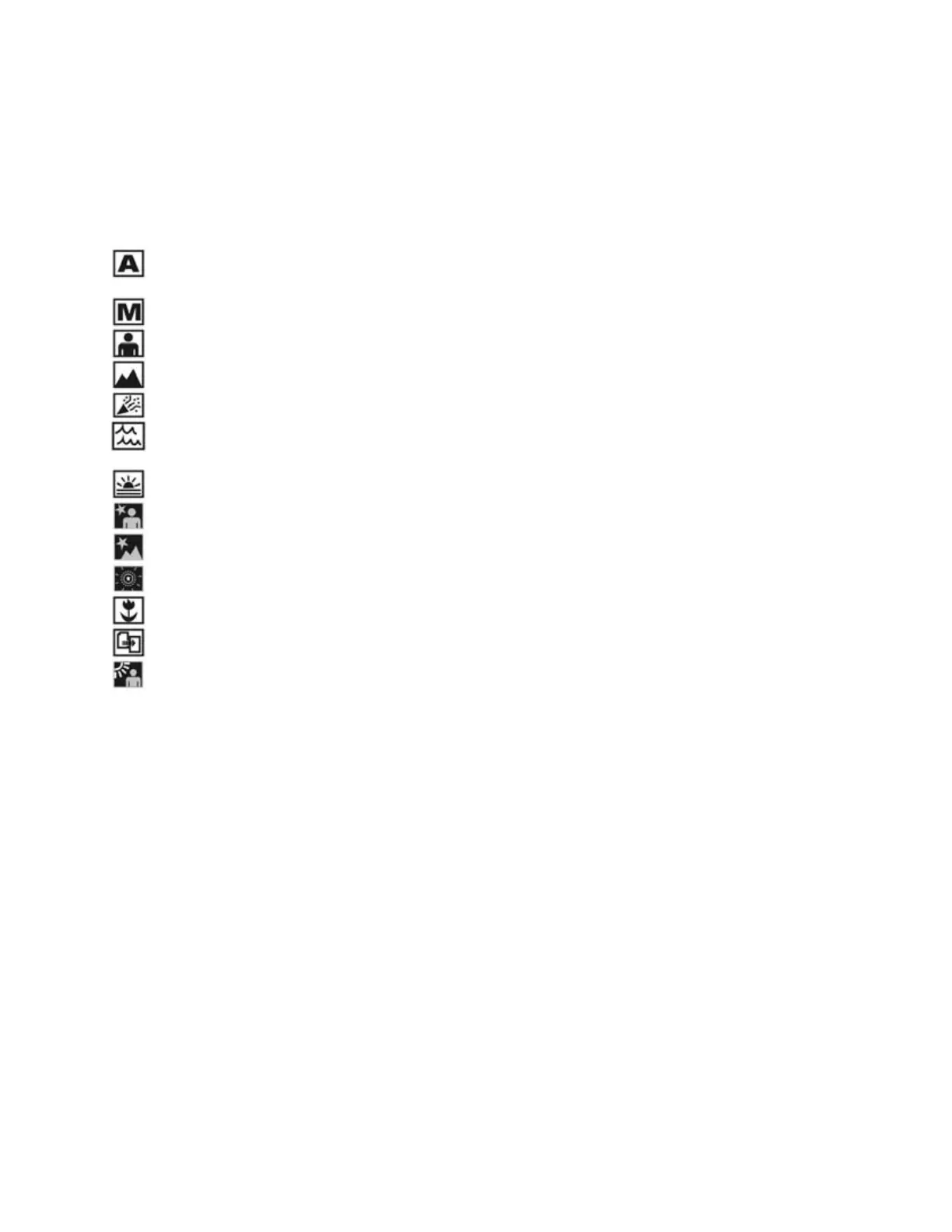30
■ Scenes
The camera provides 13 scene modes for still photography. For your
convenience you can select one of the following scene modes to
automatically use pre-set White Balance, EV Compensation, Metering, and
ISO settings.
Symbol
Mode General Application
Auto Leaves the settings up to the camera. For
most general-purpose photography.
Manual Select your own settings. (See note below)
Portrait Photographs of people.
Landscape
Photographs of outdoor scenery.
Party Photographs of indoor parties.
Beach For bright scenes, such as beaches,
snowfields, or lakes.
Sunset For sunrise and sunset scenes.
Night-P For night photographs of people.
Night-L For night landscapes/scenes.
Fireworks For firework displays/faster shutter speeds.
Close-up Close-up (macro) photography.
Copy Photographs of text or printed matter.
Backlight Photographs where light sources are behind
the subject.
Manual Mode--White balance, EV compensation, metering mode, and ISO
menus can only be adjusted in Manual Mode. To access Manual Mode, in the
Still Photo Setup Menu highlight and select “Scene.” See following section for
further explanations regarding Manual Mode settings. Manual mode menu
navigation is not explained in this manual but is fairly straightforward.
