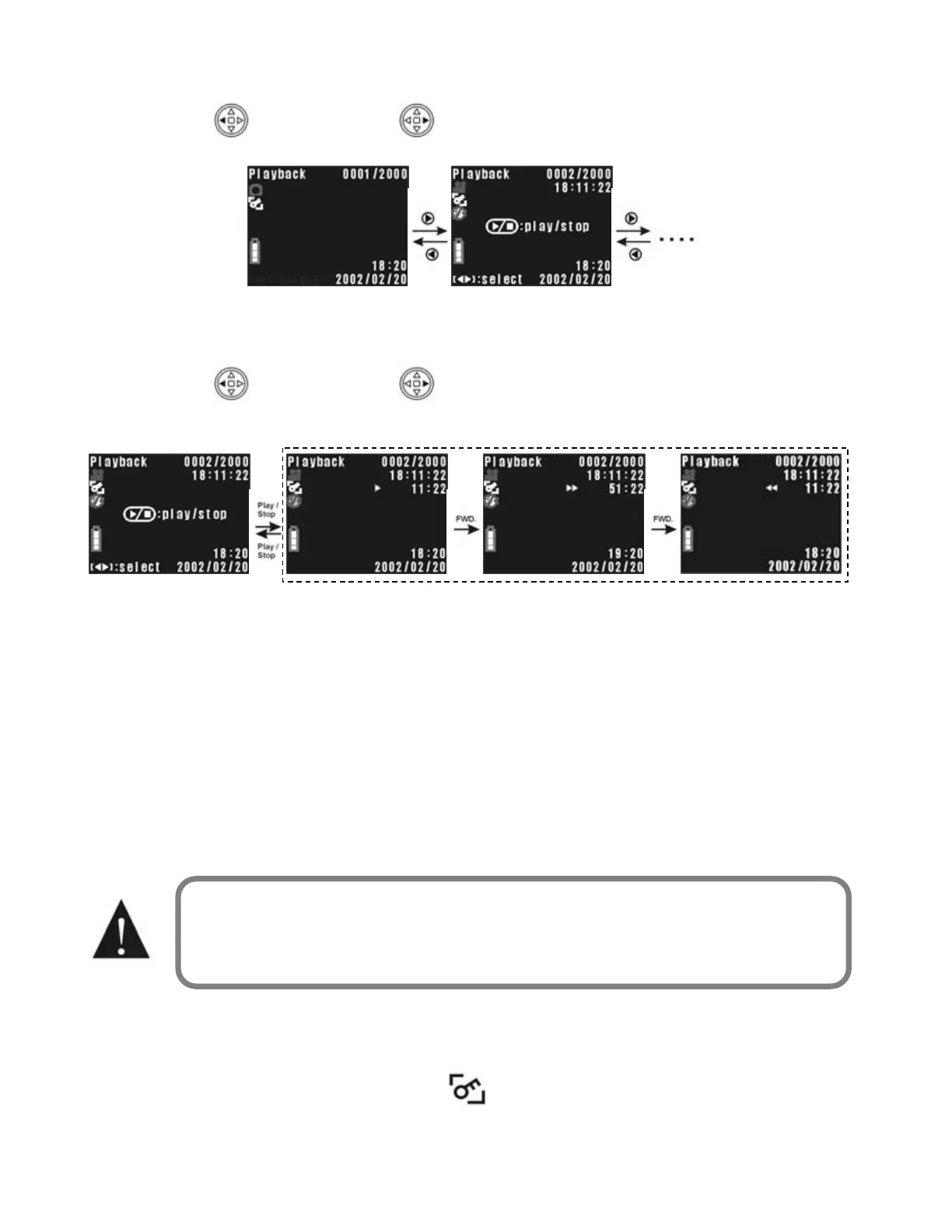37
■ Viewing Photos
Press the (left arrow) / (right arrow) to select an image or video.
Image Video
■
Viewing Videos
Press the
(left arrow) / (right arrow) to select an image or video.
The following screen will appear on the LCD display after a video is selected.
Press the PLAY/STOP button to start playing a video. Press the PLAY/STOP
button again to stop playing video. Press the FWD. button to fast forward or
RWD. button to fast rewind the video.
■
Delete
Use the Menu button on the camera’s top to access the menu to delete
unwanted images/videos. Use the Multi-Select button to navigate the
display (see page 41 for guidance). NOTE: The deleted images/videos
cannot be retrieved. You must first remove protection before deleting
images/videos.
■
Protect/Unprotec
Set protection to avoid accidentally deleting important images/videos. The
protected images/videos can not be removed unless the protection is off. For
the protected images/videos, the
indicator will be displayed on the LCD
display.
Deleted images cannot be retrieved.
