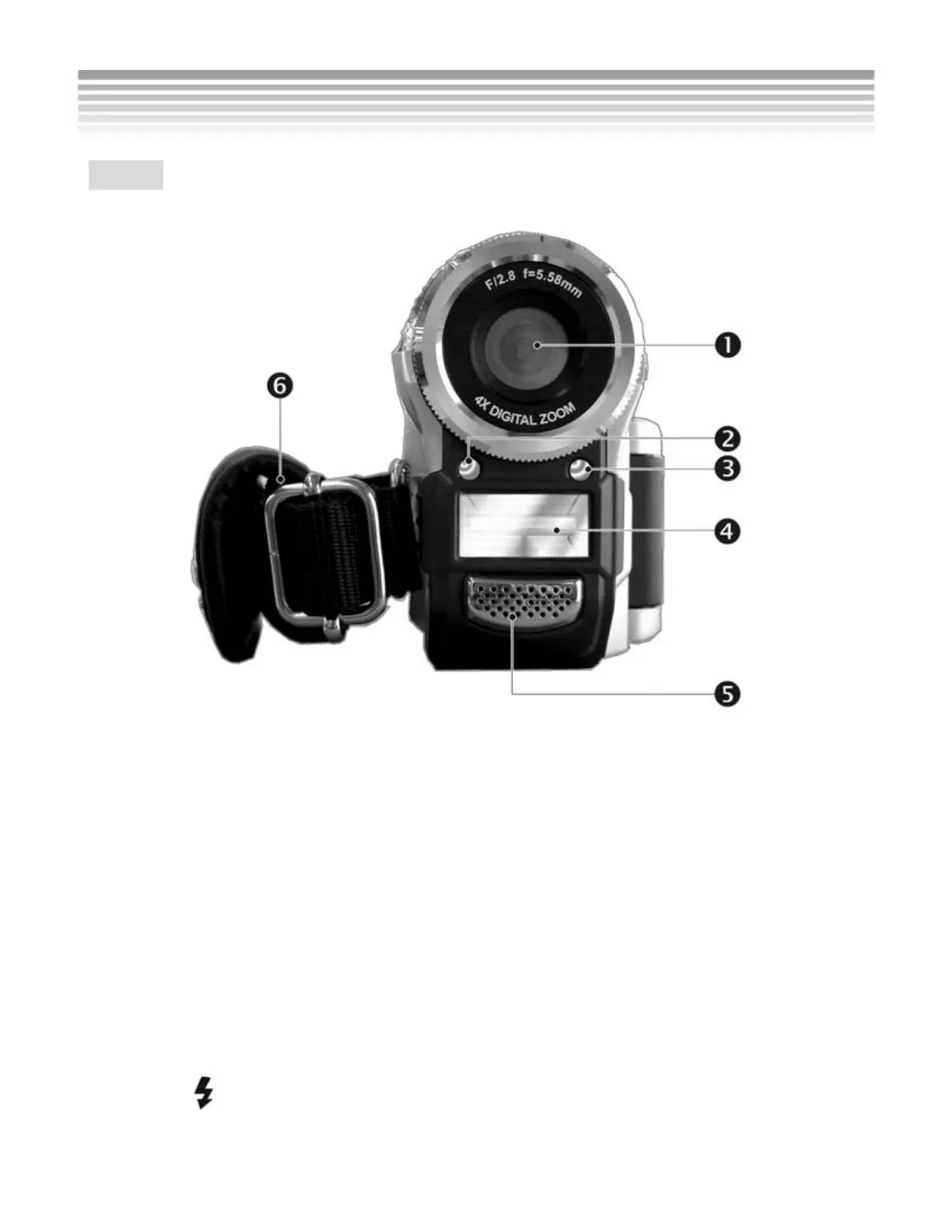6
Front
(1)
Lens (4) Flash
(2)
Photo Sensor (5) Microphone
(3)
Self-Timer LED (6) Wrist Strap
● Shutter button (Top)
Press the Shutter button to take a picture or to start recording a video. (First
you must press the Power button.)
● Menu button (Top)
Press the MENU button in the Still, Video, and Playback modes, and the
operation menus for each of these modes appears on the LCD display.
● Flash button (Top)
Press the
button to toggle between flash modes
Getting to Know Your Camera
