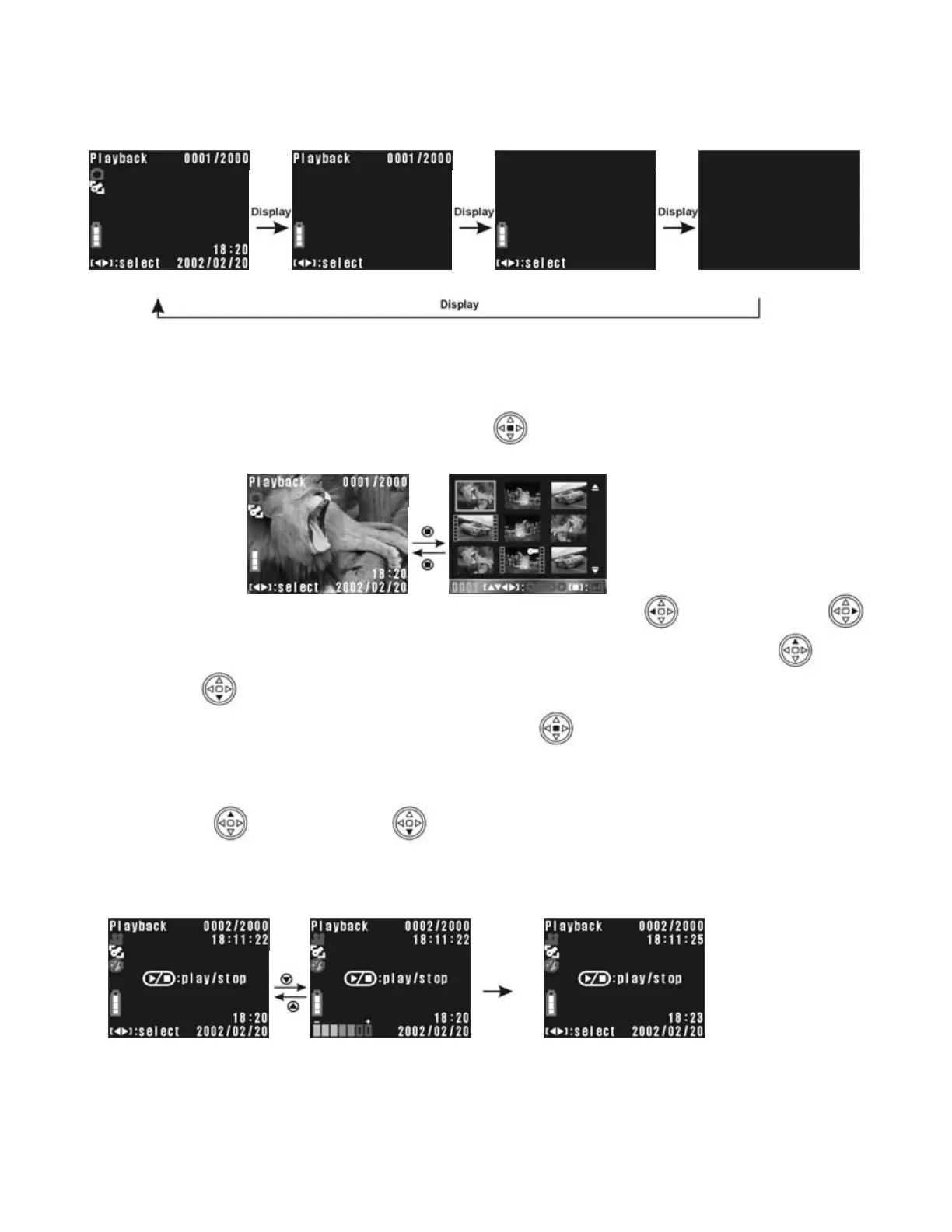36
■ LCD Display Toggle
Press DISPLAY button to toggle between display modes.
Full display Standard display Basic display Display Off
■
Thumbnail Display
Thumbnails are smaller representations of images, helpful for fast review
where viewing space is limited. Press
button to see thumbnail images.
After entering the thumbnail display mode, press the
(left arrow) /
(right arrow) to select the previous/next image (video); press the
(up
arrow) /
(down arrow) to select the previous/next page.
After selecting the image/video, press the
(center) to view the result.
■
Adjusting Volume
Press the (up arrow) / (down arrow) to increase or decrease the
volume. If no operation is carried out for three seconds, the operation will be
canceled. (You can also adjust the volume while playing the video)
3 sec.
