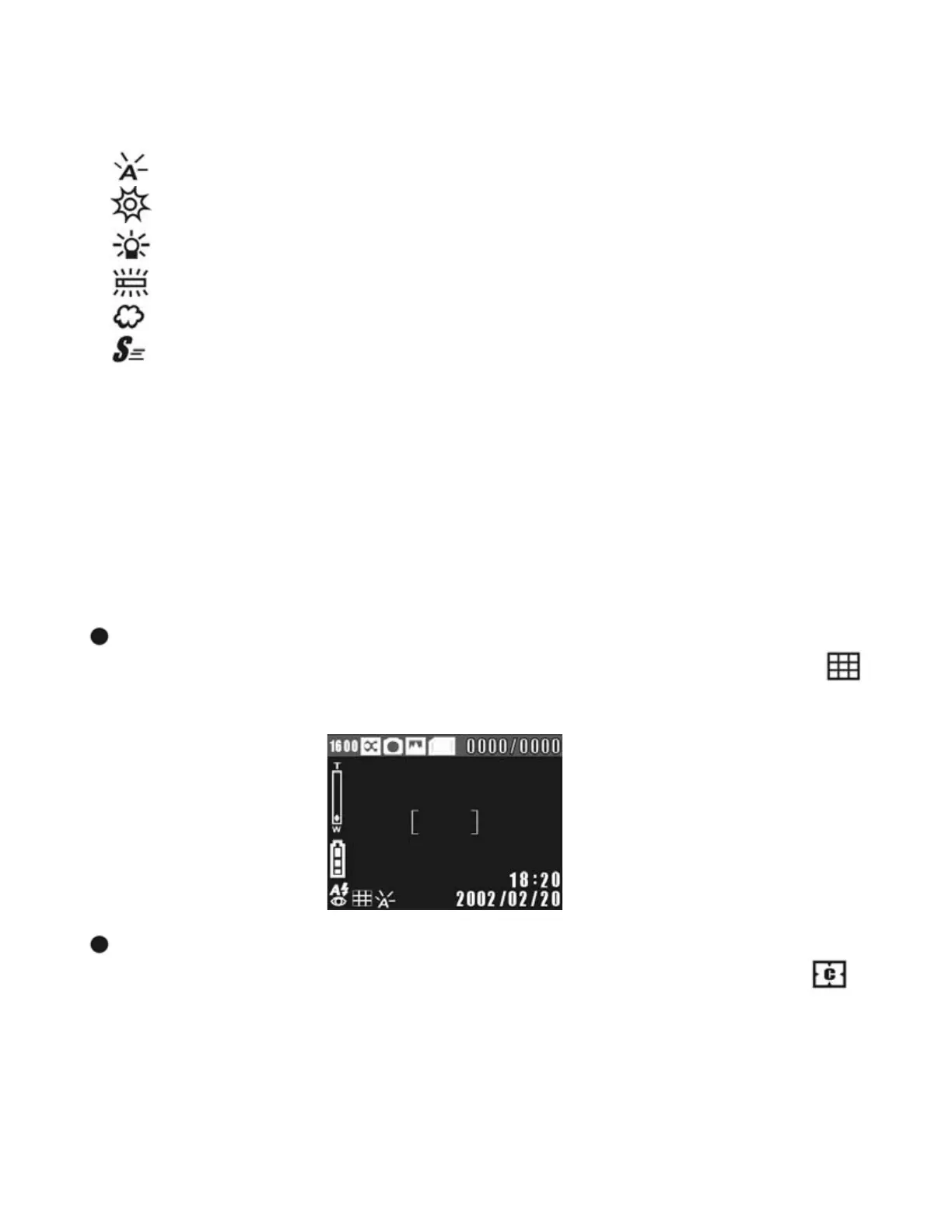31
■ White Balance
There are six white balance settings in the Still mode:
Auto: Automatic. For general-purpose photography.
Sunny: For shooting outdoors on sunny days.
Bulb: For indoors with fluorescent lighting.
Neon: For indoors with tungsten lighting.
Cloudy: For outdoor scenes with cloudy or overcast skies.
Speed: For shooting fast-moving objects.
For more information on White Balance.
■
EV Compensation
The EV compensation can be adjusted manually from -2.0EV to +2.0EV. It is
divided into 9 steps.
■
Metering Mode
The DV camera provides four metering modes:
Matrix metering: the picture area is divided into sections. The light
metering system will evaluate the best-suggested exposure values. The
indicator displays in the lower left corner of the LCD display.
Center-weighted metering: measures the entire image area but
calculates the exposure by emphasizing the center of the image. The
indicator is displayed in the lower left hand corner of the LCD display. This
mode is well applicable to portrait photography.
