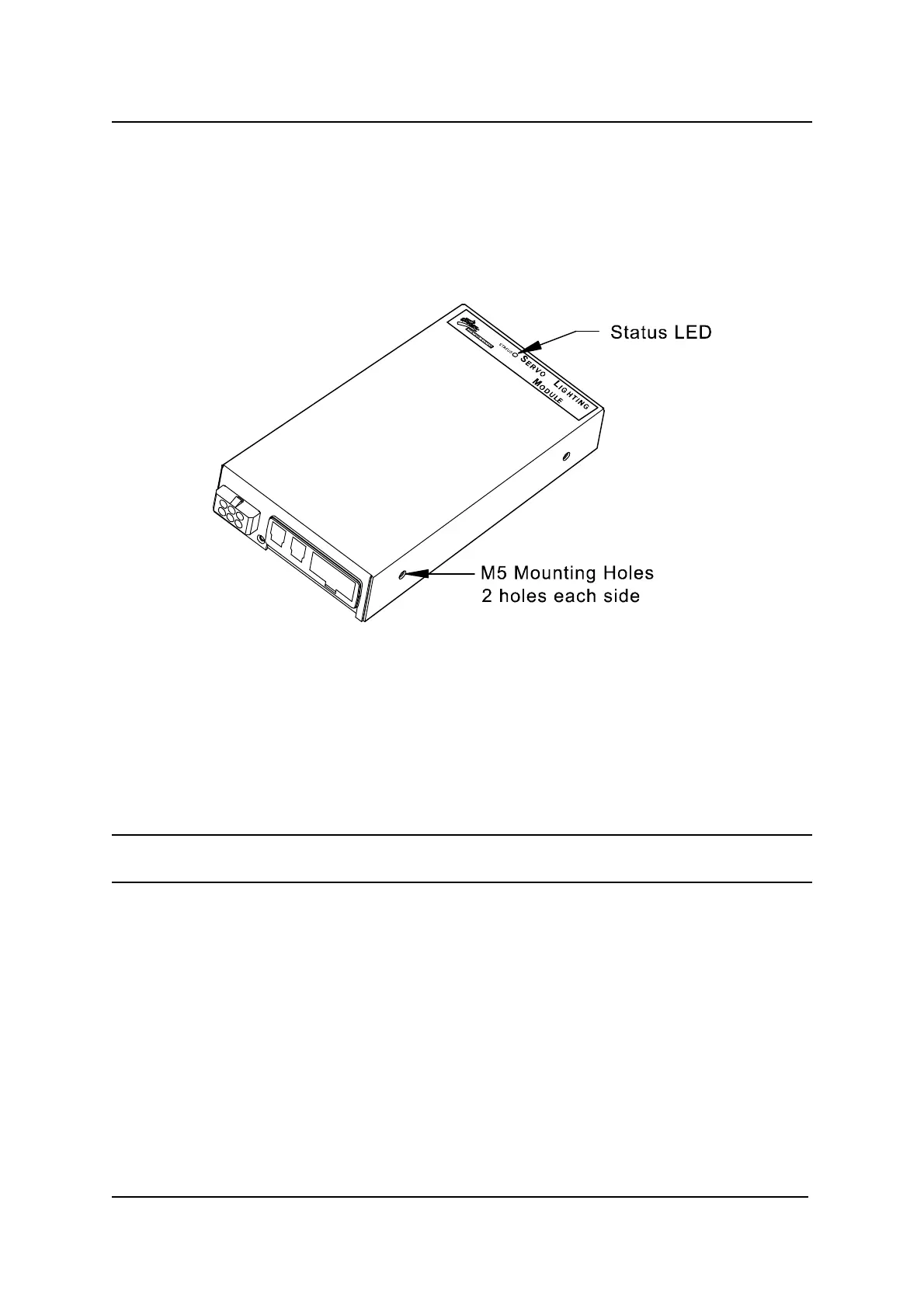No. 60027, Issue 4. January 1998
5 Installation 11
Securing the SLM
The SLM can be mounted using the four mounting holes and mounting screws
provided, or placed in a suitable tray. Do not use screws which protrude into the
SLM case by more than 12 mm.
The SLM must be mounted in a position which offers the maximum protection from
water and mechanical abuse. Since there are no user accessible controls on the
SLM, it can be mounted in a position which is inaccessible to the user e.g. under the
seat.
Note For ease of diagnosis, it is recommended that the SLM be mounted where
the SLM Status LED can be seen without having to remove covers.