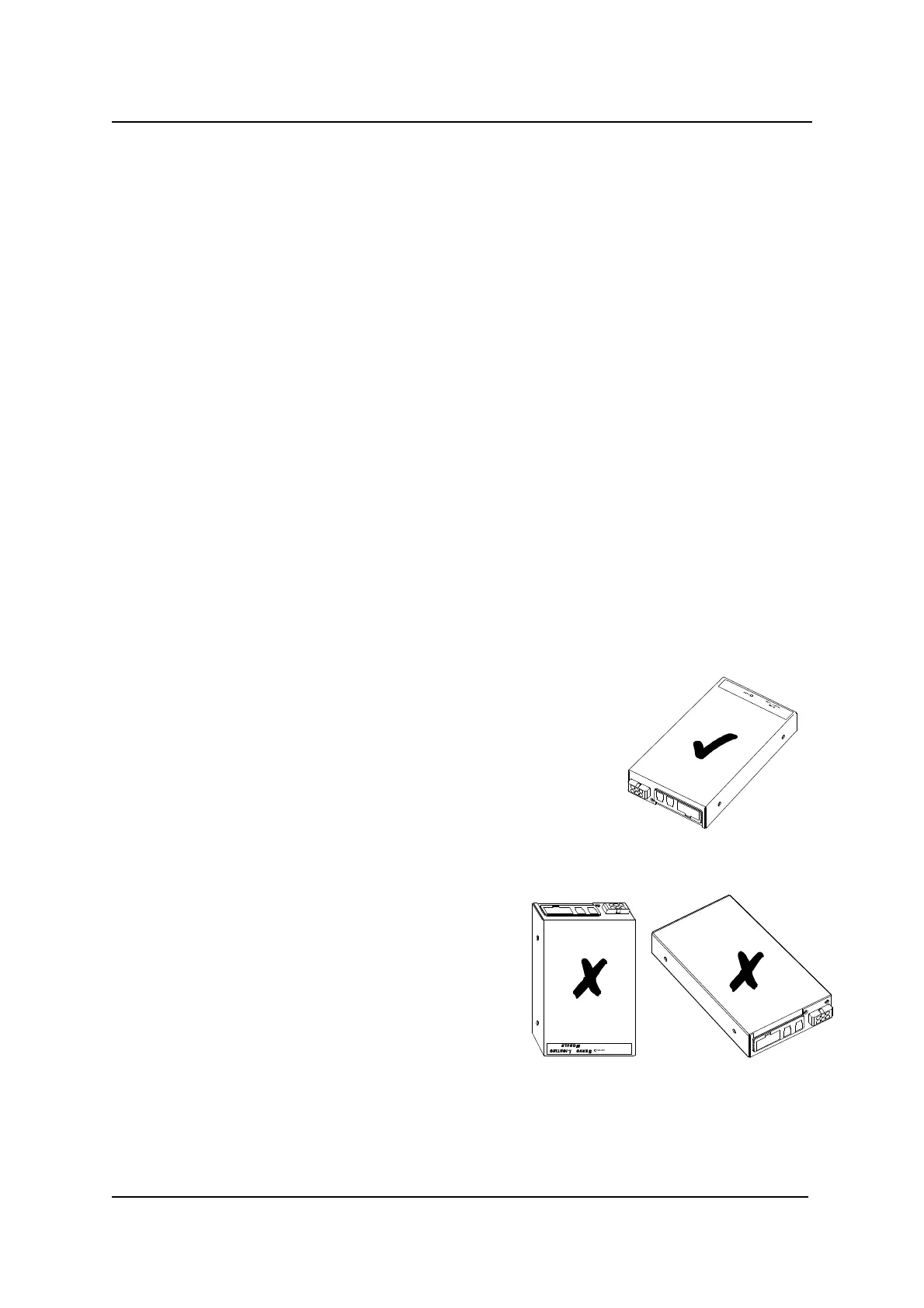No. 60027, Issue 4. January 1998
5 Installation10
5 Installation
5.1 Introduction
Installing a SLM requires the following steps:
1. Mounting the SLM Refer Section 5.2
2. SLM Connection with the DX system Refer Section 5.3
3. SLM 21 Way Connector Refer Section 5.4
4. SLM Servo Connector Refer Section 5.5
5. Programming the SLM related parameters Refer Section 7.0
5.2 Mounting
Optimum mounting orientation
Fit the SLM with the top label facing up.
Unacceptable Mounting Orientation
Do not mount with connectors facing up.
Do not mount with the top label facing down.
Other orientations are acceptable.