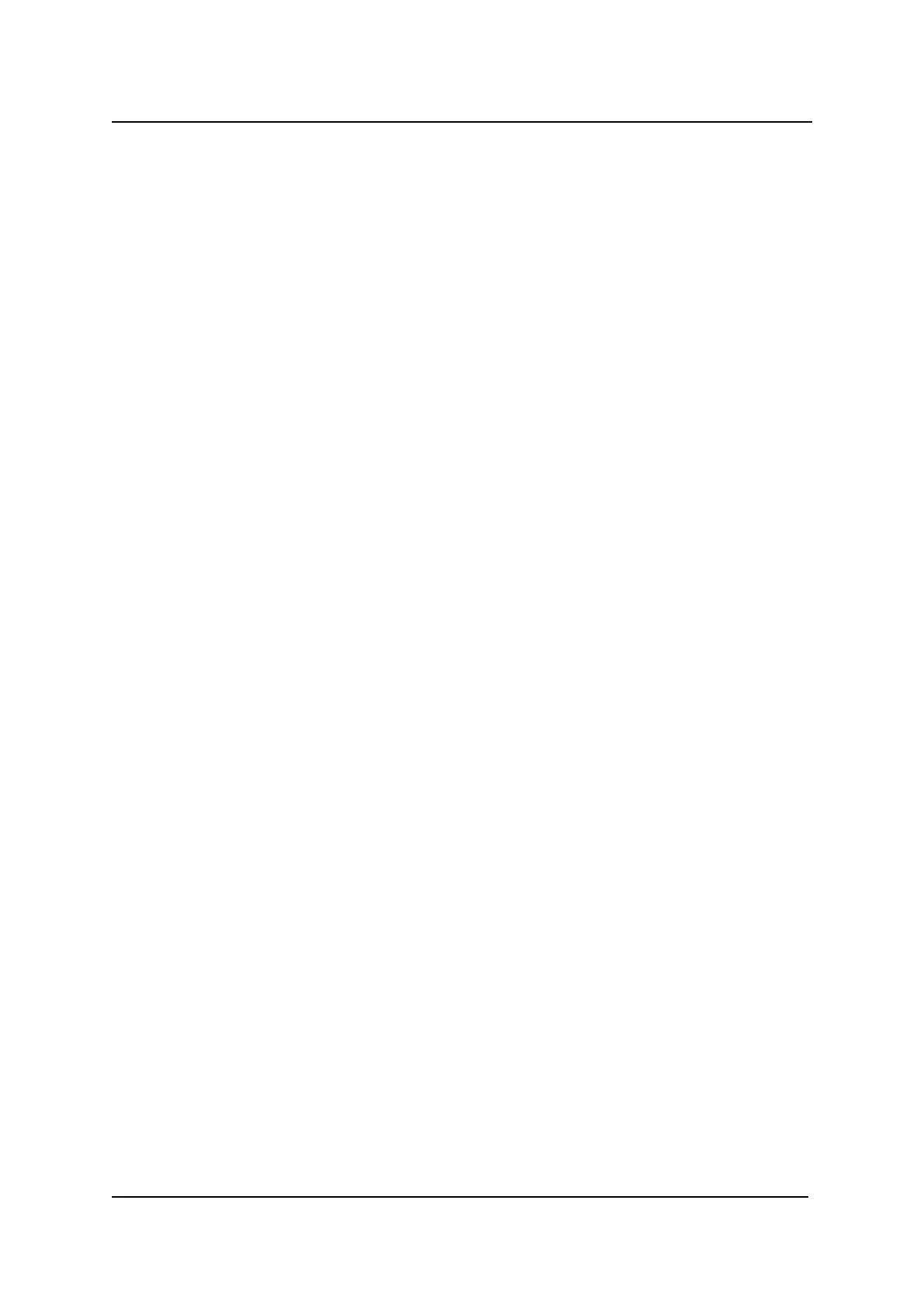No. 60027, Issue 4. January 1998
8 Diagnostics54
8.3 PCD Diagnostics
The PCD (Programming Configuration Diagnostic) tool can be used to provide
diagnostics for the SLM.
To view diagnostics :
1. Enter the PCD's Main Menu screen as described in the PCD Manual.
2. Select ‘Diagnose Faults’.
The PCD displays the following menu :
Status Report
Fault History
Erase Fault History
Print Fault History
Terminal Emulation
8.3.1 Status Report
To view the Status Report :
1. Perform steps 1. and 2. above.
2. Select ‘Status Report’.
3. From the ‘Modules Attached’ menu, select ‘SLM’.