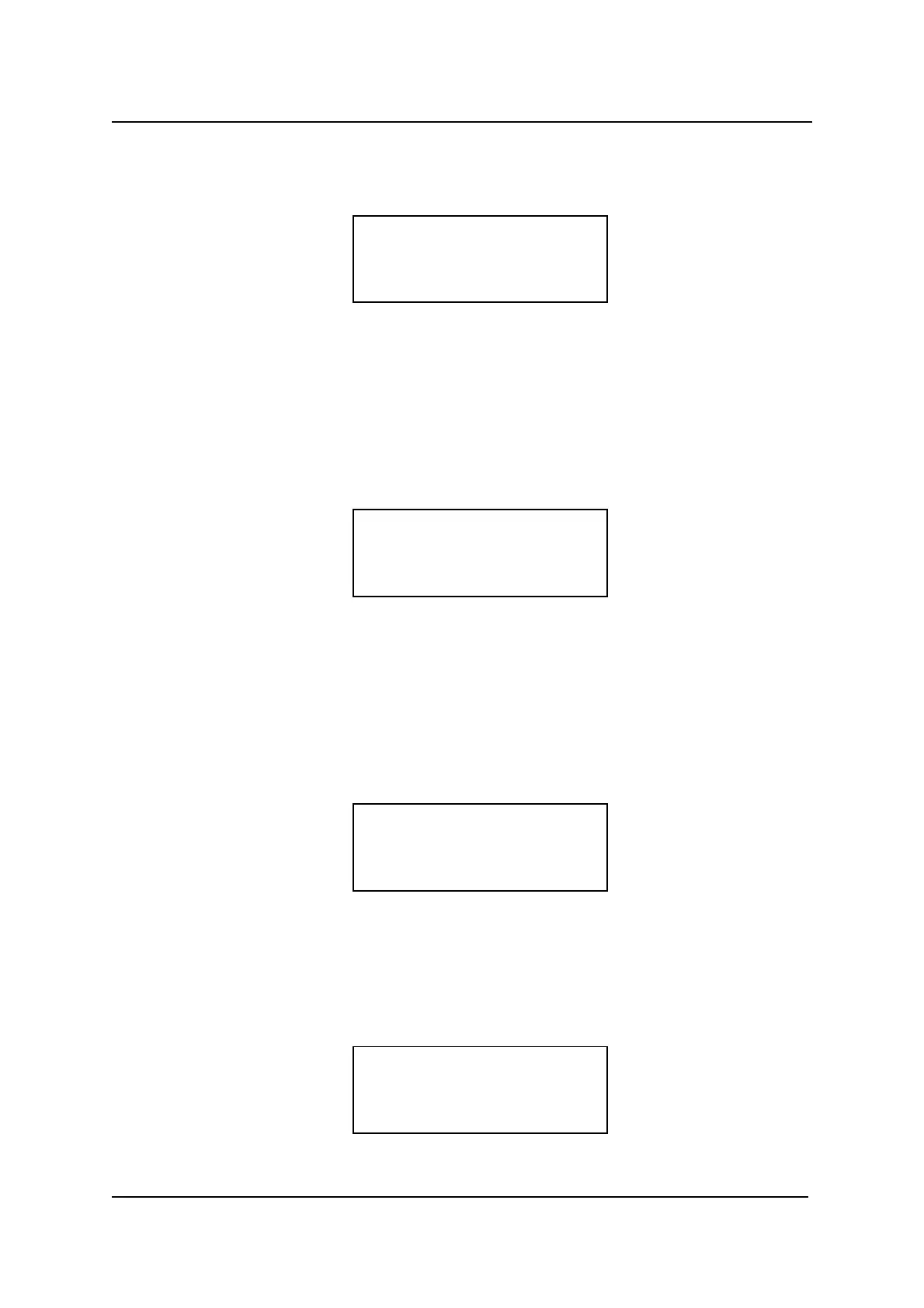No. 60027, Issue 4. January 1998
7 Programming46
ì
4. Press 'YES' and a screen will appear to enter the three digit password.
Technician Mode
Enter Password
0 0 0
EXIT D1 D2 D3
Press the D1, D2 and D3 buttons to cycle each digit through to the correct
password. When the password reads correctly, press the 'EXIT' button.
5. The screen now reads :
* * MAIN MENU * *
Technician Mode
enabled. Disable ?
NEXT YES
Step four toggles this screen between Technician Mode Enabled to
Technician Mode Disabled.
6. Press 'NEXT" until the screen reads :
* * MAIN MENU * *
View or edit Servo
Steering Module ?
NEXT YES
Press 'YES'.
7. Press 'YES'. The display reads:
VIEW/EDIT SERVO MOD
Veer compensation
Right 39
EXIT NEXT LEFT RIGHT