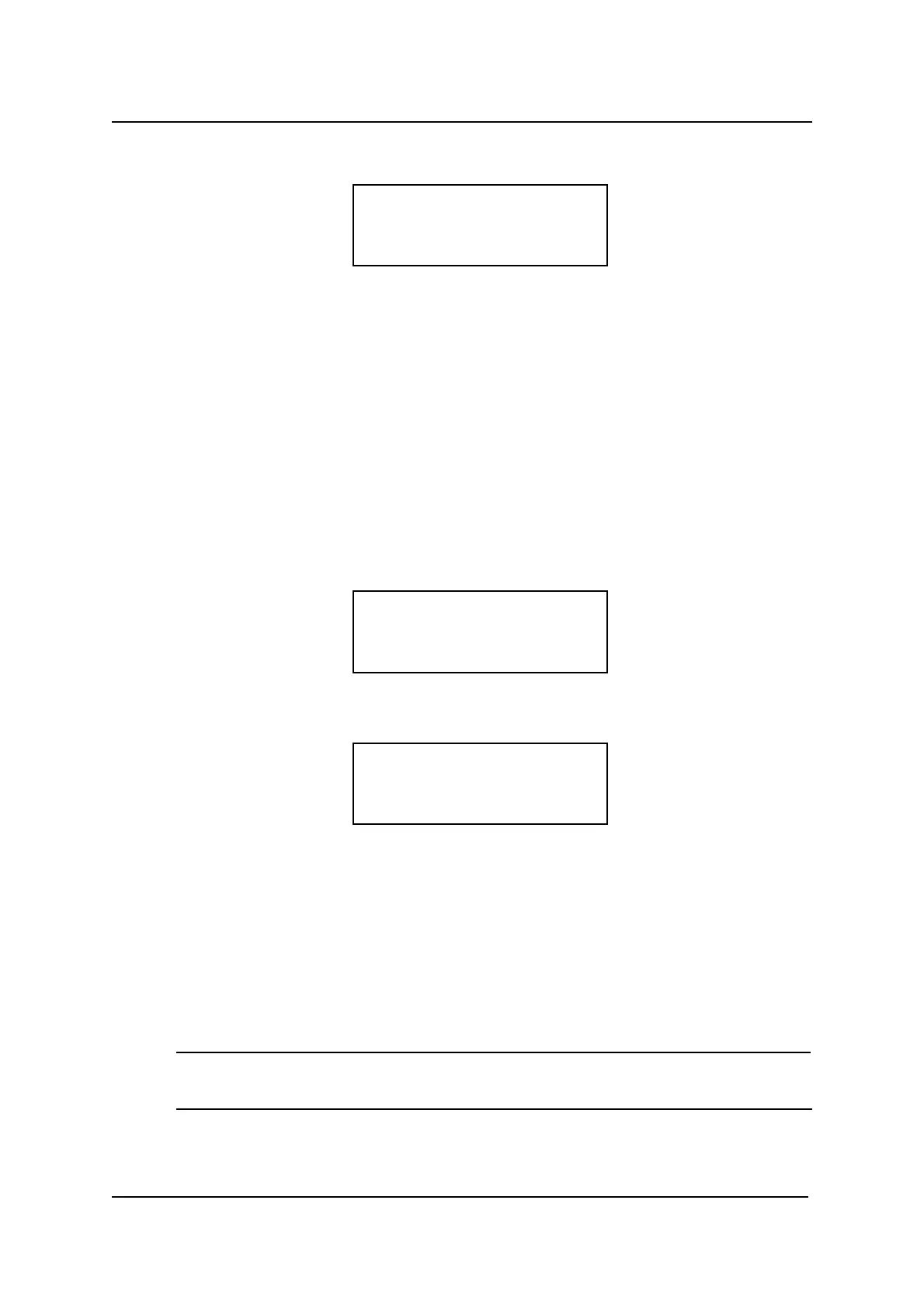No. 60027, Issue 4. January 1998
7 Programming48
4. Calibrate the Motor Speed Parameter.
VIEW/EDIT SERVO MOD
Max motor speed
calibration
EXIT NEXT START
Press 'START'. The steering wheels move to left and right extremes, then
return to centre.
Press ‘NEXT’.
This calibration should be performed with the normal weight on the chair
i.e. while sitting on the chair.
5. Calibrate the Restrictor Plate (Restrict Fwd/Rev Spd) Parameters.
This procedure calibrates the speed for four forward and four reverse
turning positions.
VIEW/EDIT SERVO MOD
Restrictor plate
calibration
EXIT NEXT START
Press 'START'.
VIEW/EDIT SERVO MOD
Trace joystick
outline
EXIT SAVE
Move the joystick around the outer physical extremities of the restrictor
plate. Ensure that all corners are pressed into.
Press ‘SAVE’ to return to the previous screen.
6. Press ‘NEXT’ to return to or if calibration has been completed,
í
press 'EXIT' to return to , then ‘NEXT’.
ì
Note ‘NEXT’ must be pressed in screen so that the calibration
ì
settings are saved to both the SLM and the DX Remote.
Unplug the HHP and turn off the DX System.