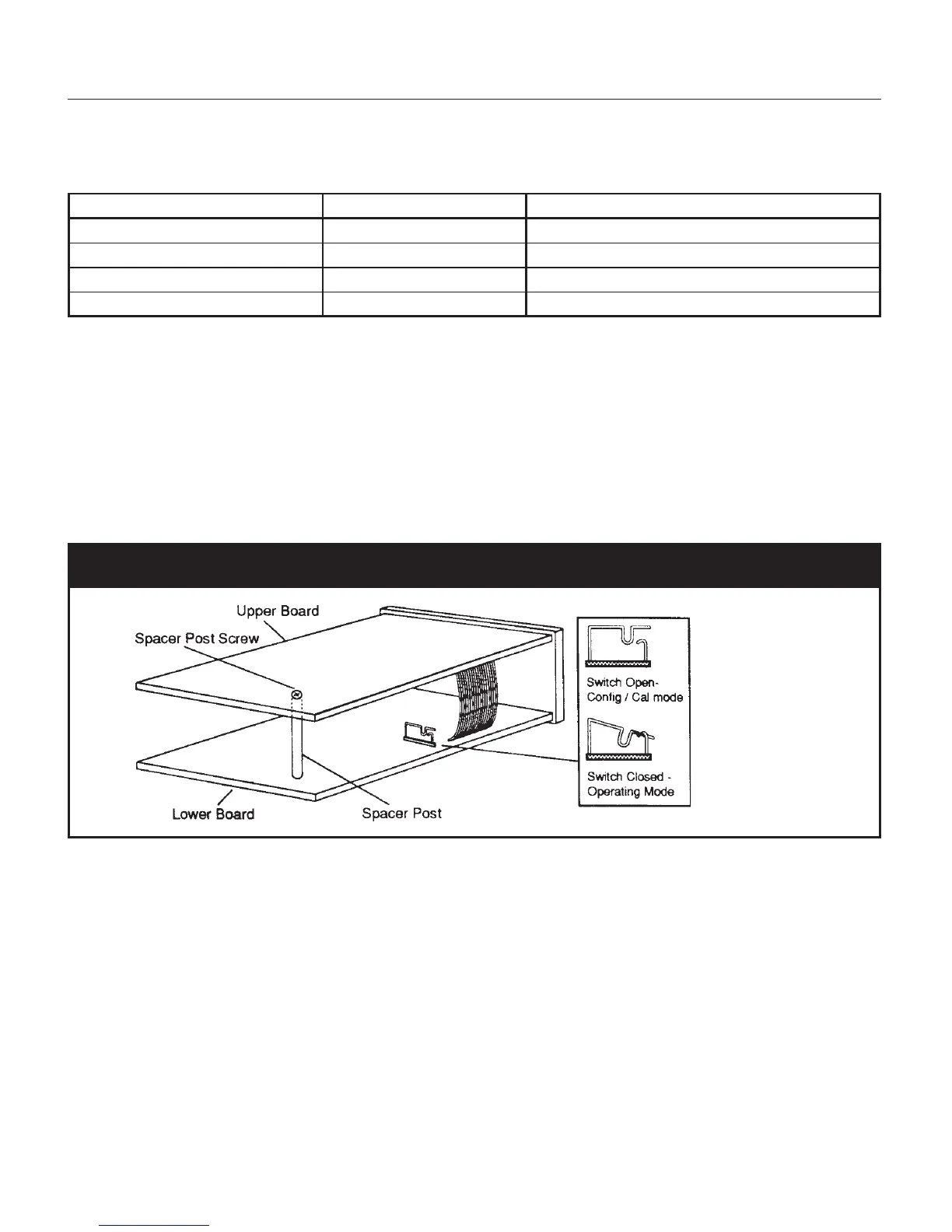1290 Strain Gage Input Indicator 15
The table below describes the alarm contact status based on the alarm jumper settings as selected
from Figure 6 and the state of the Alarm Action settings as described in G1 and H on page 18.
Alarm Action Alarm Jumper Contact Status
Reverse (fail safe) 1-2 (NO) Contacts open in alarm or power loss
Direct 1-2 (NO) Contacts closed in alarm
Reverse (fail safe) 2-3 (NC) Contacts closed in alarm or power loss
Direct 2-3 (NC) Contacts open in alarm
4.5.3 MODE SELECTION
The Mode Selection Switch determines whether the indicator will be in configuration/calibration
mode or the normal operating mode.
NOTE: The Configuration/Calibration Mode is only used when the indicator is first installed, or
when reconfiguration of the indicator is required. At all other times, the operating mode is
used.
Fig. 7 Model 1290 Side View, Mode Selection Switch
To access the Mode Selection Switch slide out the front panel and printed circuit board assembly, as
instructed by steps 1 and 2 of Disassembly on page 13. Then, refer to Figure 7 to locate the switch
and change the setting. Once the switch is set, refer to the following Reassembly procedure.
4.5.4 REASSEMBLY
To reassemble the Model 1290, follow the steps below.
1. Slide the front panel and printed circuit board assembly into the instrument case and press it in
so that the printed circuit board contacts mate with th terminal block in the back of the case.
Tighten the front panel captive screw.
2. Perform configuration as outlined on the following page to ensure proper indicator setup and
operation.