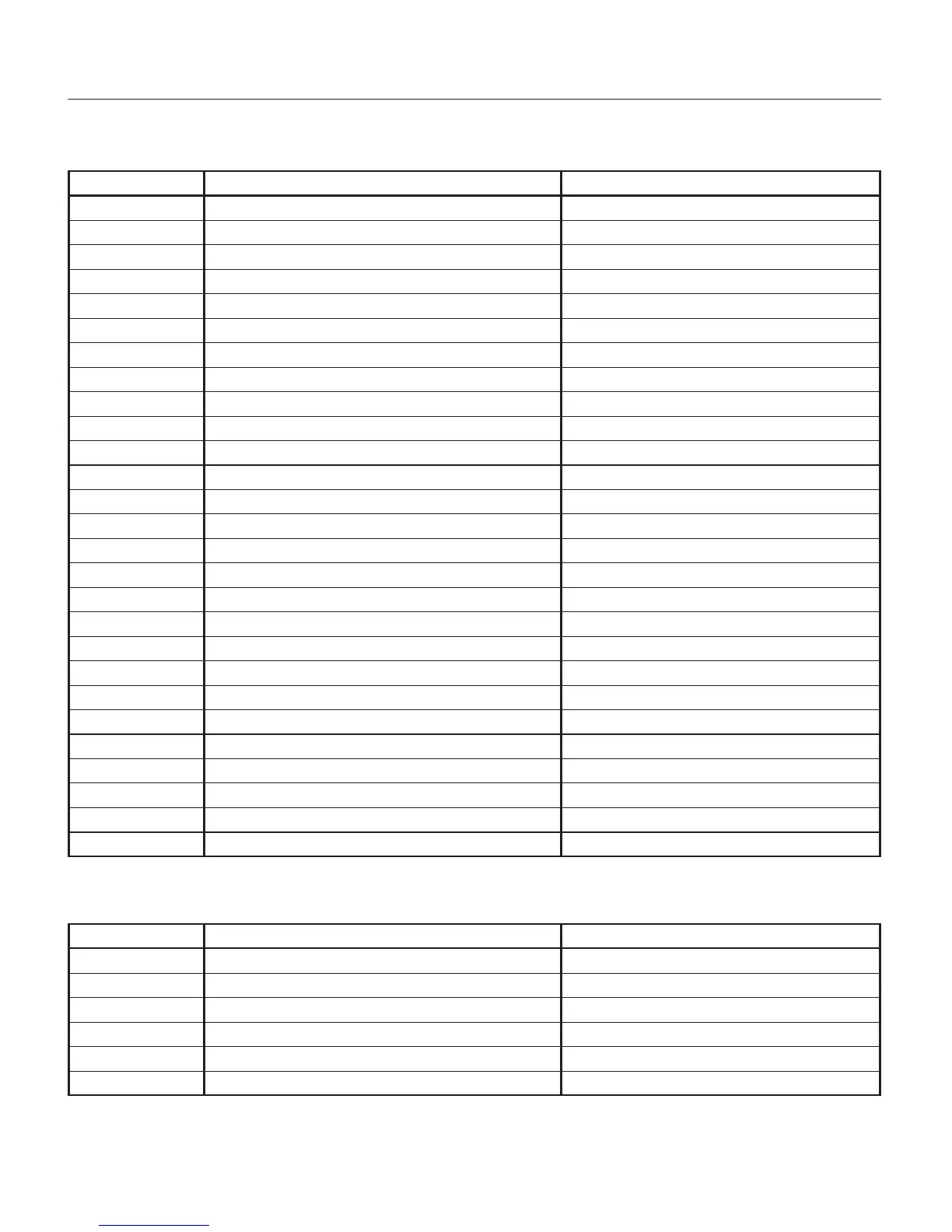24
6.1 DEFAULT DATA FOR CONFIGURATION PARAMETERS
Parameter Description Setting
A Line frequency 60 Hz
B Decimal point position None
B1 Full scale readout 10000
C Display filter time constant 400 ms
D Input Interrupt High
E Shunt calibration Enable
E1 Shunt calibration value 80.0%
F External contact function Alarm manual reset
F1 Contact status Closure
G Alarm 1 operating mode High with automatic reset
G1 Alarm 1 action Reverse
G2 Alarm 1 masking option Disable
G3 Alarm 1 filter Off
G4 Alarm 1 hysteresis 1.0%
H Alarm 2 operating mode High with automatic reset
H1 Alarm 2 action Reverse
H2 Alarm 2 masking option Disable
H3 Alarm 2 filter Off
H4 Alarm 2 hysteresis 1.0%
I Serial communiction type OFF (w/o RS485) ERO (w/ RS485)
I1 Serial communication address 1
I2 Serial communication Baud rate 19200
I3 Serial communication byte format 7 bit, parity even
L Analog retransmission type 0.00 (Disable)
L1 Analog retrans. low scale value 0.00
L2 Analog retrans. full scale value 10000
L3 Analog retransmission filter Off
6.2 DEFAULT DATA FOR OPERATING PARAMETERS
Parameter Description Setting
1 Zero transducer calibration 0 mV
2 Full scale transducer calibration 33.3 mV
3Tare calibration 0 mV
4 Alarm 1 threshold setting 40% of fsv
5 Alarm 2 threshold setting 60% of fsv
6Keyboard status Unlocked