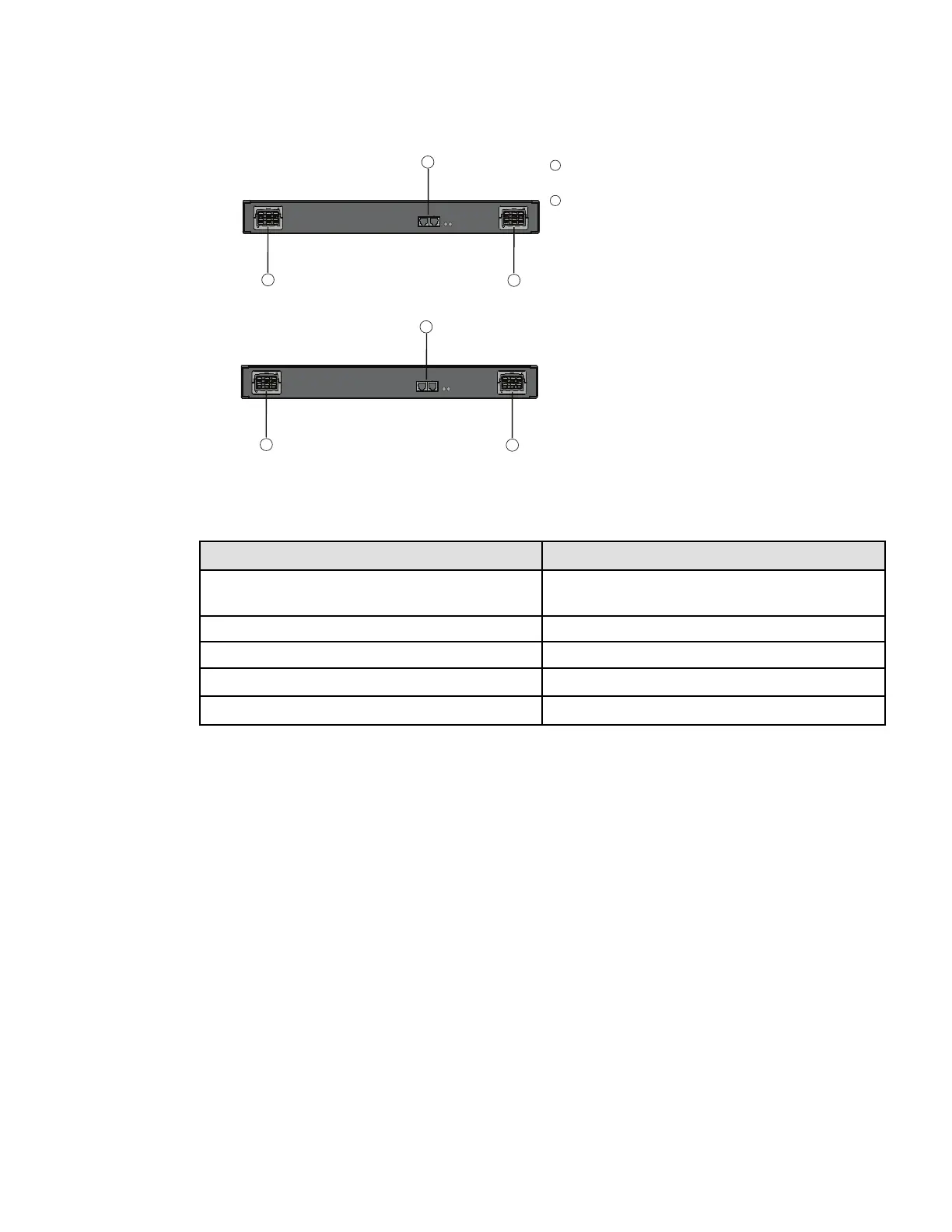Eaton 9PX Lithium-Ion P-164001006—Rev 01 5
9PXEBM48RT-L
13
12
12
Connectors for battery modules
(to the UPS or to the other battery
modules)
13
Connectors for automatic recognition
of battery modules
9PXEBM72RT-L
12
13
12
12
22..33 AAcccceessssoorriieess
Table 3. UPS Accessories
Part number Description
9PXEBM48RT-L
9PXEBM72RT-L
Extended Battery Module
9RK Rack Kit 9PX
Network-M2 Network Card
INDGW-M2 Industrial Gateway Card (Modbus TCP / RTU)
Relay-MS Relay Card
22..44 CCoonnttrrooll PPaanneell
The UPS has a five-button graphical LCD. It provides useful information about the UPS itself, load status, events,
measurements and settings.
Accessories
