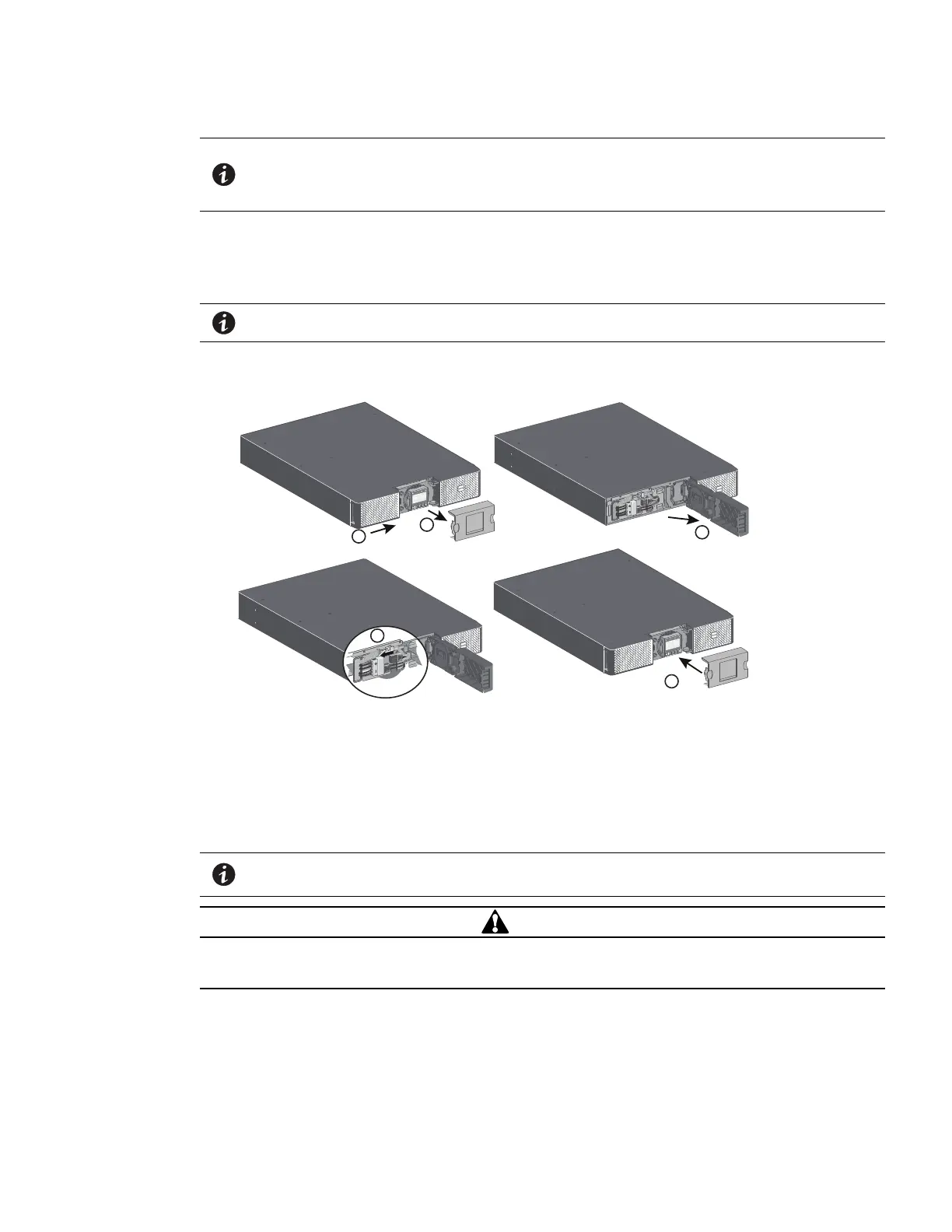Eaton 9PX Lithium-Ion P-164001006—Rev 01 15
NOTE 1 Discard the EBM user’s guide if you are installing the EBM with a new UPS at the same
time.
NOTE 2 Use the UPS user’s guide to install both the UPS and the EBM.
Remember If you ordered other UPS accessories, refer to specific user manuals to check the packing
contents.
33..33 CCoonnnneeccttiinngg tthhee IInntteerrnnaall BBaatttteerryy
NOTE Do not connect the UPS to the utility until installation is complete.
Figure 6. Internal Battery Connection
To connect to the UPS:
1. Remove the center cover of the front panel.
2. Push left cover toward to right direction.
3. Open the left side of the front panel.
NOTE A ribbon cable connects the LCD control panel to the UPS. Do not pull on the cable or
disconnect it.
CAUTION
A small amount of arcing may occur when connecting the internal batteries. This is normal and will not harm
personnel. Connect the cables quickly and firmly.
4. Connect the two battery connectors together.
5. Put back the front panel, then clip the center cover.
Connecting the Internal Battery
